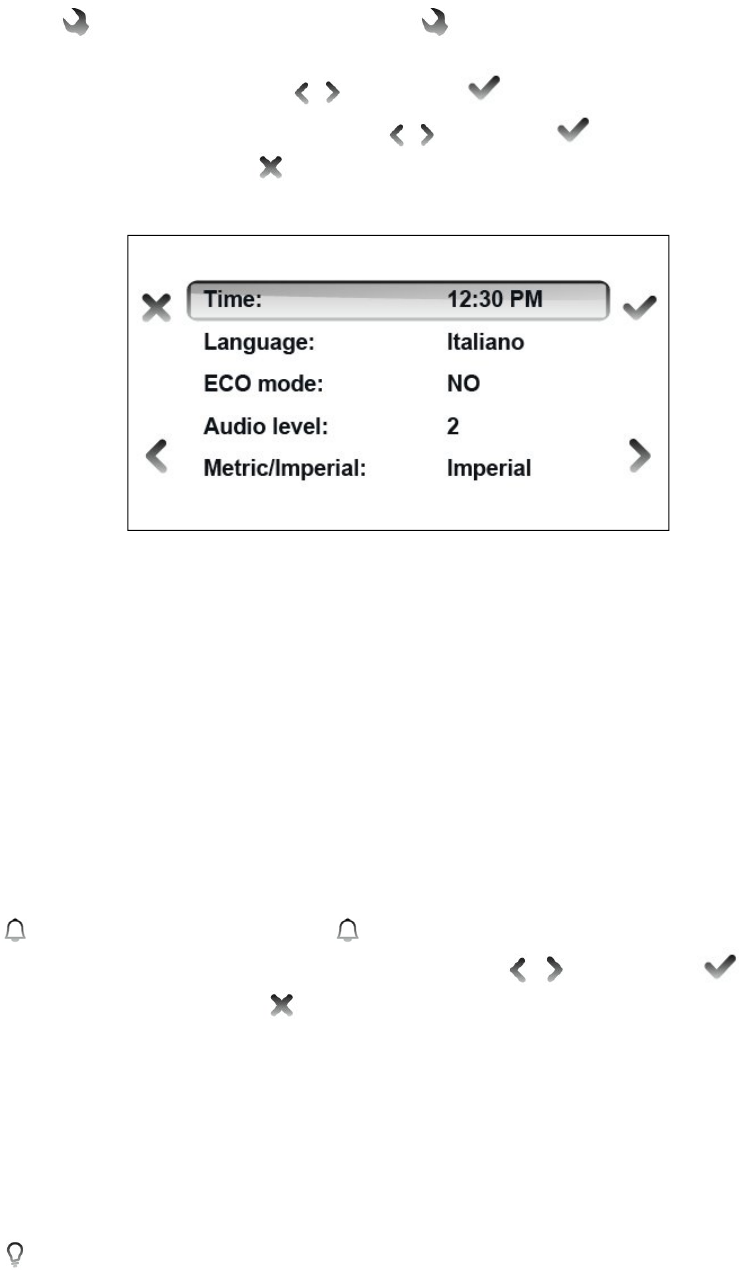
20
SETTINGS Activate SETTINGS menu with
Select field with and confirm
Set the desired values with and confirm
Leave menu
Notes ECO mode: this setting reduces energy consumption by:
‐ turning off the oven before the end of a cooking program
and using residual heat to complete the cooking
‐ switching off the oven light during cooking
‐ switching off the display in stand-by mode.
Audio Level Level 1 to 3. Level 1 is NO AUDIO
Metric /Imperial Metric: Celsius/Kg/24 hour clock
Imperial:Farenheit/Lbs/12 hour clock
SHOW ROOM mode: this option is for showroom demonstration. In showroom
mode the heating elements are not activated. Never use this at home.
TIMER Activate TIMER with
Set desired time (max 10 hours) with and confirm
Leave menu
Note The timer can be used independently from cooking.
The display will show the countdown. A tone sound will be heard at the end
of the countdown. To stop sound at the end of the countdown tap any touch
control areas. To modify the timer enter this menu again.
LIGHT Turn the oven light on and off by tapping this icon.
Note : this function is not available in the PRO series ovens.


















