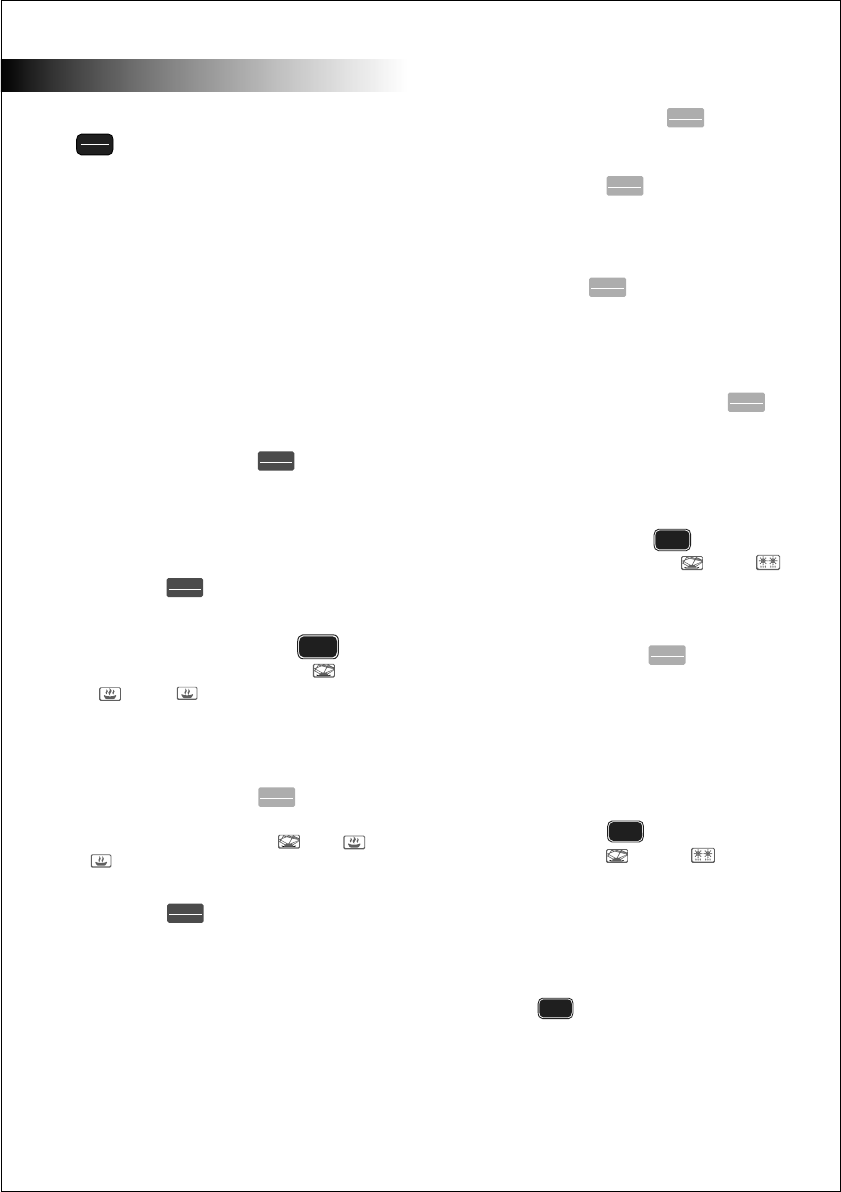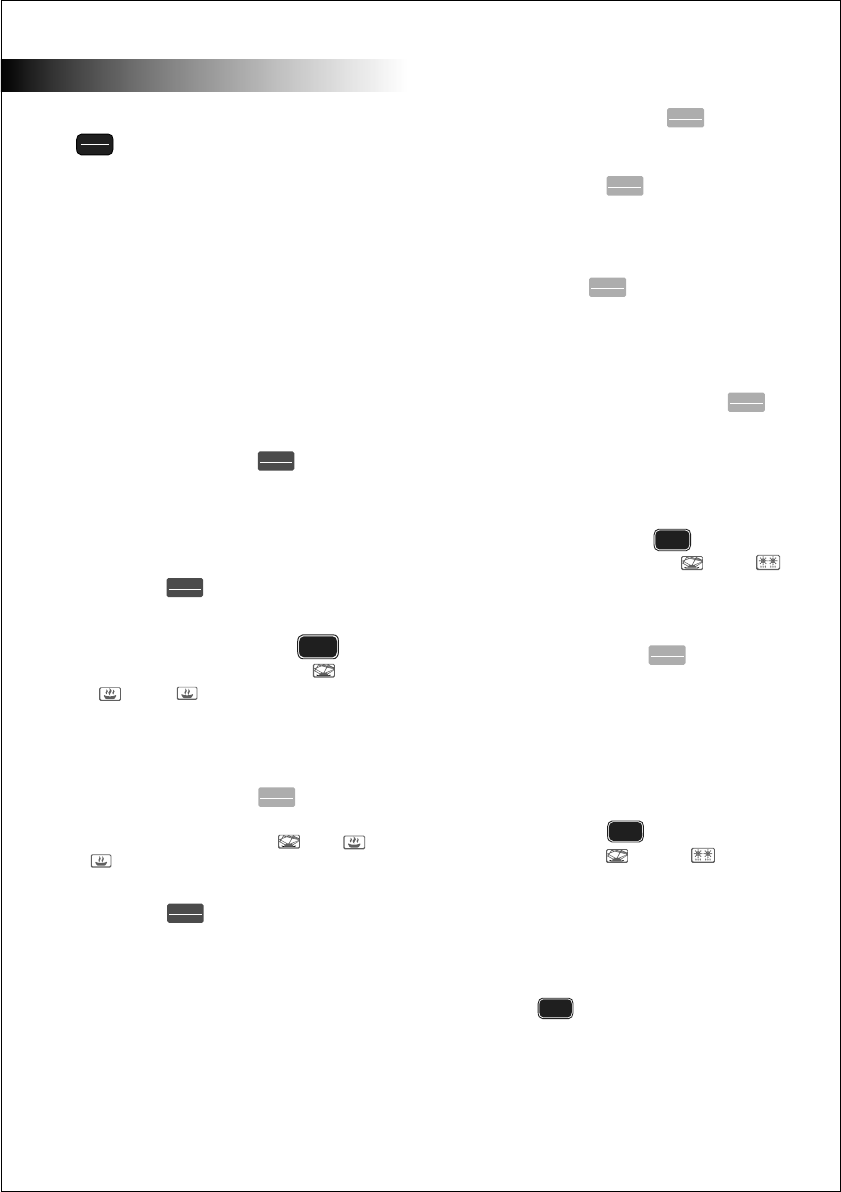
English
-8-
Note: During cooking, the "Clock/Pre-Set"
button can be pressed to show the
current time in the LED for 2-3 seconds. The
display will then revert to normal.
Once cooking has completed, an audible
signal will be heard. Open the door &
remove the cooked food.
Always use oven gloves when removing
items from the oven.
If the door of the oven is opened during
cooking, the microwave oven will automat-
cally stop working. Cooking will continue
after re-closing the door.
If the remaining cooking time is not required,
press the "Stop / Clear" button to
cancel further cooking.
Operating the oven when empty could
damage the oven.
To stop the oven during operation, press the
Stop / Clear button.
Microwave Cook
1 Keep on pressing “Power” button to
choose microwave power. “ ” and
“ ” or “ ” will be lighted.
2 Press number keys to input the cooking
time; the maximum cooking time is 99
minutes and 99 seconds.
3 Press "Start/+30Sec" to start
cooking, and the remained cooking time
will be displayed. “:” , “ ” , “ ” or “
” indicators will be flashing.
Note: In the process of cooking, if the
"Stop/Clear" button is pressed or if
there is no operation within 1 minute, the
oven will go back to the former setting
automatically.
QuickStart
Use the numeric buttons to enter a cooking
time from 1 to 6 minutes.
Cooking will start automatically at 100%
power.
Pressing the "Start/+30Sec" button
will increase the cooking time, up to a
maximum of 99 minutes and 99 seconds.
If the "Start/+30Sec" button is
pressed without entering a cooking time,
the the Microwave will start cooking at
100% power level for 30 seconds. The
cooking time can be increased by pressing
the "Start/+30Sec" button. Each time
the button is pressed the cooking time will
increase by 30 seconds.
The maximum cooking time is 99 minutes
and 99 seconds.
Note: Each time the "Start/+30Sec"
button is pressed, the cooking time will
increase by 30 seconds for the microwave
and Auto menu cooking. This function will
not work in the "defrost by weight" mode.
Weight Defrost:
Press the "Weight Defrost" button.
"The LED will display "dEF1, " " and
Use the numeric control pad to enter the
weight (in ounces) of the item to be
defrosted.
Press the "Start/+30 Sec" button to
start defrosting. The defrost time will count
down in the LED.
Note: Weights must be entered in ounces
Note: The defrosting weight range is 4 -
100 ounces.
Time Defrost:
Press "Time Defrost" button. The LED
will display "dEF2", " " and " ".
Use the numeric buttons to enter the
required defrost time. The time range is 0
minutes and 1 seconds to 99 minutes 99
seconds.
The default microwave power is power
level 3. To change the power level, press
the "Power" button once. The LED
display will show "PL 3". The required
power level can be selected by pressing
the relevant numeric button.
CLOCK
PRE-SET
STOP
CLEAR
STOP
CLEAR
STOP
CLEAR
START
+30SEC
START
+30SEC
START
+30SEC
START
+30SEC
START
+30SEC
START
+30SEC
POWER
POWER
WEIGHT
DEFROST
TIME
DEFROST