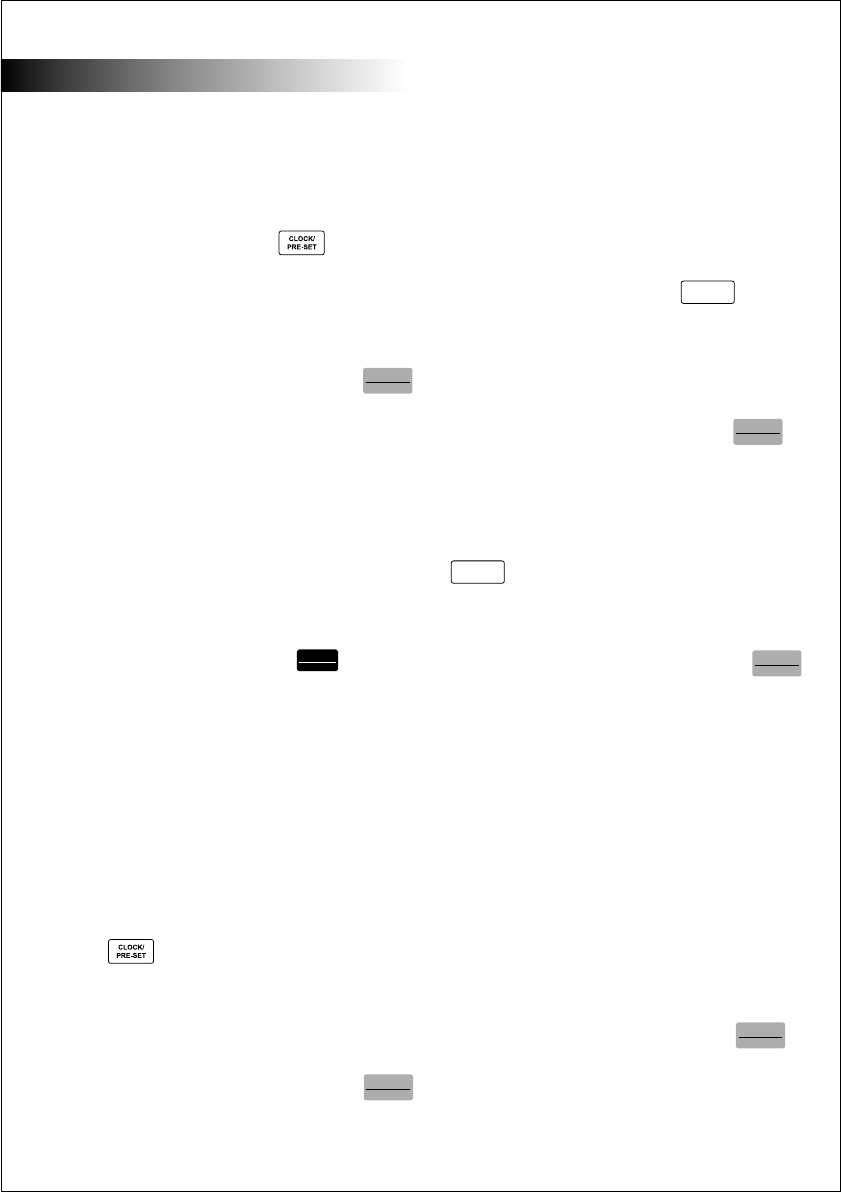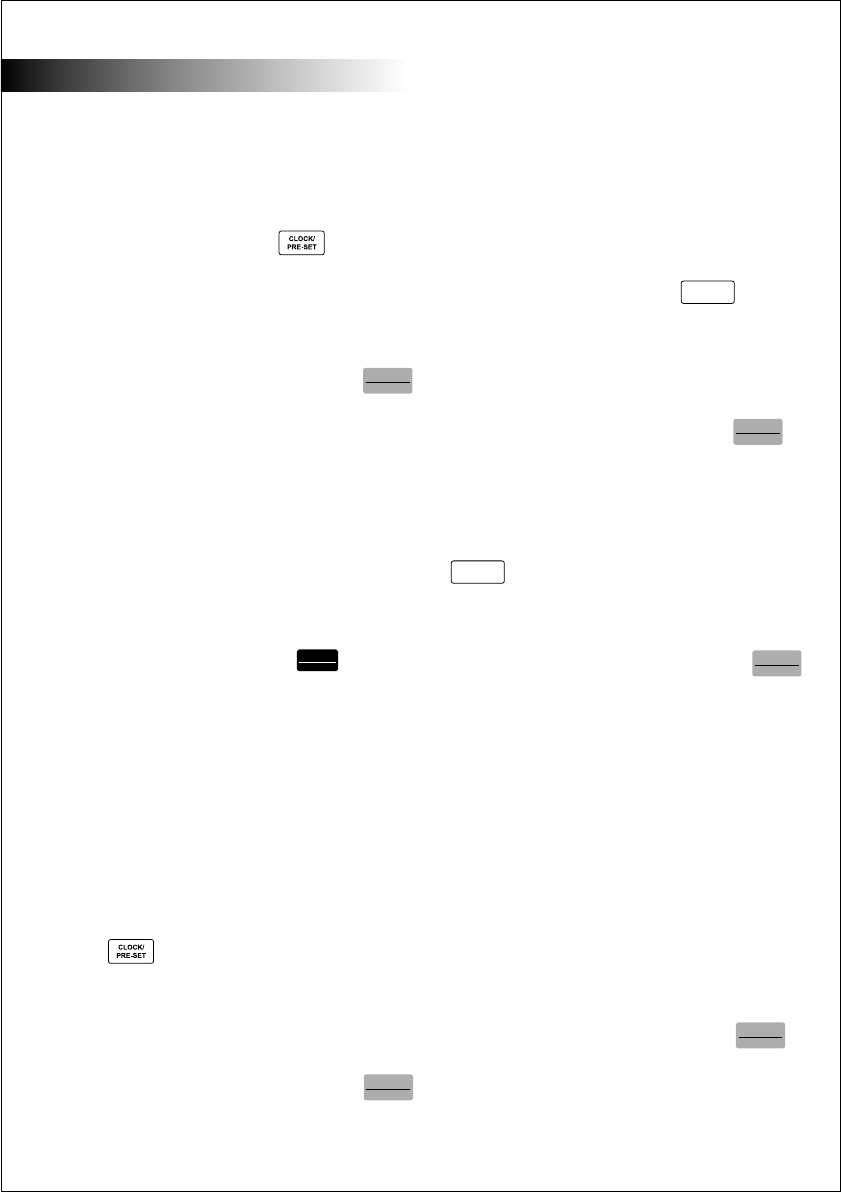
English
-8-
Delayed Cooking:
This appliance can be programmed to start
cooking at a pre-set time.
To do this, first select the required program.
Press "CLOCK/PRE-SET" button to
display the current clock. The hour figures
will flash.
Enter the required start time using the
numeric buttons.
Press the "START/EXPRESS COOK"
button to confirm the setting. The LED will
show the current time.
When the set time coincides with the actual
time shown on the LED, cooking will
commence.
Note: The time set must be between 0:00
and 23:59.
Note: Do not operate the appliance when
empty. This could damage the oven.
Note: If the "STOP/CLEAR" button is
pressed while setting the start time, or if
there is no operation within 1 minute, the
appliance will revert to the previous state
automatically.
Note: The clock must be set before using
Delayed Cooking.
Note: Do not use this feature to defrost
frozen items.
Note: After setting the Microwave to cook at
a later time, pressing the "CLOCK/PRE-
SET" button will cause the pre-set
time to flash in the LED for 2-3 seconds. The
Microwave will then revert to the clock
display.
Express Cooking:
Press the "START/EXPRESS COOK"
button to start cooking for 30 seconds at
100% power. Each additional press will
increase the cooking time by 30 seconds
up to 1 minute 30 seconds. After this, the
cooking time will increase by 1 minute, until
the maximum cooking time of 12 minutes
is reached.
Weight Defrost:
Press the "DEFROST BY W.T."
button. The LED will display "dEF1".
Use the numeric control pad to enter the
weight (in grams) of the item to be
defrosted.
Press the "START/EXPRESS COOK"
button to start defrosting. The defrost time
will count down in the LED.
Example: Defrost 500g of beef:
1 Press the "WEIGHT DEFROST BY W.T."
button. The LED will display
"dEF1".
2 Press 5, 0, 0 in sequence
3 Press the "START/EXPRESS COOK"
button to start defrosting, and the
cooking time will count down.
Note: Weights must be entered in grams
Note: The defrosting weight range is
100g-2000g.
Rapid Defrost:
To defrost food faster, press the "Speed
Defrost button the oven will display
"dEF2".
Use the numeric control pad to enter the
weight (in grams) of the item to be
defrosted.
Press the "START/EXPRESS COOK"
button to start defrosting. The defrost time
will count down in the LED.
Note: The defrosting weight range is
100g-1200g.
STOP
CLEAR
START
EXPRESS COOK
START
EXPRESS COOK
START
EXPRESS COOK
START
EXPRESS COOK
START
EXPRESS COOK
WEIGHT
DEFROST
WEIGHT
DEFROST