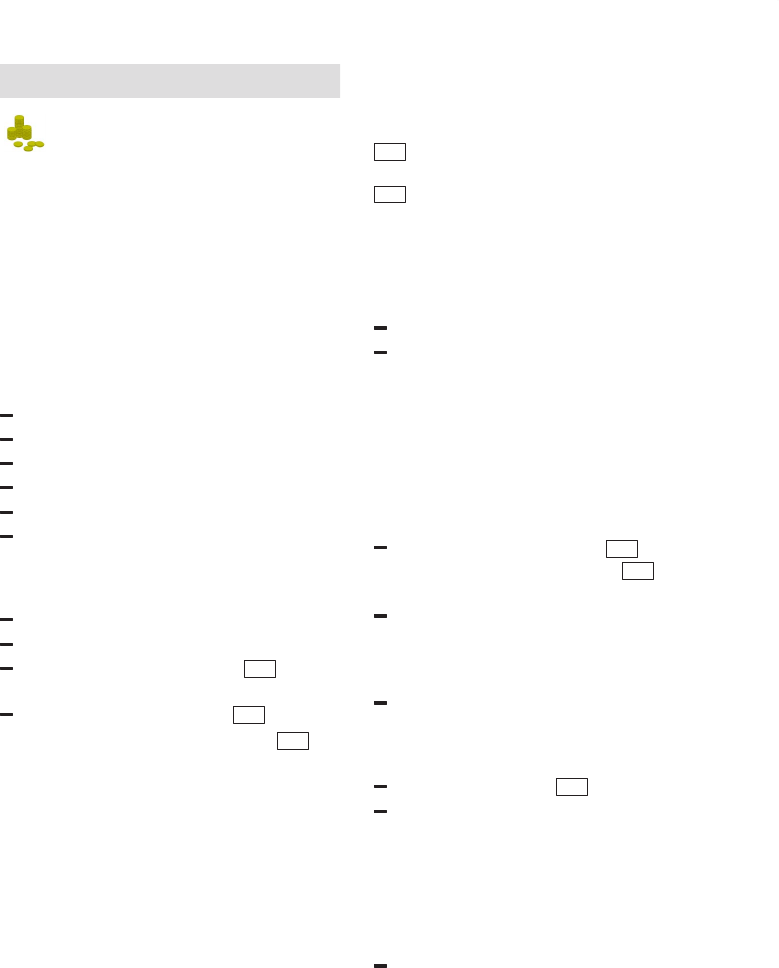
aus
16
Washing dishes
Reduce costs!
If only a small number of
dishes have been loaded into
the dishwasher, selecting a
programme that operates at
the next lowest temperature
will usually suffice.
Programme data
The stated programme data are based on
standard operating conditions. The values
can vary considerably according to:
different amounts of dishes
temperature of mains water supply
pressure of mains water supply
ambient temperature
fluctuations in mains voltage
machine-related factors (e.g.
temperature, water volume, ...).
Switching on the appliance
Close the door.
Turn on the tap fully.
Rotate programme selector 3 to the
required programme.
Switch on the main switch 1 .
The programme sequence display 6
lights up, the programme sequence starts
automatically.
End of programme
The programme ends when
the Programme progress indicator
6 has gone out and
the End-of-programme indicator
7 illuminates. When the programme
ends, the ”Top basket washing” function
is de-activated if required (only some
models).
Several minutes after the programme has
ended:
Open the appliance door.
Wait until the dishes have cooled down
and then remove.
When the programme has ended, you can
either switch off the appliance or restart it
with the same or another programme.
Switching off the appliance
Several minutes after the end
of the programme:
Switch off the main switch 1 .
”End of programme” display
7
goes out.
Turn off the tap
(does not apply to Aqua Stop).
It is not necessary to adjust the
programme selector.
Remove the utensils when they have
cooled down.
Interrupting the programme
Set the main switch 1 to OFF.
Indicator lights extinguish.
If the hot water was switched ON or the
appliance has already heated up and then
the appliance door opened, leave the door
ajar for several minutes and then close.
Otherwise, the appliance door may fly
open due to expansion.
In order to resume the programme, set
the main switch to ON again.


















