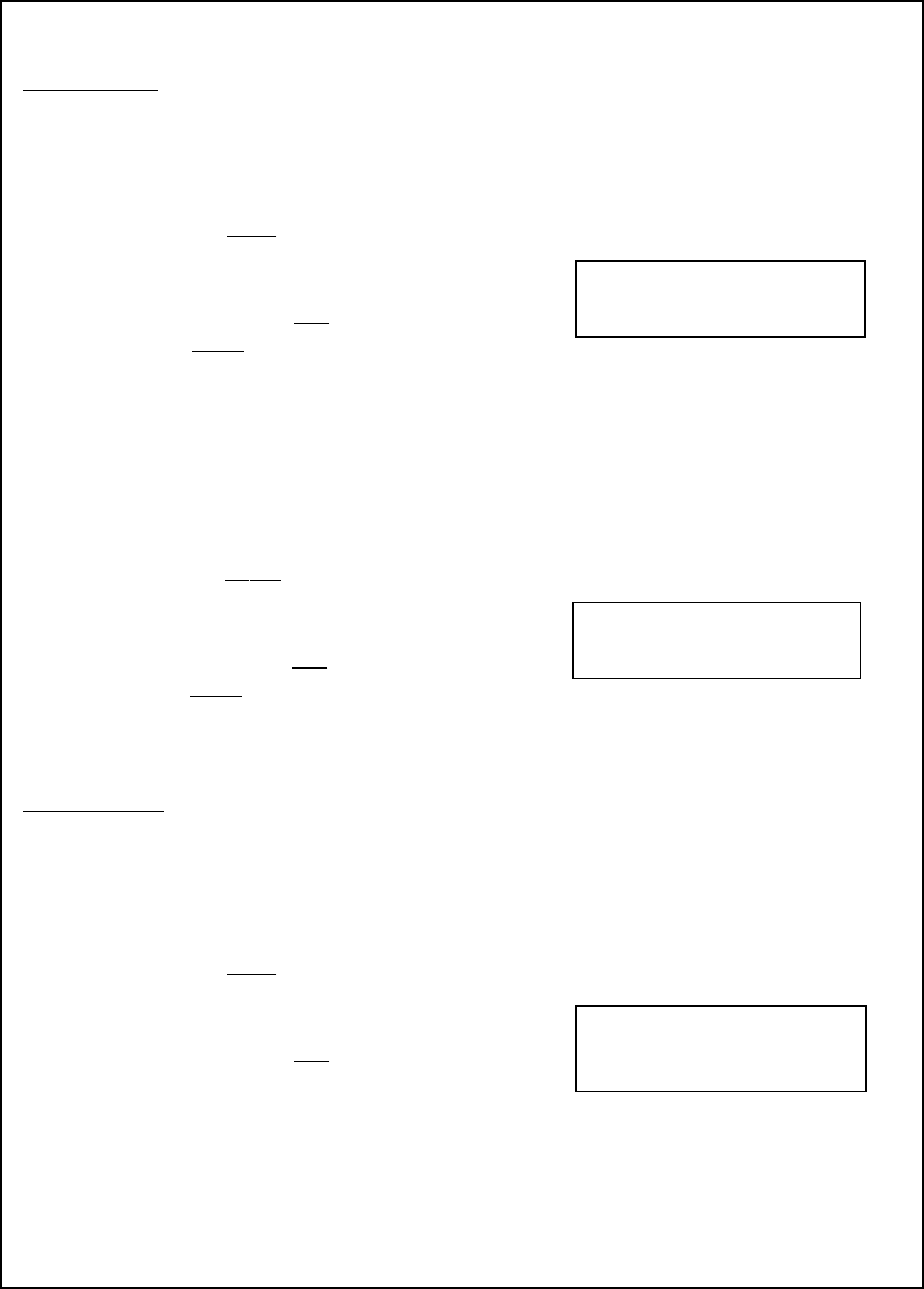
Bosch HBL7
/
HBN7 Oven Use and Care Manual
FEATURE #7 – CLOCK FORMAT (12 hr or 24 hr)
• The clock can be set to a 12-hr or 24-hr format.
• The oven default for clock format is 12-hr.
TO CHANGE THE CLOCK FORMAT
1. Select Special Features.
2. Turn knob clockwise
slowly until CLOCK FORMAT is displayed.
3. Touch COOKING MODE.
4. Turn knob to select 12-hr or 24-hr format.
5. Touch COOKING MODE to
hold new selection.
6. Touch START to
accept new selection.
FEATURE #6 - ° SELECT UNITS
• The oven has been preset to the Fahrenheit temperature scale.
• The feature allows you to switch between Fahrenheit and Centigrade temperature.
TO CHANGE THE TEMPERATURE SCALE
1. Select Special Features.
2. Turn knob clockwise
slowly until °
SELECT UNITS is displayed.
3. Touch COOKING MODE.
4. Turn knob to select Fahrenheit or Centigrade.
5. Touch COOKING MODE to
hold new selection.
6. Touch START to
accept new selection.
FEATURE #5 – LANGUAGE
• Language choices are English (EnG), Spanish (ESP), and French (FrA).
• When first installed, ENGLISH appears in the display.
TO CHANGE THE LANGUAGE
1. Select Special Features.
2. Turn knob clockwise
slowly until LANGUAGE is displayed.
3. Touch COOKING MODE.
4. Turn knob clockwise to select a different language
5. Touch COOKING MODE to
hold new selection.
6. Touch START to
accept a language change.
Special Features, continued
Page 29
Special Features
SELECT UNITS
F
º
CLOCK FORMAT
12
hr
EN LANGUAGE
G


















