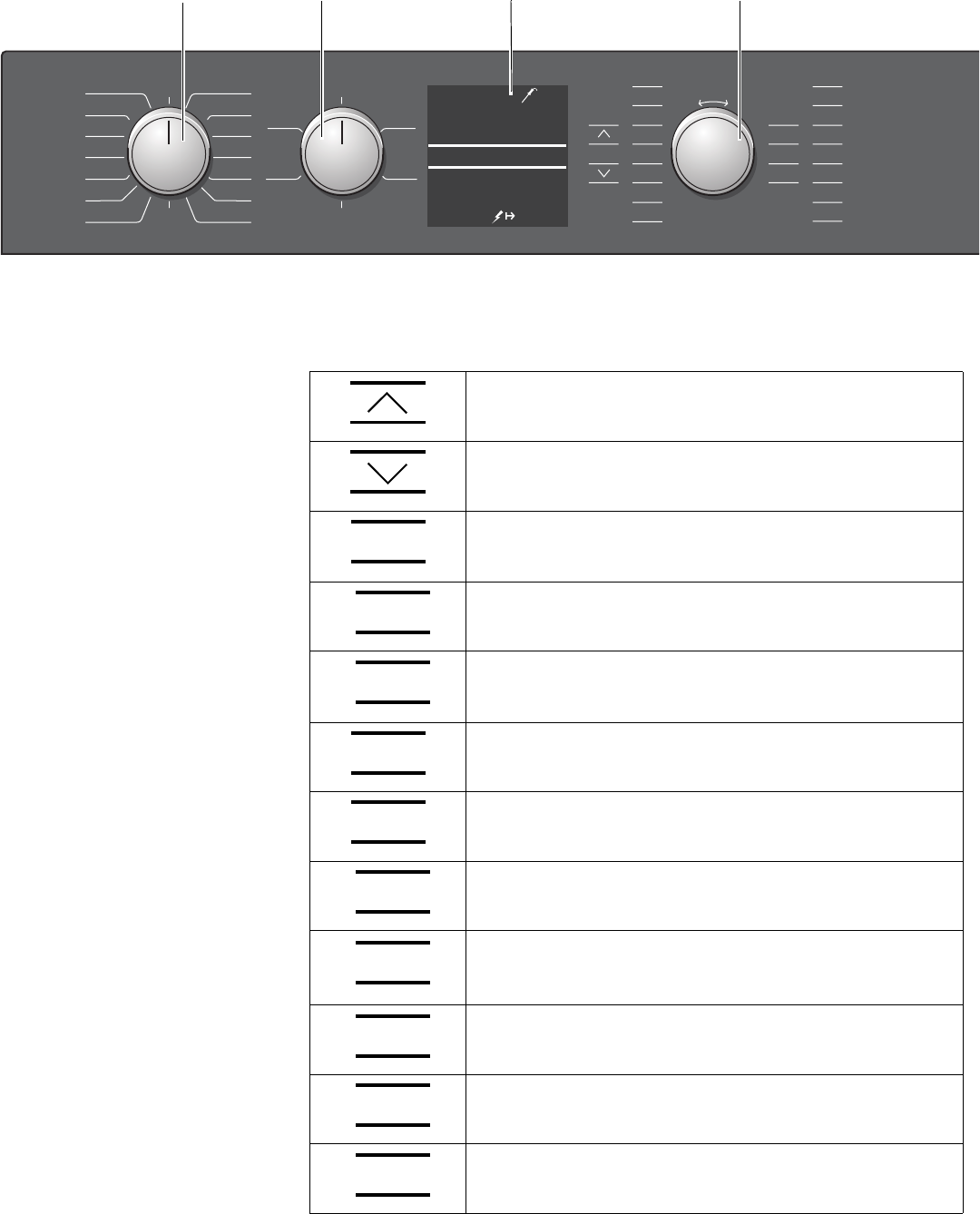
English 9
Control*
*This is a double oven control panel. Your control panel may vary slightly.
Touchpads: You only have to press lightly on the touchpads to operate them. The touchpads will
not work if you press several of them at once, such as when cleaning them.
True Convection
Speed Conv
Conv Bake
Conv Broil
Conv Roast
Pizza
Dehydrate
Bake
Broil
Roast
Warm
Proof
Pie
Self Clean
Upper
Off
Lower
Off
Self Clean
Warm
Bake
Broil
Recipe Roast
Upper
Lower
Settings
Timer
am/pm
Start
Light
Info
Fast
Preheat
Cook
Time
Pause
Stop
Roast
Convection Bake
Oven 350° Probe 200°
Oven 200°
Heating
12:12 pm
170°
Preheating 12:30 pm
Lower Oven
Cooking Mode Dial
Display
Settings
Dial
Upper Oven
Cooking Mode Dial
Moves the active field up.
Moves the active field down.
Turns Fast Preheat on and off (not possible for all cooking
modes).
Sets and displays the timer. Beeps when time is up.
Sets and displays the cook time.
Switches between am and pm in the clock setting.
Calls up information on the programmed cooking mode and
rack position.
Turns oven light on or off. Does not operate in self-clean
mode.
Press once to pause. Press twice to stop the oven and
clear the programmed oven mode. Press and hold for two
seconds to turn off the oven.
Starts the oven.
Switches to the upper oven in double oven models. Press
before selecting or changing settings in the upper oven.
Switches to the lower oven in double oven models. Press
before selecting or changing settings in the lower oven.
Fast
Preheat
Timer
Cook
Time
am/pm
Info
Light
Pause
Stop
Start
Upper
Lower


















