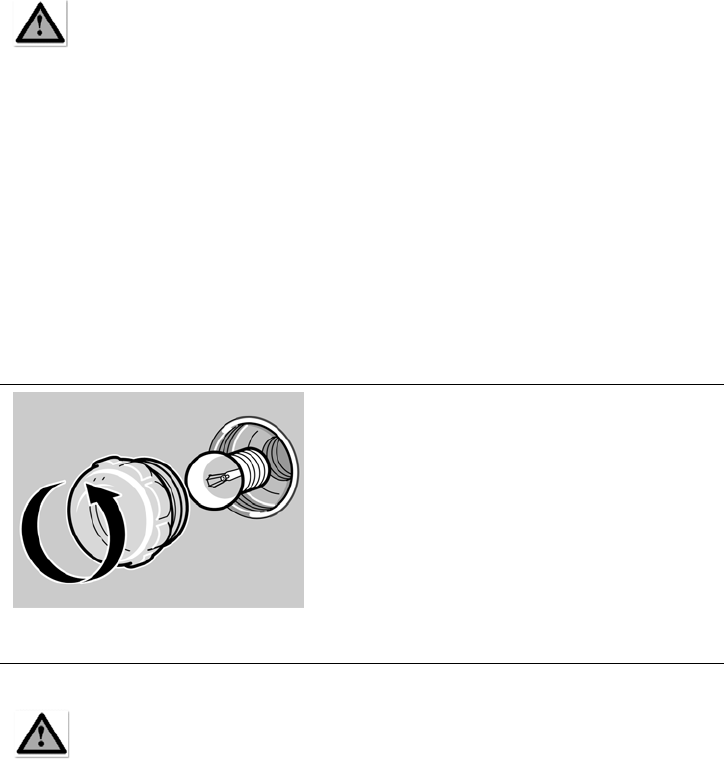
English 41
Maintenance
Replacing an Oven Light
Use only 40 Watt light bulbs.
To change the bulb:
Removing the Oven Door
WARNING:
• Make sure the appliance and lights are cool and power to the
appliance has been turned off before replacing the light bulb(s).
Failure to do so could result in electrical shock or burns.
• The lenses must be in place when using the appliance.
• The lenses serve to protect the light bulb from breaking.
• The lenses are made of glass. Handle carefully to avoid
breaking. Broken glass could cause an injury.
• Light socket is live when door is open.
1. Turn off power to the oven at the main
power supply (fuse or breaker box).
2. Remove the glass cover by
unscrewing it.
3. Remove the bulb.
4. Grasp new bulb with a clean, dry cloth
and replace the bulb.
5. Screw the glass cover back on.
6. Turn power back on at the main power
supply (fuse or breaker box).
WARNING:
When removing the door:
• Make sure oven is cool and power to the oven has been turned
off before removing the door. Failure to do so could result in
electrical shock or burns.
• The oven door is heavy and fragile. Use both hands to remove
the oven door. The door front is glass. Handle carefully to avoid
breaking.
• Grasp only the sides of the oven door. Do not grasp the handle
as it may swing in your hand and cause damage or injury.
• Failure to grasp the oven door firmly and properly could result in
personal injury or product damage.
• To avoid injury from hinge bracket snapping closed, be sure that
both levers are securely in place before removing the door. Also,
do not force door open or closed—the hinge could be damaged
and injury could result.


















