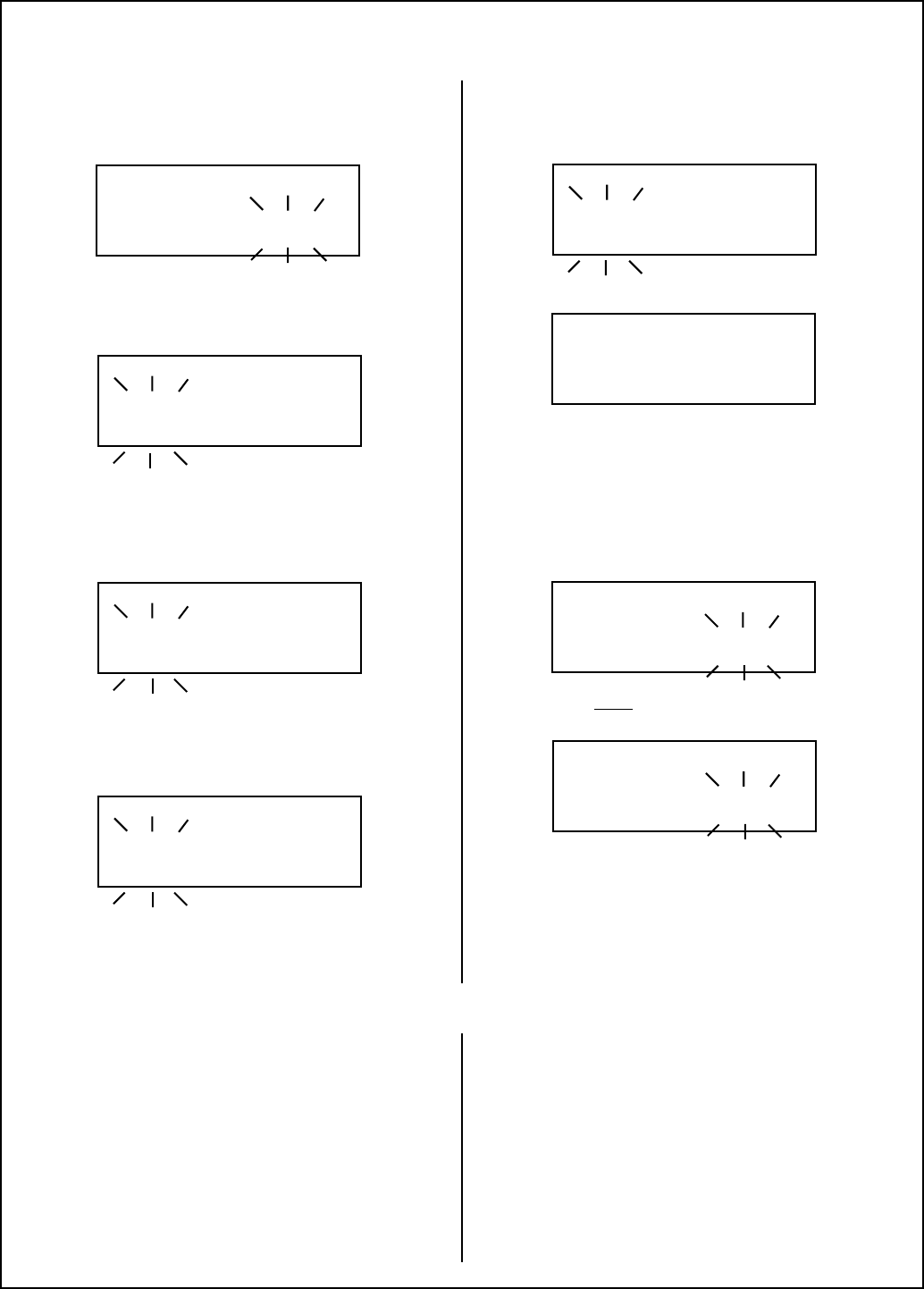
Bosch HBL7
/
HBN7 Oven Use and Care Manual
Oven Operations
Page 13
TO SET THE TIMER:
1. Touch TIME once. Display timer will begin flashing
and TIMER will appear in display.
Using Oven Timer
TO CLEAR THE TIMER:
1. Touch TIME once. Display will begin flashing
CHANGE
TIMER.
• A single light pad activates the lights in either oven.
• If LIGHT pad is touched when both ovens are off,
lights in both the upper and lower oven will turn
on. Touch LIGHT pad again, and both oven lights
will turn off.
• Oven lights turn on and off automatically when
the door is opened and closed.
• When an oven is in use, oven lights turn on
automatically when a mode is selected and START
Using Oven Lights
is touched. Oven lights will turn off automatically
when the oven mode is cancelled.
• The lights do not operate in the Self-Clean mode.
To manually control the interior oven lights in
either the upper or lower oven if one or both
ovens are in use:
1. Touch UPPER/LOWER. The display will indicate
which oven is selected.
2. Touch UPPER/LOWER to highlight the other oven.
Touch LIGHT to turn lights on or off.
TO CHANGE THE TIMER:
1. Touch TIME 2 times. Display timer will begin
flashing and
CHANGE
TIMER
will appear in display.
2. Touch TIME again and TIMER will appear in display
(below clock time). Oven timer will begin flashing.
9:31
TIMER
2. Turn knob to change set time.
0:34
CHANGE TIMER
HR:MIN TIMER
3. Touch START.
4. If
START is not touched, oven will begin beeping,
timer display will begin flashing and PRESS
START will appear in display.
2. Turn knob
once to right and CLEAR
TIMER will
flash in display.
3. Touch TIME.
4. Timer is now cleared and clock time appears in
display.
5. If TIME pad is not touched, oven will beep and
CLEAR TIMER will continue to flash in display.
0:24
CLEAR
TIMER
HR:MIN TIMER
0:24
CHANGE TIMER
HR:MIN TIMER
0:30
HR:MIN TIMER
CHANGE TIMER
AMAM
AMAM
AM
3. Turn knob to the right to increase set time.
4. Turn knob to the left to decrease set time.
5. If the knob is turned too far to the left past zero,
then the time will roll over to 59 hr 59 min.
0:00
HR:MIN TIMER
TIMER
6. Touch START.
If
START
is not touched, oven will beep as a
reminder and PRESS STARTwill appear in display
and time will flash.
0:35
HR:MIN TIMER
TIMER
0:35
HR:MIN TIMER
PRESS
START
7. END will appear in display when time ends.
Reminder beeps will sound for up to fifteen
minutes or until any pad is touched.


















