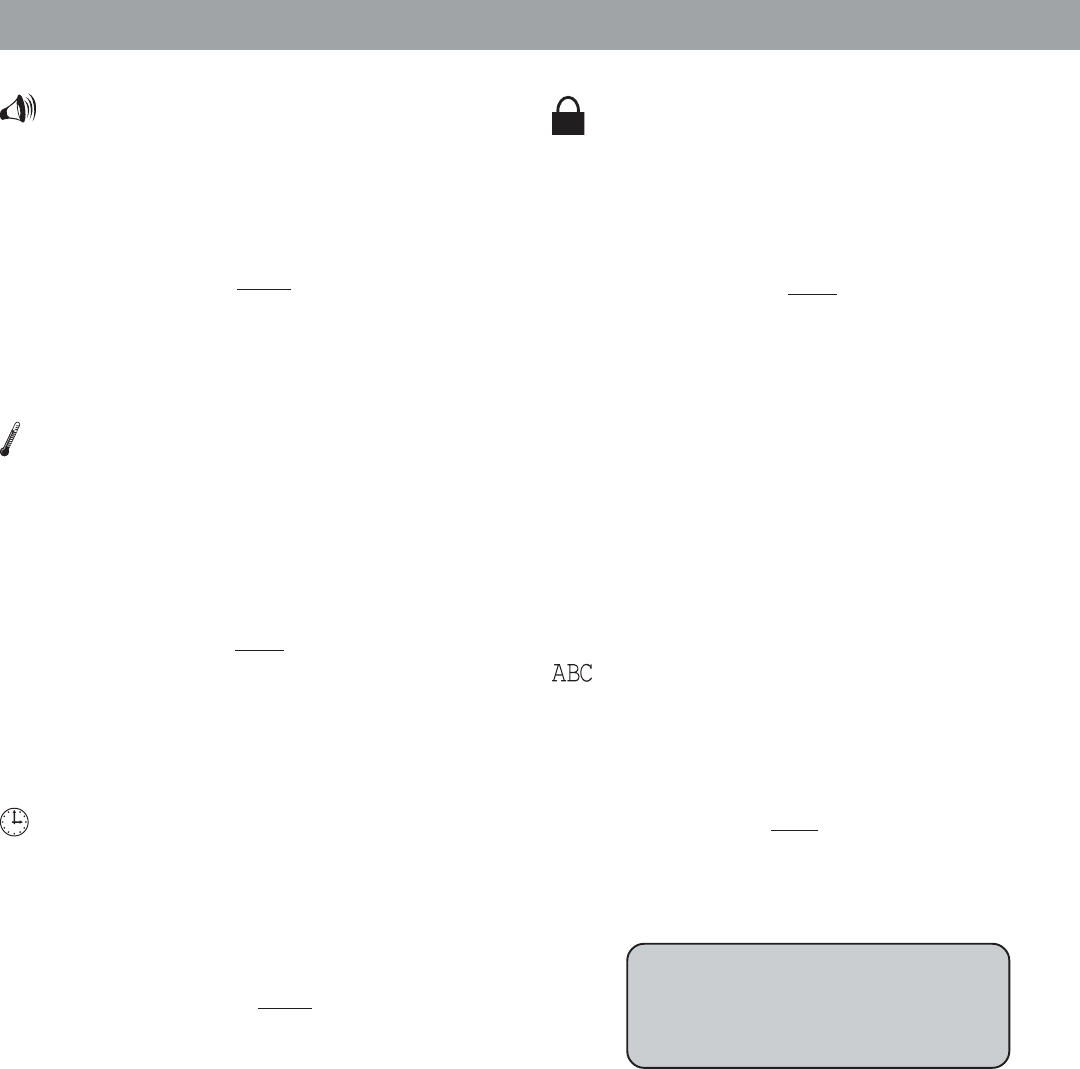
Page 7
Setting Up Your Range
CHANGE TEMPERATURE
• The oven has been preset to the Fahrenheit temperature
scale.
• The feature allows you to switch between Fahrenheit and
Celsius temperature.
Changing the Temperature Scale
1. Access SELECT FUNCTION Menu.
2. Turn knob clockwise slowly untiL SELECT TEMP F-C is
displayed.
3. Touch START.
4. Turn knob to select Fahrenheit (F) or Celsius (C).
5. Touch STARTto accept new selection.
TIME FORMAT
• The clock can be set to a 12-hr or 24-hr
format.
• The oven default for clock format is 12-hr.
Changing the TIME FORMAT
1. Access SELECT FUNCTION Menu.
2. Turn knob clockwise slowly until TIME FORMAT is
displayed.
3. Touch START.
4. Turn knob to select 12 hr or 24 hr format.
5. Touch START to accept new selection.
12 HR
LANGUAGE DISPLAY
• Language choices are English, Spanish, and French.
• English is the default language.
Changing the Language Display
1. Access SELECT FUNCTION Menu.
2. Turn knob clockwise slowly until desired language is displayed.
3. Touch START.
4. Turn knob clockwise to select a different language
5. Touch START to accept a language change.
Changing the beep volume
1. Access SELECT FUNCTION Menu.
2. Turn knob clockwise slowly until VOLUME is displayed.
3. Touch START.
4. Turn knob to select volume level Low, Medium or High.
5. Touch START.
BEEP VOLUME
• The volume of the control beep can be changed from LOW
(softest) to HIGH (loudest).
• The control default for beep volume is Medium.
LOCK KEYS
• The keypad can be locked for safety purposes.
• This feature can be used to prevent changes to the oven
function.
Locking or Unlocking the Oven Control Panel
1. Access SELECT FUNCTION Menu.
2. Turn knob clockwise slowly until LOCK KEYS is
flashing.
3. Touch START. KEY PAD LOCKED is displayed. The
display will beep if a key is pressed to indicate that the keypad
is locked.
4. To unlock keypads, touch COOKING MODE and hold for
5 seconds. Display will read UNLOCKING KEYPAD.
5. When unlocked, the clock will again appear in the display.
Note: This function DOES NOT lock oven door.
NOTE
The SELECT FUNCTION menu is
displayed in English only, regardless
of language selected.


















