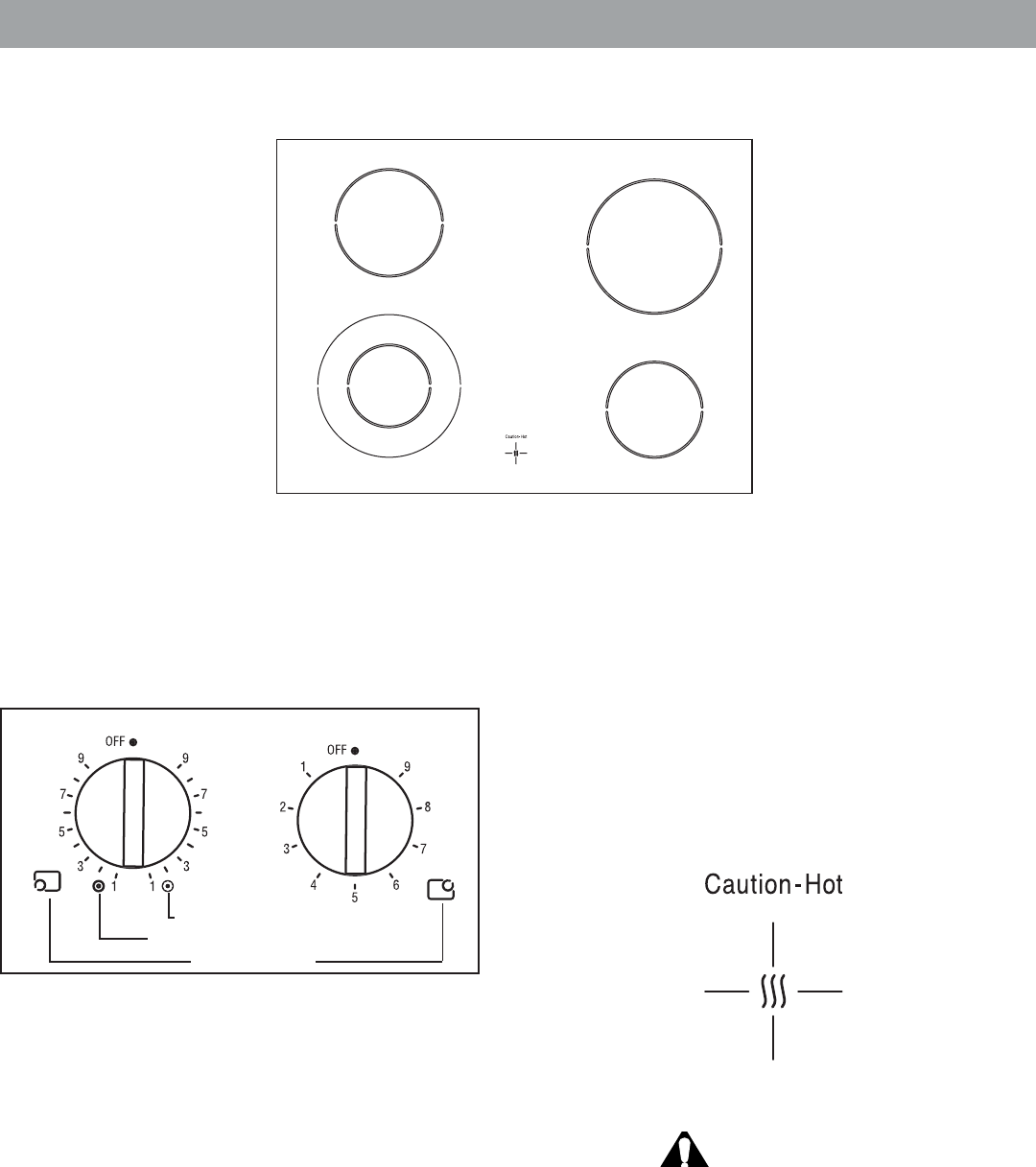
Page 10
NO. TYPE & SIZE WATTAGE
1 Dual 5"/9" 750/2200
2. Single 7" 1500
3. Single 8" 1900
4 Single 6" 1200
5. Hot Surface
Indicator Light
Your Mechanical Cooktop has 3 single elements (small, medium and large) and one (1) double element. The 4 control knobs
located at the front of the range allow you to adjust the heat settings of the cooktop elements.
Mechanical Cooktop Controls
Single Element
To turn on a single element, push in on the control knob and
turn in either direction to the desired heat setting.
Dual Element
To turn ON the small, inner element, push in on the control
knob and turn it counter-clockwise. Set to desired heat level.
To turn ON both the inner and outer elements together, push
in on the control knob and turn it clockwise. Turn the knob
clockwise to the desired setting. To turn off the dual element,
turn the knob to the OFF position.
The controls on the cooktop are marked to show which element
they control. All controls are marked from 1-9, with 1 being
the lowest heat setting and 9 the highest setting. There are
an infinite number of heat settings between the 1-9 positions.
Hot Surface Indicator Light
Each element features a hot indicator light to show when the
cooking surface is too hot to touch. The signal light will turn
on automatically in the area marked CAUTION - HOT at the
center front. The light remains on until the cooking area has
cooled to a safe-to-touch temperature.
CAUTION
• Foods packaged in aluminum foil should not be
placed directly on the glass ceramic surface for cooking;
aluminum foil can melt and cause permanent damage
to the surface.
• Plastic, paper and cloth can melt or burn when in
contact with a hot surface. Do not let these items come
in contact with the hot glass ceramic surface.
• Do not allow pans to boil dry. This can permanently
damage the pan, the element and the cooktop glass.
1
2
3
4
5
Inner and Outer Element
Control Knobs
Dual Element Knob
Single Element Knob
Element Location
Inner Element Only


















