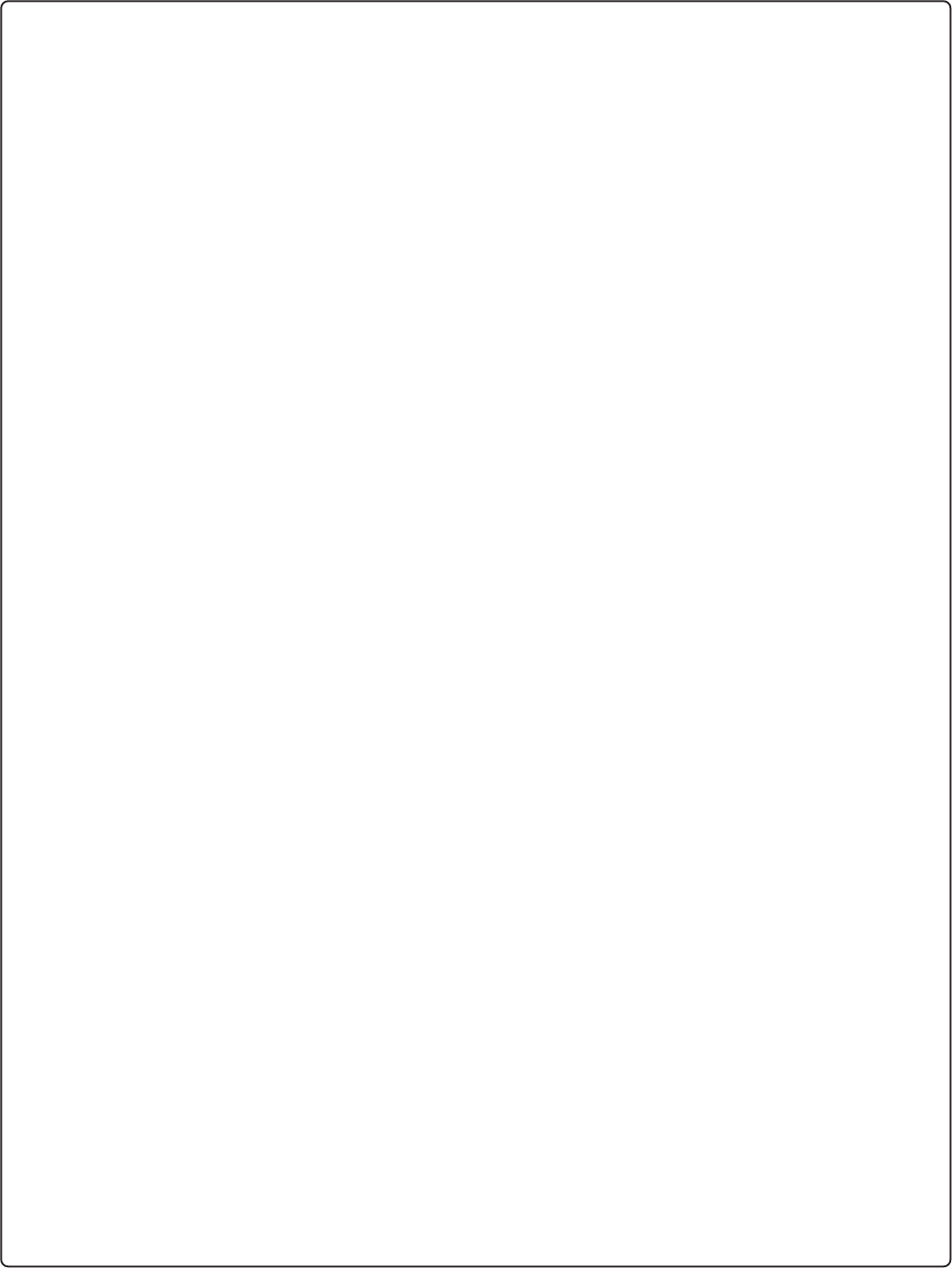
11
3. Press the MENU/OK button five times to
display the current End Signal setting.
You
must press the button six times if you are
out of rinse aid.
4. Press the + or – buttons to obtain the desired
volume.
· End Signal 6 – loudest setting (factory
default setting)
· End Signal 0 – End Signal disabled
5. After selecting the desired volume, you must
press the MENU/OK button to save the
setting. The display will show “Value Stored”
and return to the main menu. If you did not
change the volume, press the START button
to return to the main menu.
6. Select the desired wash cycle by pressing
the – or + buttons.
7. Press START and close the dishwasher
door to begin the cycle.
Rinse Aid ON/OFF
This option allows you to turn the rinse aid
dispenser on or off.
NOTE: In the Options Step Down Menu you can
return to the main menu at any time by pressing
the START button.
1. Open the dishwasher door far enough to
expose the control panel.
2. Press the ON/OFF button.
3. Press the MENU/OK button six times to
display the current rinse aid setting.
You
must press the button seven times if you are
out of rinse aid.
4. Press the + button to turn the rinse aid
dispenser on or off.
5. After selecting the desired setting, you must
press the MENU/OK button to save the
setting. The display will show “Value Stored”
and return to the main menu. If you did not
change the rinse aid amount, press the
START button to return to the main menu.
6. Select the desired wash cycle by pressing
the – or + buttons.
7. Press the START button and close the
dishwasher door to begin the cycle.
NOTE: When the rinse aid setting is turned off,
the display message “Refill Rinse Aid” will not
appear.
See the Adding Detergent and Rinse Aid
section for further information.
Display Language Selection
This option allows you to select the display
language. The first time that you use your
dishwasher this screen will automatically appear.
NOTE: In the Options Step Down Menu you can
return to the main menu at any time by pressing
the START button.
1. Open the dishwasher door far enough to
expose the control panel.
2. Press the ON/OFF button.
Operating the Dishwasher (continued)
1. Open the dishwasher door far enough to
expose the control panel.
2. Press the ON/OFF button.
3. Press the MENU/OK button four times to
obtain the current drying program.
You must
press the button five times if you are out of
rinse aid.
4. Press the + or – buttons to step through the
following options:
· Economy Drying – saves energy.
· Normal Drying – factory default setting.
· Extra Drying – improves the drying
performance.
5. After selecting the desired drying option, you
must press the MENU/OK button to save the
setting. The display will show “Value Stored”
and return to the main menu. If you did not
select a different drying option, press the
START button to return to the main menu.
6. Select the desired wash cycle by pressing
the – or + buttons.
7. Press START and close the dishwasher
door to begin the cycle.
End Signal
The dishwasher emits a tone (five times) to let
you know that your dishes are clean and dry. You
can change the tone volume or you can disable it.
NOTE: In the Options Step Down Menu you can
return to the main menu at any time by pressing
the START button.
1. Open the dishwasher door far enough to
expose the control panel.
2. Press the ON/OFF button.


















