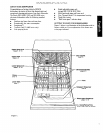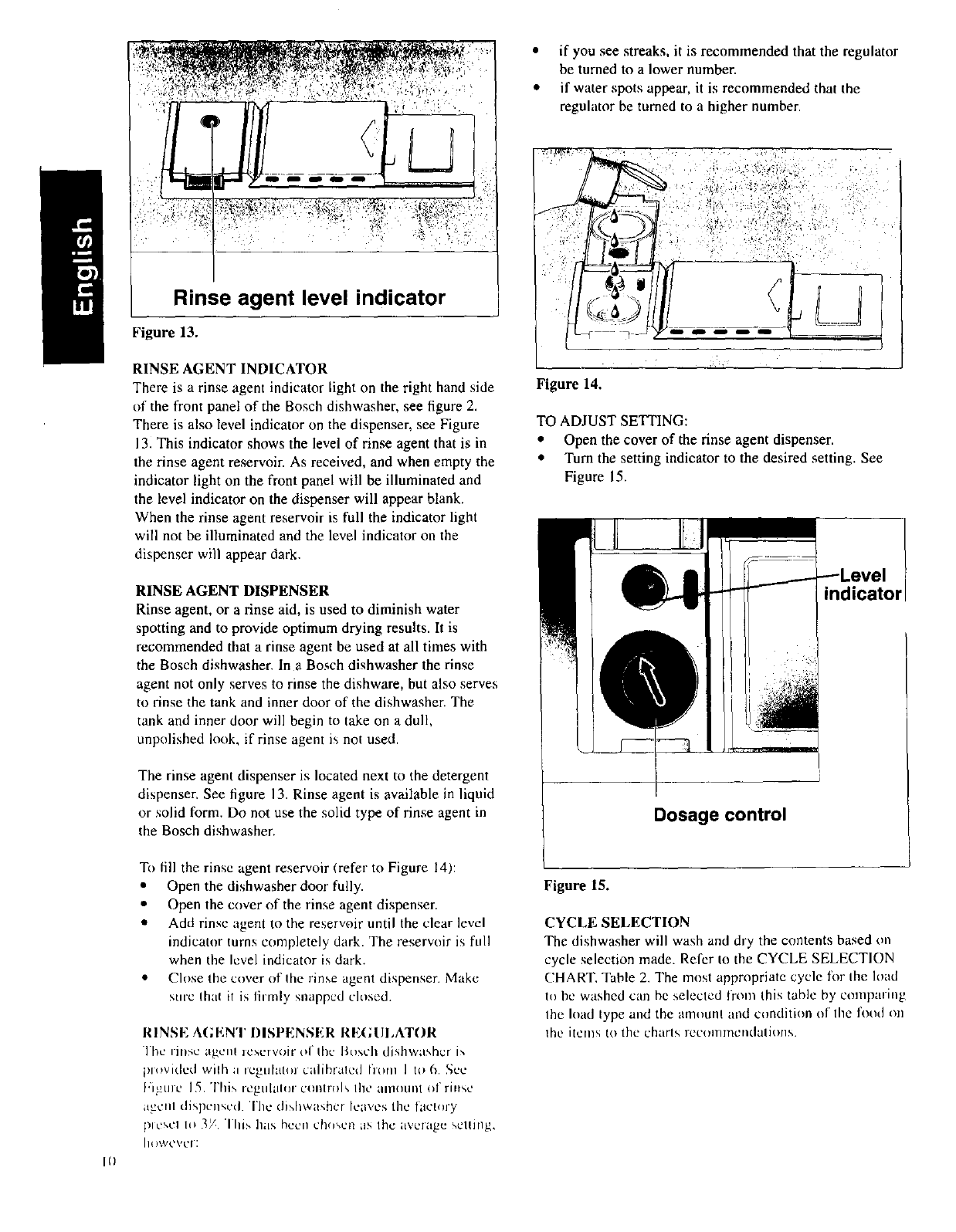
• if you see streaks, it is recommended that the regulator
be turned to a lower number.
• if water spots appear, it is recommended that the
regulator be turned to a higher number.
It)
Rinse agent level indicator
Figure 13.
RINSE AGENT INDICATOR
There is a rinse agent indicator light on the right hand side
of the front panel of the Bosch dishwasher, see figure 2.
There is also level indicator on the dispenser, see Figure
13. This indicator shows the level of rinse agent that is in
the rinse agent reservoir. As received, and when empty the
indicator light on the front panel will be illuminated and
the level indicator on the dispenser will appear blank.
When the rinse agent reservoir is full the indicator light
will not be illuminated and the level indicator on the
dispenser will appear dark.
RINSE AGENT DISPENSER
Rinse agent, or a rinse aid, is used to diminish water
spotting and to provide optimum drying results. It is
recommended that a rinse agent be used at all times with
the Bosch dishwasher. In a Bosch dishwasher the rinse
agent not only serves to rinse the dishware, but also serves
to rinse the tank and inner door of the dishwasher. The
tank and inner door will begin to take on a dull,
unpolished look, if rinse agent is not used.
The rinse agent dispenser is located next to the detergent
dispenser, See figure 13. Rinse agent is available in liquid
or solid form. Do not use the solid type of rinse agent in
the Bosch dishwasher.
To fill the rinse agent reservoir (refer to Figure 14):
• Open the dishwasher door fully.
• Open the cover of the rinse agent dispenser.
• Add rinse agen! to the reservoir until the clear level
indicator turns completely dark. The reservoir is full
when the level indicator is dark.
• Close the cover of Ihe rinse agent dispenser. Make
sure Ihal JI is firmly snapped closed.
RINSE A(;ENT DISPENSER RE(;III,ATOR
lbc l it_sc agenl icsctvoir of Ihc Bl_sch dishwasher is
plovidcd with a rcgt]lat(_] calihratcd Irluu I to 6. Sue
Fi_tuc 15. Thi,, rcgn[al(ir controlh Ihe aln(Innl ol rinse
_cnl dispensed The dishwasher leaves tile lacl_)Jy
plC<,Cl h) 3/ 'lids has hccrl ch(l<,cn as Ihc avclagc sctlirlg,
h()wcvcl:
Figure 14.
TO ADJUST SETTING:
• Open the cover of the rinse agent dispenser.
• Turn the setting indicator to the desired setting. See
Figure 15.
indicator
Dosage control
Figure 15.
CYCLE SELECTION
The dishwasher will wash and dry the contents based on
cycle selection made. Rel;er to the CYCLE SELECTION
CHART, Table 2. The most appropriate cycle lor the load
to be washed can be seleclcd fronl Ihis table by comparing
the load lype and the amounl and condition of tile food on
Ihe items to the charts rccoulmcndalions.