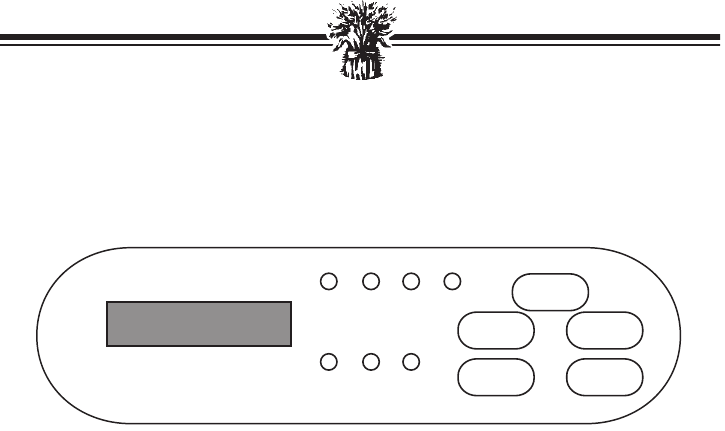
18
TROUBLE SHOOTING (continued)
Symptom
The bread didn’t
rise at all
The dough looks
like batter, or the
dough ball is still
sticky, not smooth
and round
The dough ball is
lumpy or too dry
Possible Solutions
Make sure yeast is not left out. Also check the date code
on the yeast and that it is always the last ingredient put
into the Pan. Make sure the yeast doesn’t come into
contact with salt or any liquid ingredients.
During the Kneading process, add 1 tablespoon of flour at a
time, letting it mix in well. For most breads, your dough ball
should become round, smooth, not sticky to the touch, and
should bounce back when you press it with your finger.
During the Kneading process, add 1 tablespoon of water at a
time, letting it mix in well.
The bread caved in Make sure liquids are measured correctly. Next time,
reduce your liquids by 2 tablespoons. If you’re using fruits
or vegetables, make sure they are well drained.
:END: displays The Baking Cycle is completed.
3
Knead Rise Bake Warm
1 lb. 1.5 lb. 2.0 lb.
White
Med
᭢
White
Dark
᭢
Whole
Wheat
᭢
᭡
Fruit &
Nut
᭡
Deluxe
Rapid
᭡
French
᭡
Dough
White
Light
᭢
Loaf Size
Stop Start
Select
Timer Set
CONTROL PANEL
D. Start
Press this button to start the Baking
Cycle you choose, or to start the Timer.
E. Stop
Press this button to stop the machine.
F. Capacity/Loaf Size
Press the CAPACITY/LOAF SIZE
Button to select what size loaf you
would like to bake. You can choose
from 1.0, 1.5 or 2 lb. loaves depending
on your recipe. Your choice will
illuminate on the Control Panel.
*Note: When the SELECT,
TIMER SET, START, STOP and
CAPACITY/LOAF SIZE Buttons
are pressed, you will hear a beep.
This indicates that you have
completed the selection.
A. Display Window
Shows your selection and Timer setting.
B. Select
Each time this button is pressed, the
indicator light inside the Display Window
moves to the next selection.
Select from the following choices:
White Med. (Medium crust color)
White Dark
White Light
Whole Wheat
Fruit & Nut
Deluxe Rapid
French
Dough
C. Timer Set
Use this button to add time displayed in
the Display Window.
Each time you press the TIMER SET
Button, the Timer advances 10 minutes.
(Hint: Hold down the TIMER SET
Button to fast forward the Timer.)
TR444 OM REV 899 9/16/04 8:29 AM Page 2


















