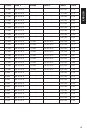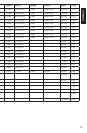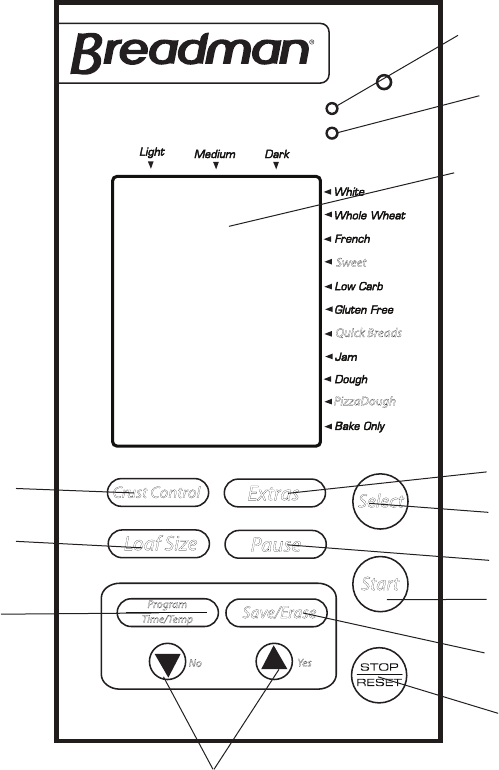
6
CONTROL PANEL
1. Keep Warm Light
Illuminates at start of 60-minute Keep Warm cycle.
2. Operation Light
Illuminates when START button is pressed; when the bread making cycle is
completed and in Keep Warm phase, the light will flash.
3. Display Window
Shows selection and timer setting
4. EXTRAS button
After you select your course, you can then push EXTRAS to activate. The
breadmaker is preset to NO EXTRAS. Press the button again to cancel.
Keep Warm
Operation
Sweet
Quick Breads
PizzaDough
Crust Control
Extras
Loaf Size
Pause
Save/Erase
Program
Time/Temp
No
Yes
Select
Start
1
3
4
5
6
7
8
9
10
11
12
13
2