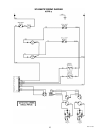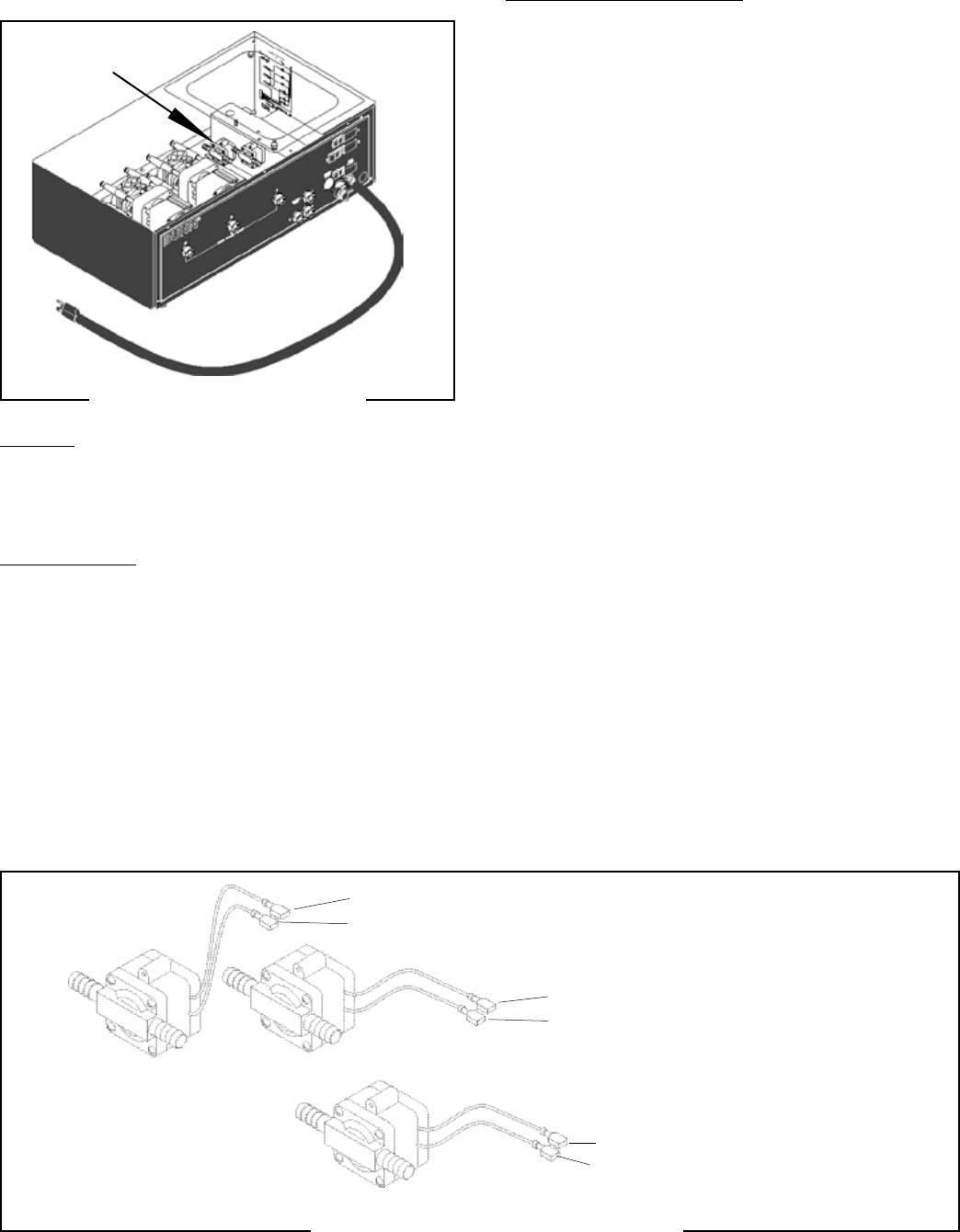
15
VACUUM SWITCHES
FIG. 16 VACUUM SWITCHES
Location:
The vacuum switches are located inside autofill
box, mounted on the left side of the mounting bracket.
Test Procedure:
1. Disconnect the dispenser from the power source.
2. Disconnect flavor input lines.
3. Disconnect white/red, red/black or the brown/black
wires on the vacuum switch.
4. Check for continuity across the switch leads.
If continuity is present as described, the vacuum switch
is operating properly.
If continuity is not present as described, without a
vacuum generated by a empty product concentrate,
replace the vacuum switch.
SERVICE (cont.)
P1505
Removal and Replacement:
1. Disconnect dispenser from the power source.
2. Remove the four thumb screws securing the right
side pump head to the right side pump.
3. Disconnect the input tube from the pump to vacuum
switch to be removed.
4. Remove the two #8-32 keps nuts securing the
pump and bracket to main panel.
5. Disconnect the yellow and white wires from the
pump.
6. Remove pump and bracket as an assembly.
7. Disconnect the input tubes from the vacuum switch
to be replaced.
8. Disconnect the wires on the vacuum switch to be
removed.
9. Remove the two #4-40 screws securing the vacuum
switch to the bracket. Remove and discard switch.
10. Using two #4-40 screws secure the new vacuum
switch to the bracket.
11. Refer to Fig 17 and reconnect the wires.
12. Install pump and bracket over the two studs on the
bottom of main panel and secure with two #8-32
keps nuts.
13. Install the pump head with tubes on the back of
the pump and secure with four thumb screws.
14. Reconnect the yellow and white wires to the pump.
15. Connect the input hose from the pump to the new
vacuum switch.
#1
#2
#3
WHI/RED from Refill ON/OFF Switch #3
WHI/RED to Circuit Board J4-2
RED/BLKfromRellON/OFFSwitch#1
RED/BLKtoCircuitBoardJ4-5
BRN/BLKfromRellON/OFFSwitch#2
BRN/BLKtoCircuitBoardJ4-4
FIG. 17 VACUUM SWITCH TERMINALS
P1527
28791.1 011500