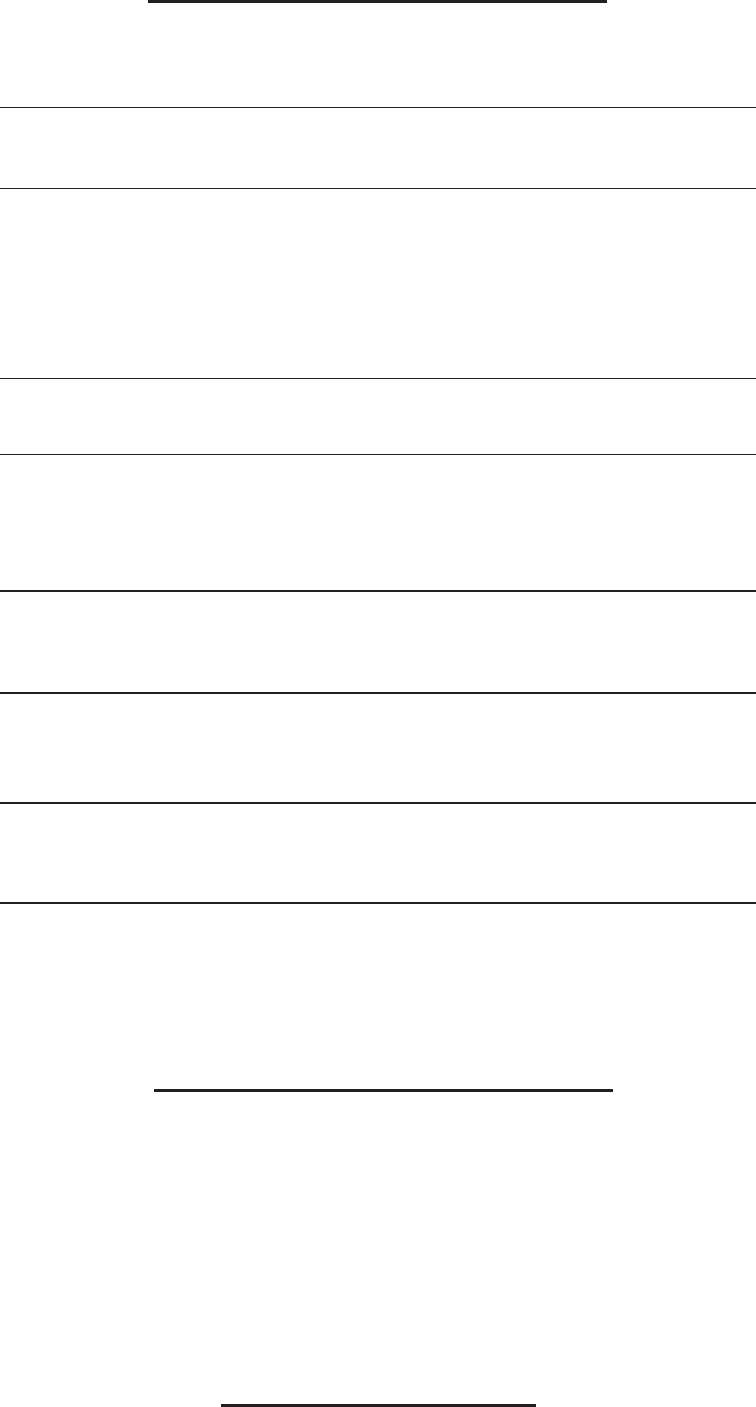
97
www.bunn.com
bunn-o-matic corporation
in the united states:
1400 Stevenson Drive, Springfield, IL 62703
900 E. Townline Rd., Creston, Iowa 50801
1-800-352-BUNN (2866)
in canada:
280 Industrial Parkway S., Aurora, Ontario L4G 3T9
1-800-263-2256
To receive full assistance, have the Model and Date Code ready when calling.
AUTHORIZED SERVICE
TROUBLESHOOTING
problem suggestions
Brewer does not
turn on
Coffee is not
brewing
Brew time is
longer than usual
Brew funnel
overflows
Warmer plate
stays on after
brewing phase
Programmed
Auto-Start did
not work
Digital display
flashes between
time and ‘CLE’
Rumbling noise
• Make sure brewer is plugged into a working outlet.
• Press the On/Off button to begin brew (red light will be illuminated).
• Make sure brewer is plugged into a working outlet.
• Make sure brewer is filled with water. A minimum of 4 cups (20 oz.) is
needed to begin brewing.
• Make sure brewer clock is set.
• Press the On/Off button to begin brew (red light will be illuminated).
• Check to see if Auto-Start time was programmed accurately.
• Check sprayhead holes for debris. Clean sprayhead and perform
deep cleaning. See Deep Cleaning instructions (page 6).
• Be sure filter basket is properly inserted.
• Use BUNN paper filters – they are taller to prevent overflow.
• Be sure sprayhead is in place.
• If overflow continues, contact BUNN for a flow restrictor sprayhead.
• Warmer plate automatically shuts off after 2 hours. To shut off
manually, push the On/Off button (red light will turn off).
• Make sure AM/PM was accurately selected.
• Reprogram for Daylight Savings Time or a power outage if needed.
• Make sure Auto-Start button is illuminated.
• Perform deep cleaning. See Deep Cleaning instructions (page 6).
• Normal while water is heating.
• Will occur if you pour fresh water into unit immediately after brewing.
• Will occur if you pour fresh water into unit when the warmer is still on
from previous brew.












