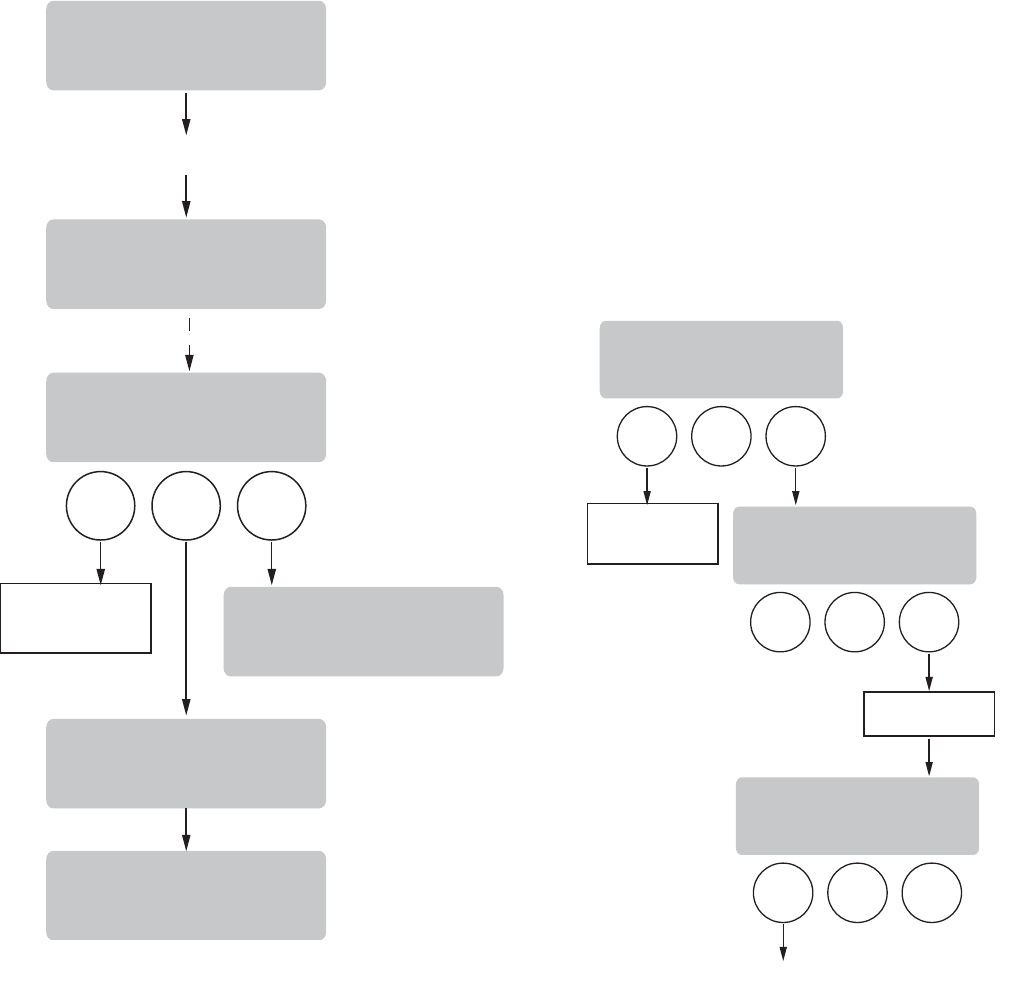
Page 25
PROGRAMMING THE BREWER (cont.)
PROGRAMMING FUNCTIONS - LEVEL 2 (cont.)
SET NEW RECIPE
If not using a Smart Funnel and/or a G9-2T DBC or
MGH Grinder and/or a Recipe Card
It is possible to operate the brewer without using a
Smart Funnel and/or G9-2T DBC or MHG Grinder.
If a standard funnel or if a non-DBC grinder is used
the brewer will automatically select the standard NO
NAME COFFEE recipe when the assigned brew button
is pressed. This means that no name was read from
the funnel’s handle.
For instructions on programming the NO-NAME COF-
FEE settings, refer to the REVIEW RECIPES function
on page 26. The same steps are followed for setting
the NO-NAME COFFEE recipe as those that are used
to modify a recipe. Note that when the display reads
NO-NAME COFFEE, that is when MODIFY should be
pressed in order to set the parameters.
NOTE: Before beginning setup, insert a funnel into the
funnel rails and place a server or airpot beneath the
brew funnel.
BREW
A
BREW
B
BREW
C
BREW
A
BREW
B
BREW
C
BREW
A
BREW
B
BREW
C
EXIT TO
NEXT FUNCTION
SCREEN
REVIEW RECIPES?
NO YES
NO NAME COFFEE
MODIFY SHOW NEXT
(COFFEE NAME)
MODIFY SHOW NEXT
SCROLLS THRU ALL
COFFEE RECIPES
SET UP BREW VOLUMES, BYPASS PERCENTAGES,
PULSE BREW TIMES, AND DRIP OUT TIME
P3084
SET NEW RECIPE
Using a RECIPE CARD to load coffee names and brew
settings
The G9-2T DBC or MHG Grinder’s memory contains
certain coffee names. If the operator uses a coffee name
that is not already stored in the grinder’s memory, a
RECIPE CARD can be obtained from the factory. The
RECIPE CARD would include all the information needed
to set up that particular coffee name. The information
from the RECIPE CARD is loaded into the grinder’s
BREW
A
BREW
B
BREW
C
5 SEC.
POSITION CARD UNDER
SENSOR COIL
SCROLLS THROUGH
ALL BREW SETTINGS
FOR THAT RECIPE
READY TO BREW
WATER TEMP: 200°
READY TO BREW
WATER TEMP: 200°
CARD CONTAINS
RECIPE FOR
(COFFEE NAME)
SHOW QUIT SAVE
(COFFEE NAME)
SETUP COMPLETE
(COFFEE NAME)
NOT SAVED
P3083
37077 091704


















