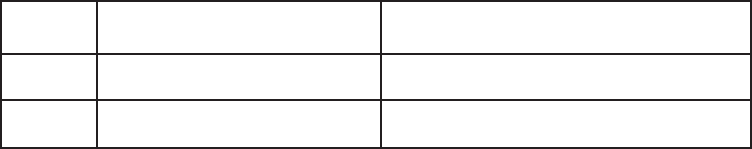
6
RINSE TIMER
The dispenser is shipped from the factory with the rinse timer disabled. To enable the rinse timer, refer to
Programming the Dispenser and select yes in the “Rinse Alarm ?” screen; set timer to the desired time and
exit the programming mode.
When enabled, the rinse timer automatically keeps track of the time since the dispenser was last run through
a rinse sequence. If the dispenser detects that a rinse sequence has not been run for the desired time, a mes-
sage will appear on the LCD display. If the Lockout is set, after an additional 4 hours, a rinse cycle has still not
been run, the LCD display will display a message, and the hopper drives will be disabled until a rinse sequence
has been run.
RUNNING A RINSE SEQUENCE
1. Place the Normal/Program/Rinse switch (page 10) in the “rinse” position.
2. Sequentially at each position, press all of the dispense switches. The dispenser will run for 10 seconds
with the hopper(s) disabled.
3. As each position is rinsed, the LCD display will show which position is being rinsed and count down from
10 seconds.
4. After all positions have been rinsed, return the Normal/Program/Rinse switch to the “Normal” position.
DISPENSER USE - Self Serve
1. Simply place a cup on the drip tray beneath the desired dispensing tip.
2. Press the button to froth and dispense the beverage.
3. Release the button when the cup is approximately
3
/
4
full and allow the mixing chamber to drain.
Note - The mixing chamber must drain at the end of each dispense.
DISPENSER USE - Portion Control
1. Simply place a cup on the drip tray beneath the desired dispensing tip.
2. Select the appropriate button for the cup size under the dispense tip, press momentarily, then release.
3. Let the mixing chamber completely drain before removing cup.
37510 051311
PREVENTIVE MAINTENANCE
Bunn-O-Matic
®
Corporation recommends that preventive maintenance be performed at regular intervals. Maintenance
should be performed by a qualified service technician. For Technical Service, contact Bunn-O-Matic
®
Corporation at
1-800-286-6070.
NOTE: Replacement parts or service caused by failure to perform required maintenance is not covered by warranty.
Cycle
(months)
6
3 or as
needed
Item Part Number
Mixing Chamber Kit 32906.0001
Whipper Shaft Seal Kit 26356.1000
HOT WATER DISPENSE - IMIX-5 only
1. Simply place a cup on the drip tray beneath the hot water dispense arrow.
2. Press the button to dispense hot water.
3. Release the button when the desired amount is reached.
















