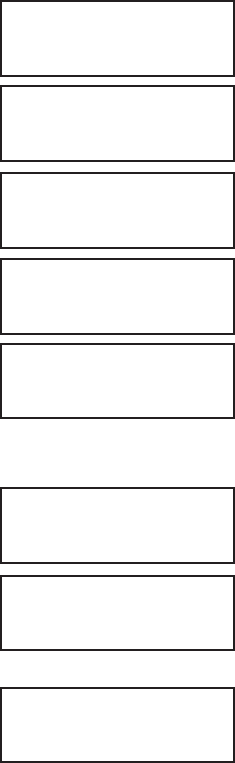
15
MENU SCREEN ACTION DESCRIPTION
BIB EMPTY -> 250
(-) EXIT (+)
WTR START DELAY
(-) .15SEC (+)
WTR STOP DELAY
(-) .15SEC (+)
TEST LED’S ?
NO EXIT YES
TEST SWITCHES ?
UseSwitchToTest
ENTER ASSET #
(-) 000000 (+)
SERIAL #
LCR 0000000
FACTORY DEFAULTS
NO YES
Use the (+) or (-) buttons to
adjust empty BIB threshold
Use the (+) or (-) buttons to
adjust delay time
Use the (+) or (-) buttons to
adjust delay time
Select (YES) or (NO)
NONE
Use the (+) or (-) buttons to
adjust the ASSET NUMBER
NONE
Select (YES) or (NO)
Used to set the Conductance Threshold for the
Empty BIB warning. Default is 250
Dispense Valve ON Delay. Eliminates weak mix
at the beginning of a dispense.
Dispense Valve OFF Delay. Flushes the mix
chamber at the end of a dispense.
LED diagnostics. Selecting YES will light all Front
Door LED’s.
Switch Diagnostic: Activate switches separately to
test. Display will indicate which Switch has been
activated. NOTE: Door Interlock switch must be
held closed.
Allows the user the option of entering an Asset
Number. Default is 000000
Displays the manufacture’s Serial Number (should
be identical to the Serial Number on the machine
Data Plate)
CAUTION: Selecting YES will RESET all
Programming Functions to the Factory Default
settings.
38059 061305


















