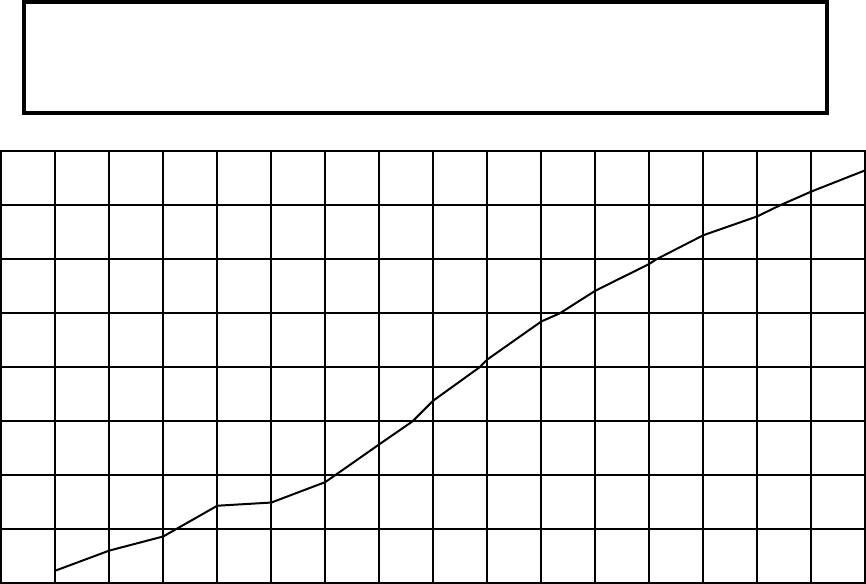
Page 6
27040 011110
NOTE: To increase the water bypass turn the needle valve counterclockwise, to decrease the water bypass
turn the needle valve clockwise. An adjustment of the needle valve will require a timer adjustment for volume.
To determine how many turns must be performed to achieve the desired volume, use the chart below.
NOTE: The factory bypass is set at 20%
8. Repeat step 7 until the proper water volume is achieved.
9. Repeat steps 5 through 8 for the remaining brew station.
10. The brewer is now ready for use in accordance with the coffee brewing instructions.
ADJUSTING BREW VOLUMES
CAUTION - Disconnect the power source from the brewer prior to the removal of any panel for the replacement
or adjustment of any component.
NOTE: Prior to setting or modifying batch sizes, check that the brewer is connected to water supply, the tank is
properly filled, and a funnel and server are in place.
1. Modifying batch sizes. To modify a batch volume, first check that the SET/LOCK switch is in the “SET” posi-
tion on the circuit board.
To increase a batch size. Press and hold the START or BREW switch until three clicks are heard. Release
the switch (Failure to release the switch within two seconds after the third click causes the volume setting to
be aborted and previous volume setting will remain in memory) and press it again one or more times. Each
time the switch is pressed, two seconds are added to the brew time period. Allow the brew cycle to finish in
order to verify that the desired volume has been achieved.
To decrease a batch size. Press and release the START or BREW switch once for every two-second interval
INITIAL SET-UP (cont.)
012345678
0
10
20
30
40
MECHANICAL BYPASS WITH ADJUSTABLE NEEDLE VALV E
BYPASS PERCENTAGE VS NUMBER OF FULL TURNS FROM
MAXIMUM CLOCKWISE POSITION
SINGLE & DUAL BREWERS
NUMBER OF FULL TURNS
% BYPASS
P2825 01/19/04
REFERENCE CHART









