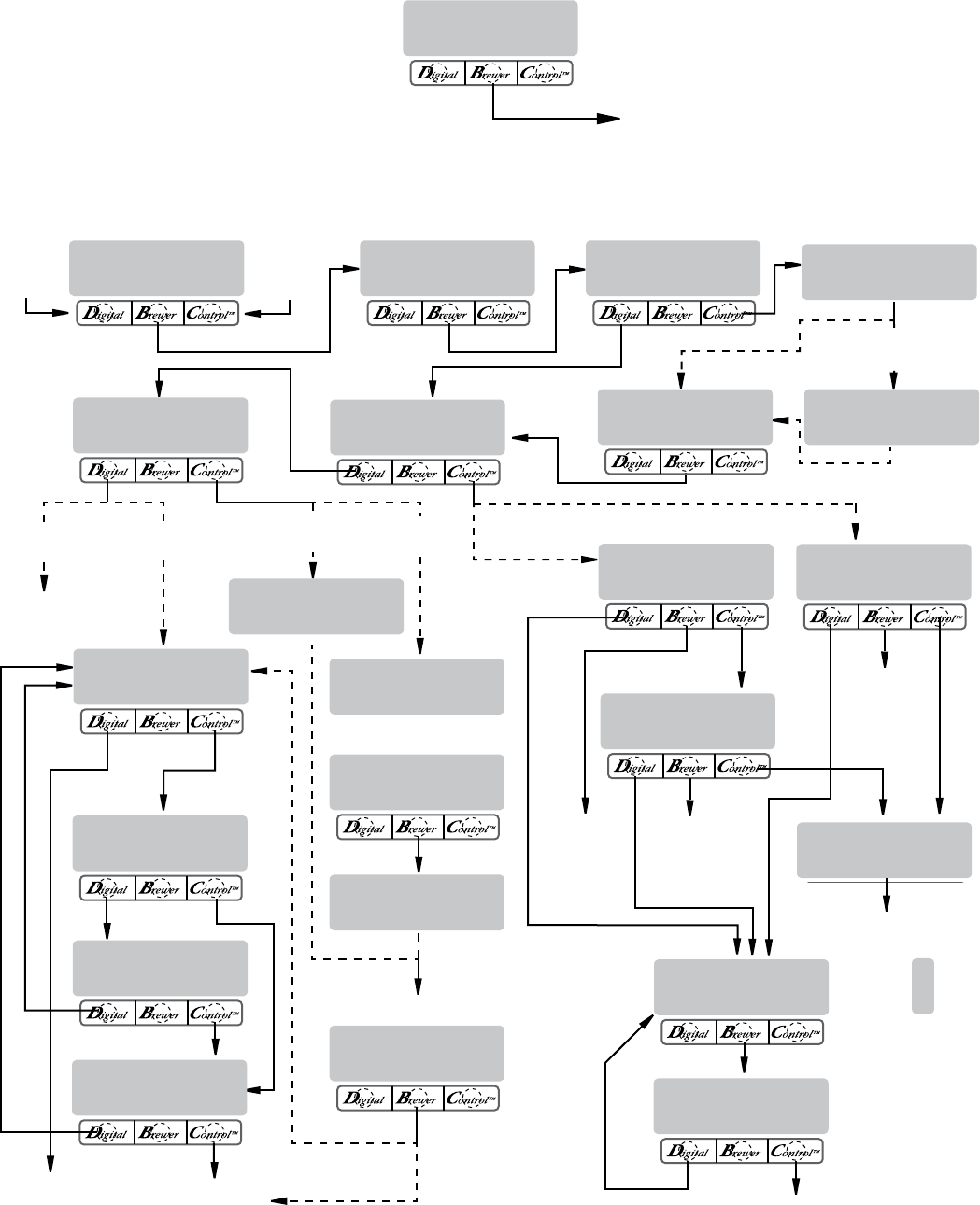
Page 8
Cycles thru
right side
program
constants
LEVEL 1
Press upper right hidden switch for approximately 2 seconds, until the following screen appears.
LEVEL 2
Press upper right hidden switch for approximately 4 seconds, until “UNITS” appears on screen.
Returns to normal
operating mode
BREW LOCKOUT?
NO DONE YES
PROGRAM FLOW DIAGRAM
LEFT<-<-<-<-<-<-RIGHT
NO YES
Returns to (A)
REVIEW RECIPES ?
NO YES
NO-NAME LEFT
MODIFY SHOW NEXT
BREW OZ X.XX
(-) DONE (+)
NO-NAME RIGHT
MODIFY SHOW NEXT
(B)
Continue to (C)
THAT WAS THE
LAST RECIPE
COPY SETTINGS ?
NO YES
LEFT->->->->->->RIGHT
NO YES
Continue to
(D)
Cycles thru
left side
program
constants
Continue to
(E)
FULL
1/2
1/4
SET ALL
3 BATCHES
(both sides
for DUAL
brewers)
ARE YOU SURE?
NO YES
3 BATCHES DONE?
NO YES
SET NEW RECIPE ?
NO YES
(A)
INSERT FUNNEL
WITH NEW NAME
UNITS
METRIC DONE ENG
Sets unit of
measure to
Metric
Sets unit of
measure to
English
QUIT SETUP ?
YES
USE LEFT SIDE
ONLY
SELECT RECIPE
<-<-<-
ASSIGN RECIPE ?
NO YES
5 sec delay
SELECT RECIPE
->->->
5 sec delay
NO-NAME
(-) DONE (+)
NO-NAME
(-) DONE (+)
PROGRAMMING THE BREWER (cont.)
NO-NAME
MODIFY SHOW NEXT
Continue to
(D)
SINGLE
BREWERS
DUAL
BREWERS
SELECT RECIPE
SINGLE
BREWERS
DUAL
BREWERS
DUAL
BREWERS
SINGLE
BREWERS
SINGLE
BREWERS
DUAL
BREWERS
SINGLE
BREWERS
(B)
Cycles thru
program
constants
41341 101911
ENABL ENERGYSAVR
NO DONE YES
DUAL
BREWERS


















