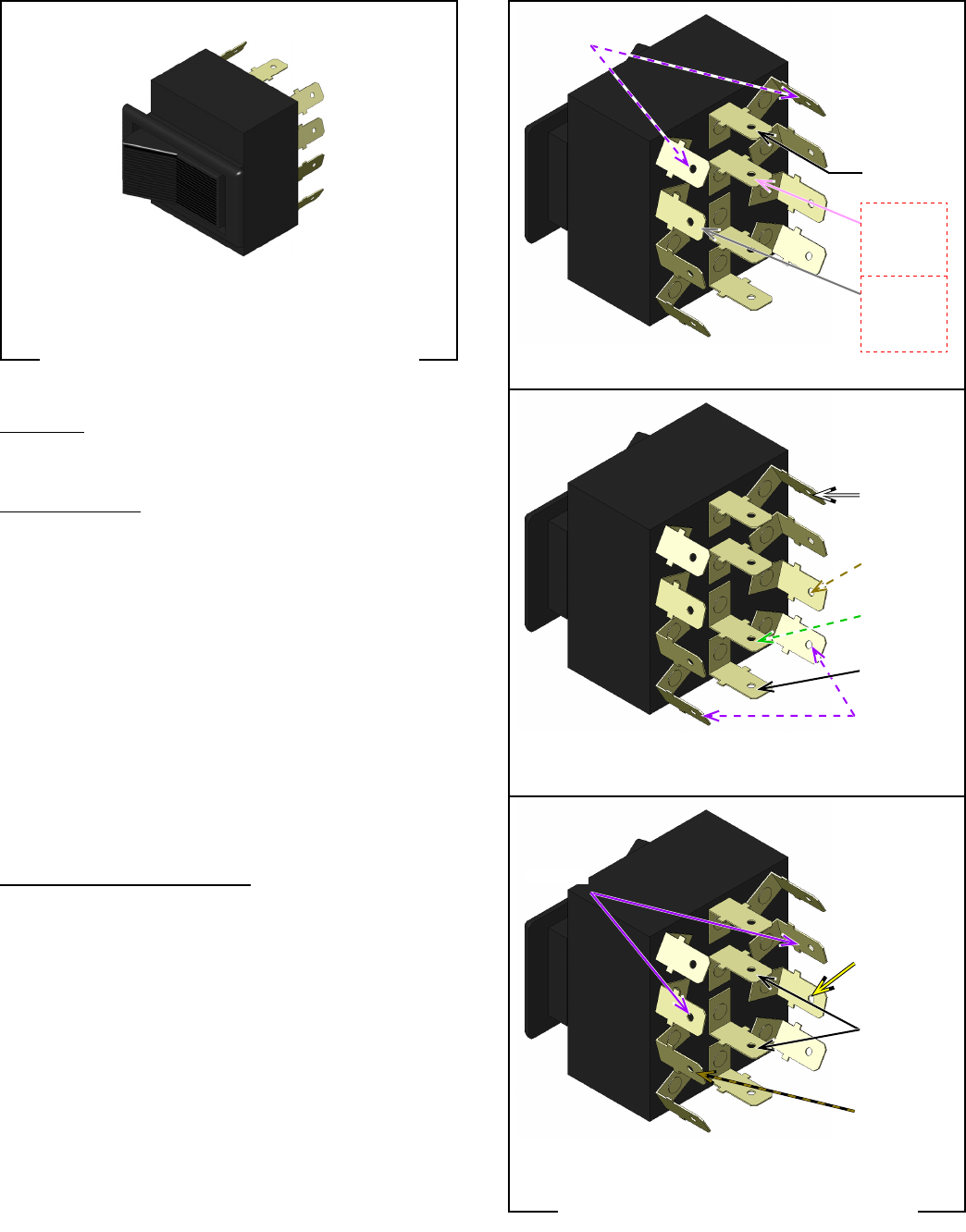
Page 15
SERVICE (cont.)
ON/OFF SWITCH-TB6/Q (Sweetner ½ Batch Option-TB3/Q)
Location:
The switch is located on the front control panel.
Test Procedure:
1. Disconnect the brewer from the power source.
2. Disconnect the wires from switch terminals.
3. Check for continuity across the center and right
and across center and left terminals in rows one
through four when the switch is in the oposite
position.
If continuity is not present as described, replace the
switch.
If continuity is present as described, replace the wires
the switch is operating properly.
Removal and Replacement:
1. Remove the wires from the switch terminals.
2. Remove the clips on the switch bezel inside the
hood and gently push the switch through the
opening.
3. Push the new switch into the opening from inside
the hood and secure into place by pressing the
bezel through the front of the hood. Make sure
the clips on the switch bezel are locked around
the switch housing and spread the clips to hold
the switch captive in the hood.
4. Refer to FIG. 15-2 when reconnecting the wires.
FIG. 15-1 NON LIGHTED ON/OFF SWITCH
P/N 03356.0003
Non Lighted
FIG. 15-2 ON/OFF SWITCH TERMINALS
FULL/OFF/HALF-TB3/TB3Q
LEFT/OFF/RIGHT-TB6
BLACK
GRAY
Optional
½ batch
WHI/VIO
PINK
optional
½ batch
WHI/VIO
UNSWEET/OFF/SWEET-TB3/TB3Q
w/SWEETENER & EMPTY DETECT
BLACK
WHI/GRN
WHI/VIO
BRN/WHI
WHITE
WHI/VIO
YELLOW
BLACK
BRN/BLK
41722 070209


















