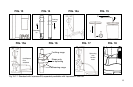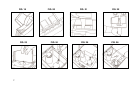PLEASE, DO...
• Fill water tank with fresh, cold water only.
• Remove any foreign particles (small stones) from coffee beans.
• Let frozen beans thaw for 3 to 4 hours before pouring them
into the bean container.
6. FACTORY SETTINGS
Each machine leaves the factory with the settings described
below. To change any of these settings, see chapter 15.
• SPECIAL COFFEE button (Fig.2,C) brews ~8 oz. of coffee.
• 1-CUP SMALL button (Fig.2,D) brews ~2 oz. of coffee.
• 1-CUP LARGE button (Fig.2,E) brews ~5 oz. of coffee.
Other settings: Each of the three buttons above can be set
from ~1/2 oz. to 8 oz. of coffee. The 2 cup buttons (Fig.2; G,H)
will automatically produce twice as much coffee as the setting
of the corresponding 1-cup buttons.
• Hot water (TEA PORTION): 5 oz. Other settings: The hot water
release can be set to any amount between
1
/2 oz. and 16 oz.
• 5-hour auto shut-off. Other settings: manual shut off, auto
shut-off from
1
/2 hour to 9 hours after last use.
• Water hardness setting: level 2.
Other settings: --, 1, 3, 4
• Filter: FILTER NO (Claris Water Care Cartridge: not installed)
Other Settings: FILTER YES (see chapter 11.)
• Coffee temperature: HIGH
Other setting: NORMAL
• Steam portion: 14 seconds
Other settings: 3 to 250 seconds in 1 second intervals
• Language in: English.
Other settings: French, Portuguese, German, Italian,
Dutch, Spanish
• Economy Mode: Off
Other setting: Economy Mode: On
• Time: --. (not set)
Other setting: Set a time
• Unit On: --. (not set)
Other setting: Set a time that the unit turns on automatically.
(Requires that you first set a time.)
7. PREPARING THE MACHINE FOR THE FIRST TIME
The following procedure is only necessary when setting up
the machine for the first time and after “Emptying System
Before Transport” (see chapter 16.10).
• Plug-in machine.
• Do not fill water tank now.
• Switch your machine on by pressing the ON/OFF button
(Fig. 2,B). The machine adjusts fully-automatically to the
starting position.
PLEASE WAIT
FILL SYSTEM / PRESS STEAM
• Place a container underneath the steam nozzle (Fig.4).
• Press the PERMANENT STEAM button (Fig.3,M).
FILL WATER (machine beeps).
• Remove water tank and rinse well with clear tap water.
• Fill water tank and replace. Make sure that tank engages well.
FILL SYSTEM / PRESS STEAM
• Press the PERMANENT STEAM button (Fig.3,M).
PLEASE WAIT
11.
All Display Messages Are Shown in GREEN