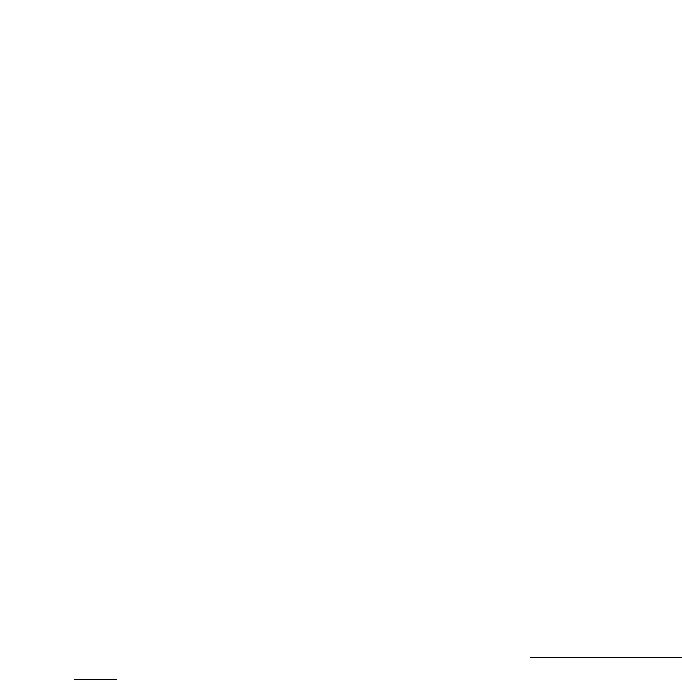
• Rinse out water tank daily.
• Clean the tray and its components (fig. 1a) with a warm water and mild liquid
soap solution.
• The water tank, the tray and its components ARE NOT dishwasher safe.
• Clean the ground coffee funnel with a dry bottle brush. DO NOT use any liquids
for cleaning this funnel.
• Wipe the bean container with a dry paper towel to remove oil build-up. Do
not use any liquid cleaners in the bean container.
12a Extra Rinse Cycle
When using pre-ground flavored or sugar coated coffee you can run an extra
hot water rinse cycle through the coffee spout. This will remove any flavor
transfer before you continue with your regular coffee.
a. Turn the Program Dial to position 4. The display will show RINSE / PRESS P
BUTTON.
b. Place a cup underneath the coffee spouts and push the P button. The
machine will run a rinse cycle and stop automatically. The display will show
SET P DIAL / TO POS. 1.
c. You can repeat the above procedure if necessary.
12.1 Cleaning with Special Tablet
After making approximately 200 coffees, the internal brewing chamber and the
brewing unit must be cleaned (of coffee oils, etc.). The display will show
TABLET CLEANING alternating with the regular message. This indicates that it
is time to run the tablet cleaning cycle. This takes approximately 10 minutes.
Please note: During this message you can still use the machine. However, we
strongly recommend performing the cleaning procedure within the next few
days. If you wait too long, you can severely damage your machine.
Important: Only use the cleaning tablets provided by Capresso. Two tablets
come with the machine. You can order more tablets from Capresso by using
the enclosed mail order form or by calling customer service at 1-800-767-3554
or via the Internet at: www.capresso.com. The order numbers for the cleaning
tablets are #1151.11 for the 10-pack and #1151.10 for the 2-pack.
How to clean with the special tablet:
a. When the display reminds you to run a tablet cleaning cycle, open the door
and set the Program Dial to Position 5. The display will show:
CLEANING / PRESS P BUTTON
Important: It is essential not to interrupt the process once it has begun.
b. Make sure there is water in the water tank. Press the P Button and the display
will show: EMPTY TRAY.
Please note: You must remove the tray, even if it is empty. Replace tray.
c. The display will show: PRESS P BUTTON. Press the P button and the display
will show: TABLET CLEANING / IN PROGRESS. The machine will run a little
bit of water through the coffee spout into the tray. After a few seconds the
display will show alternating: DROP TABLET IN / COFFEE FUNNEL
PRESS P BUTTON.
d. Take one tablet and drop it into the ground coffee funnel (fig. 18). Then press
the P button. The display will show TABLET CLEANING / IN PROGRESS.
The machine will run in intervals some hot water through the coffee spouts
18.


















