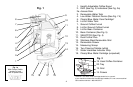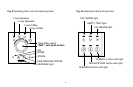machine. The “ON” symbol (Fig. 3) illuminates, indicating
that the main power switch is on.
• Push the DIAL to turn the machine on. The SELECTOR light
starts blinking (Fig. 4).
• Place a cup underneath the frother (Fig. 1,12).
• Turn the SELECTOR counterclockwise to the Water symbol
(Fig. 4). The machine will dispense a small amount of water
through the frother into the cup. During this time the
SELECTOR light is on. The water flow stops automatically. The
SELECTOR light starts blinking again.
• Turn the SELECTOR clockwise to the Cup symbol. The light
turns off.
• The machine heats up indicated by the blinking RINSE
symbol (Fig. 3).
• When it stops blinking and is illuminated, place a large cup
(8 oz.) under the coffee spouts (Fig. 1,1) and push the DIAL.
The machine will rinse and pre-warm the coffee spouts with
warm water. During this time the RINSE symbol blinks. After a
few seconds the flow of water will stop automatically.
All eight symbols around the DIAL are now visible (Fig. 3).
• The 1-cup Espresso symbol is highlighted.
• Push the DIAL. The 1-cup Espresso symbol starts blinking,
and the grinder starts grinding beans. The left DIAL light
illuminates and the machine brews a first cup of coffee. It will
stop automatically.
• Discard the first two cups of coffee.
Please note: It is possible during the preparation of just the first
cup of coffee that the MESSAGE light (Fig. 3) blinks and no
coffee will be produced. The machine has not detected enough
ground coffee at this time. (When you open the Access Door
(Fig. 1,2a) the FILL BEANS light blinks (Fig. 3a).
• Just push the DIAL again to brew another cup of coffee.
Important: After the brewing stops, the machine will discard the
used coffee grounds into the internal used coffee coffee container
(Fig. 2). Please do not try to pull out the drawer (Fig. 17-19)
during coffee preparation. It can seriously damage the machine.
There is no need to pull out the drawer until the machine
prompts you (see chapter 6c).
Important: Do not remove drawer unless the C5 prompts you
(chapter 16b). If you pull out the drawer, you must empty the
used coffee container (Fig. 2,19). Otherwise too much used
coffee will clog the machine and cause damage.
Recommendation: With the 1-cup Espresso symbol highlighted
and the other seven symbols dim, turn the DIAL slowly clockwise
and see how the other symbols will be highlighted. This is how
you select any of the other functions.
7. ADJUSTING THE GRINDER
You can adjust the grinder to the roast of your coffee.
We recommend the following:
Light roast: use a finer adjustment.
Dark roast: use a coarser adjustment.
• Open the lid of the bean container (Fig. 1,9).
• While the grinder is running turn the grind selector to
the desired position (Fig. 6).
– The smaller the dots, the finer the grind.
– The bigger the dots, the coarser the grind.
Important: The grinding grade can only be adjusted while
the grinder is actually grinding.
12.