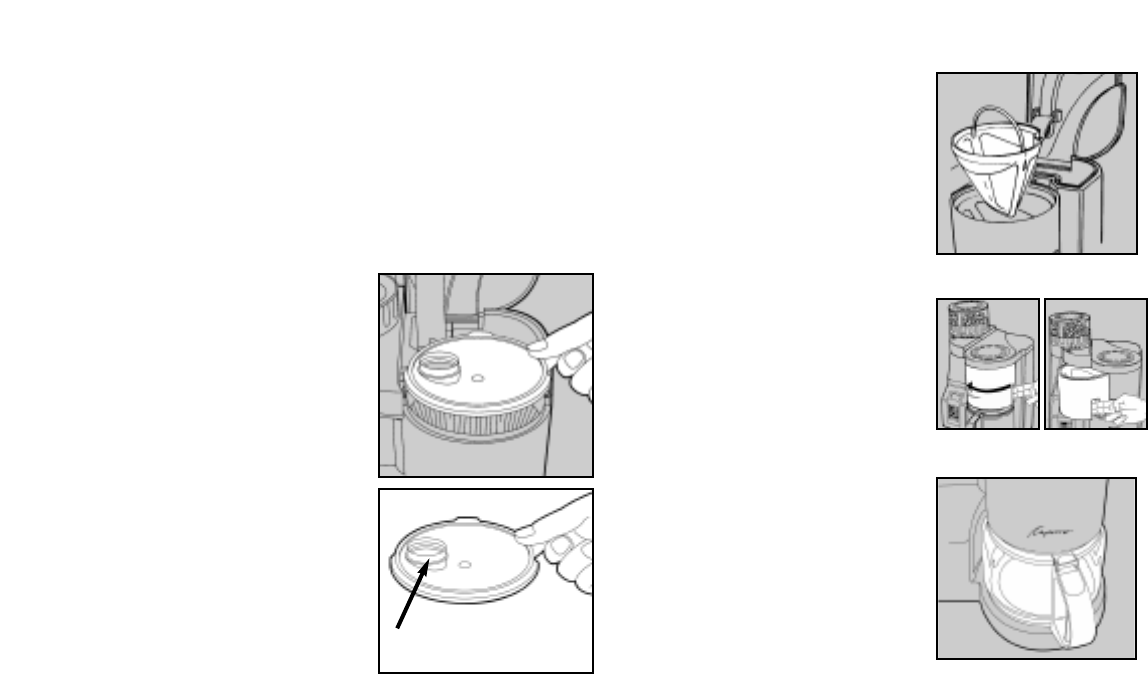
7.11 Cover Lid
The cover lid (L) minimizes static
coffee particles clinging to the out-
side of the filter holder.
• Open the water container lid (I).
• Make sure that the filter holder
insert and the GoldTone filter (or
your filter paper) are inserted in
the filter holder (O).
• Place the cover lid on top of the
filter holder insert (M) so that the
large hole is on the left side.
Make sure that the front rim fits
snugly into the groove created
by the filter holder insert and the
outside filter holder.
• Close the water container lid.
Now you can swing the filter
holder underneath the grinder.
•
Cleaning: Wipe the lid clean
after each use.
Do not clean in
dishwasher!
Note: The lid has two parts: a soft,
removable collar and a hard disk.
If you accidentally remove the soft
collar, just replace it in its original
position (with the high rim pointing
upwards).
8. GRINDING AND BREWING
COFFEE NOW
• Select cup and strength setting
(see page 8, chapter 7.4).
• Fill beans into the bean container
(see page 10, chapter 7.7).
• Fill water into the machine (see
page 12, chapter 7.9).
• Make sure the filter holder
insert, GoldTone filter (or paper
filter) and cover lid are in place
(see page 12, chapter 7.10 and
7.11).
• Swing the filter holder to the left
until it locks itself underneath
the grinder.
• Place the glass carafe on the
heating plate (H).
Note: Keep
the carafe handle pointed
straight outward during the
brewing process. If the handle
points to the right and the
pouring spout of the carafe sits
underneath the feeder channel,
moisture from the freshly brewed
soft collar
13


















