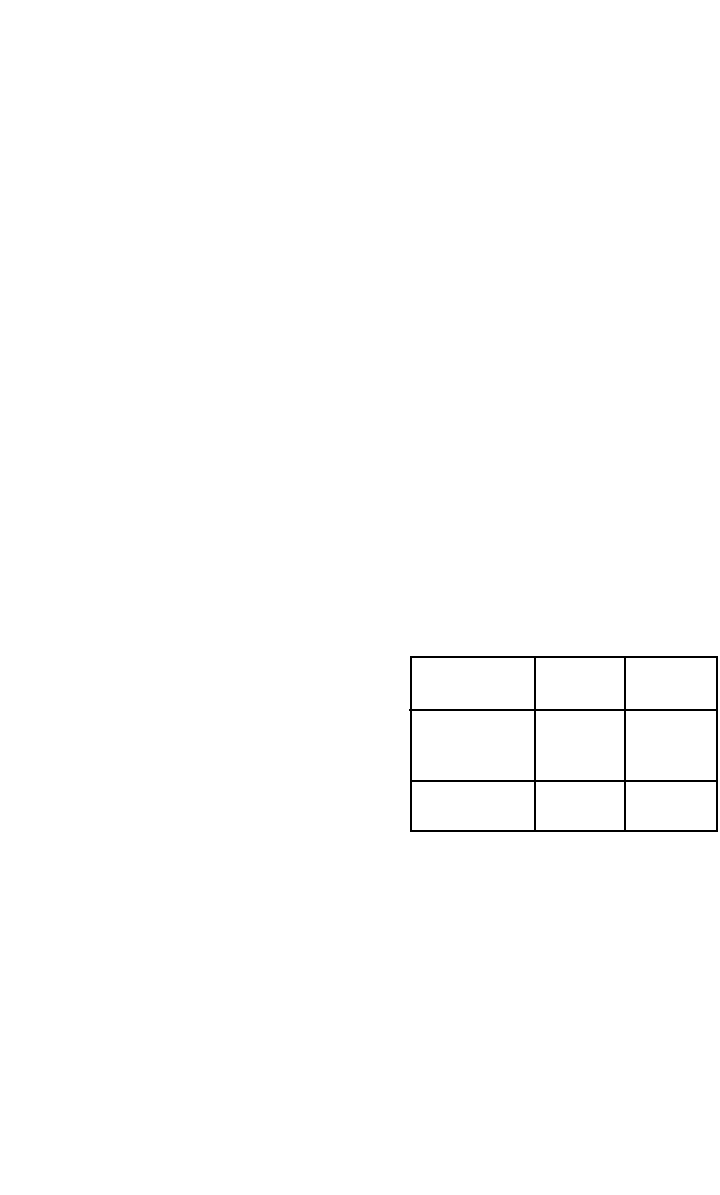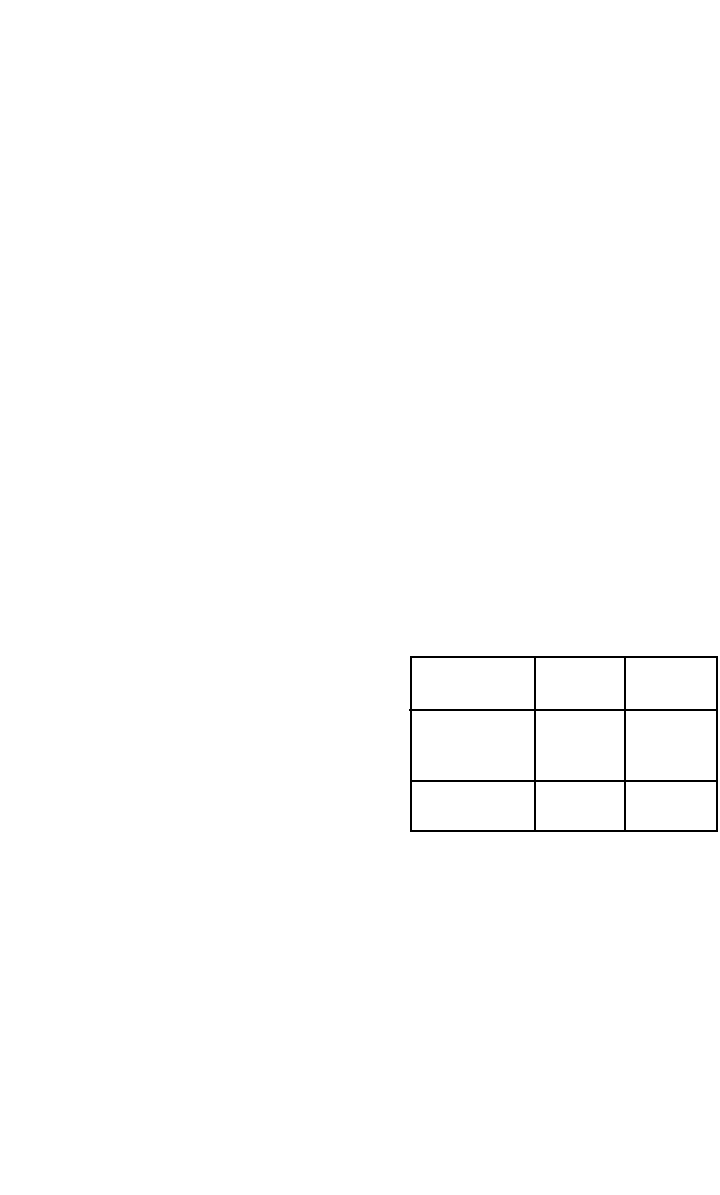
9
Caution: If the filter holder is not
inserted into the machine hot water or
coffee will spill out of the brewing slot.
5. Insert the Goldtone Filter or size #4
Filter paper (see chapter 5b).
6. Add ground coffee. Do not use too
much or too finely ground coffee.
This could create an overflow
during brewing. (see chapter 5a).
7. Close the Pop-up lid.
8. Make sure the Thermal Carafe is
clean and empty.
9. Line up the carafe lid with the cut-
out pointing to the spout (Fig.11).
Turn the lid clockwise one full
rotation until it clicks. The lid is now
securely attached to the carafe.
This is the brewing and pouring
position (Fig.12).
Please note: If the lid is not in the
brewing position you cannot fully
insert the spout into the brewing slot
of the machine (Fig.9). Brewing will
not be possible.
10. Insert the spout of the carafe into
the brewing slot of the machine.
Make sure the Safety Switch
(Fig.9) is pushed in.
11. Push the On/Off button (Fig.2,N).
It will illuminate in red indicating
that the machine is brewing.
Caution: Never open the Pop-up lid
as long as the On/Off Button is illumi-
nated. Hot water could spill out caus-
ing burns and injuries. Wait until the
On/Off button is no longer illuminated.
Please note: The On/Off button will
stay illuminated for 11 minutes. The
actual brewing time for 10 cups will
take approx. 8 minutes. However it
will take an additional 1 to 3 minutes
until all the hot water has passed
through the ground coffee. This
depends on how much coffee you
used and how fine the coffee is
ground. Once the On/Off light turns
itself off, it is safe to assume that all
coffee has passed into the carafe. It is
also safe to open the Pop-up lid at
this point.
12. Remove the carafe from the
machine and pour a cup of coffee.
Please note: Remove the carafe
SLOWLY from the machine. This will
give the drip-stop time to close pre-
venting coffee droplets from running
down the machine.
Please note: The spout has a small
brewing/pouring opening to prevent
heat loss.
13. To close the lid completely turn
clock-wise until it tightens
(approx. the 5 o’clock position)
(Fig.13). In this position you can
"park" the carafe inside the brew-
ing slot without activating the
Safety Switch.
5. Coffee Brewing Tips
5a. How Much Ground Coffee?
A coffee scoop comes with the
machine. We recommend using one
level scoop per cup. Never use more
ground coffee than indicated in the
chart below, otherwise hot coffee can
overflow inside the filter, causing a
mess on your counter.
5b. Goldtone Filter and Filter Paper
• Coffee flows slower through a
Goldtone filter than through a
paper filter. Make sure the Goldtone
Filter is always clean and the holes
in the filter ar
e fr
ee of cof
fee oils.
• Never use filter paper inside a
Goldtone Filter
.
•
Use size #4 Filter paper only and
fold the bottom and side crimps
over for a proper fit (Fig.6). When
folding the filter paper
, make sur
e
that the paper does not rip.
Maximum #
of Scoops
Regular or Drip
Grind
(Supermarket
Version)
Fine Grind (finer
than Drip Grind)
Size 4
Paper Filter
14
scoops
9-11
scoops
Goldtone
Filter
12
scoops
8-10
scoops