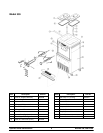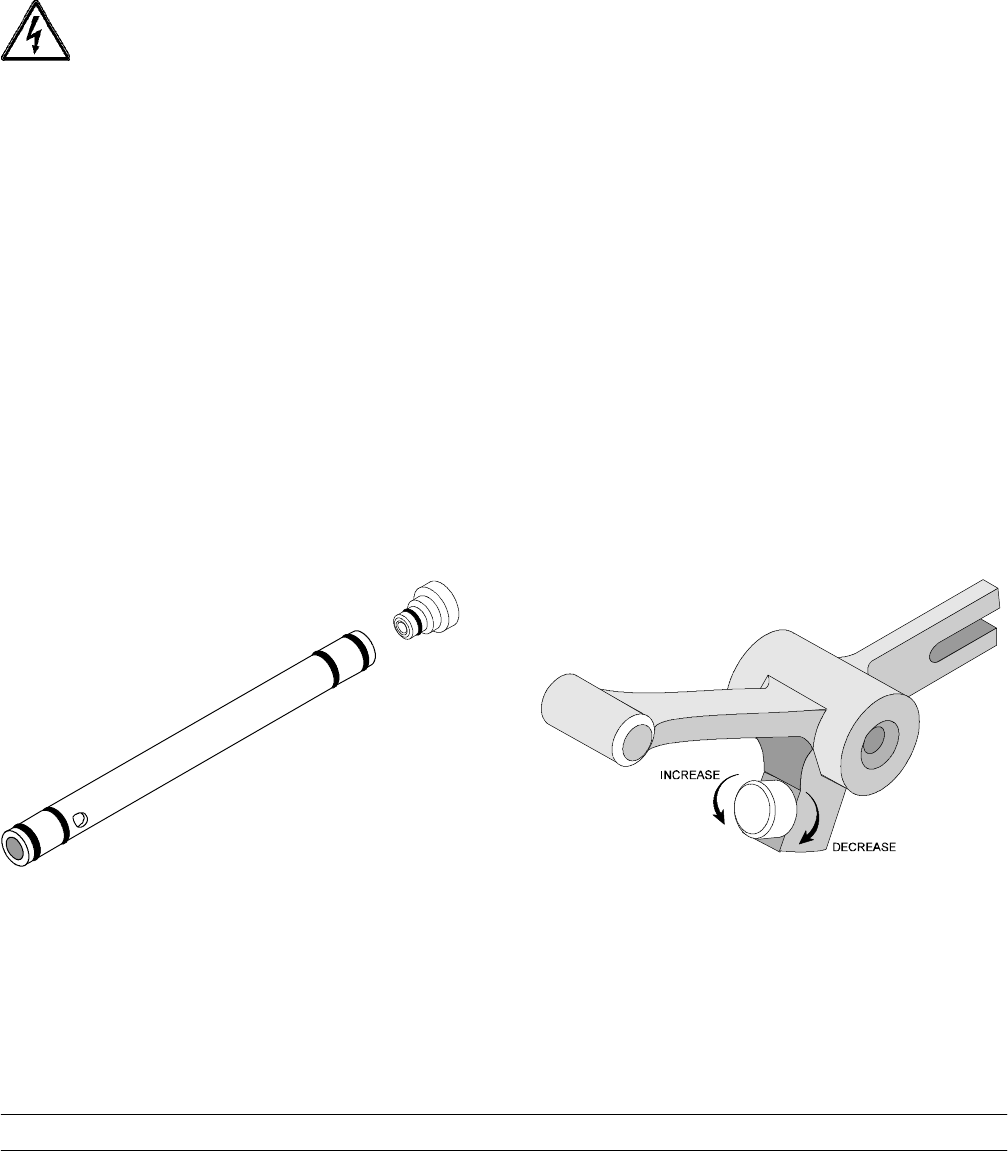
11
Models 336, 338 & 339 Important: To the Operator
Reset Button
The reset button is located in the service panel. The
reset protects the beater motor from an overload
condition. If an overload occurs, the reset mechanism
will trip. To properly reset the freezer , press the
“AUTO” button to cancel the cycle. Place the power
switch to the “OFF” position. Press the reset button
firmly.
Note: Do not use metal objects to press the
reset button. Failure to follow this instruction may
result in electrocution.
T urn the power switch to the “ON” position. Press the
“WASH” but ton and observe the freezer’s
performance. Open the side access panel. Make sure
the beater motor is turning the drive shaft in a
clockwise direction (from the operator end) without
binding.
If the beater motor is turning properly, press the
“WASH” button to cancel the cycle. Press the “AUTO”
button (on both sides of the unit) to resume normal
operation. If the freezer shuts down again, contact a
service technician
Air Tube
The air tube serves two purposes. One end of the tube
has a hole and the other end does not.
Figure 1
1. After priming the machine, lubricate the o-rings
on the air tube (the end with the hole) and
place it into the mix inlet hole. Every time the
draw handle is raised, new mix and air from the
hopper will flow down into the freezing cylinder.
This will keep the freezing cylinder properly
loaded and will maintain overrun.
2. During long “No Sale” periods, remove the air
orifice. Lubricate the o-rings on the air tube (the
end without the hole), and place it into the
mix inlet hole. This will prevent any mix from
entering the freezing cylinder.
The air orifice is used to meter a certain amount
of air into the freezing cylinder . The air orifice
maintains overrun and allows enough mix to enter
the freezing cylinder after a draw .
Adjustable Draw Handle
These units feature an adjustable draw handle to
provide the best portion control. The draw handle
should be adjusted to provide a flow rate of 5 to 7-1/2
oz. of product per 10 seconds. To INCREASE the flow
rate, turn the screw COUNTERCLOCKWISE. Turn
the screw CLOCKWISE to DECREASE the flow rate.
During “Sanitizing” and “Rinsing”, the flow rate can be
increased by removing the pivot pin and placing the
restrictive bar on the TOP. When drawing product,
always place the restrictive bar on the bottom.
Figure 2