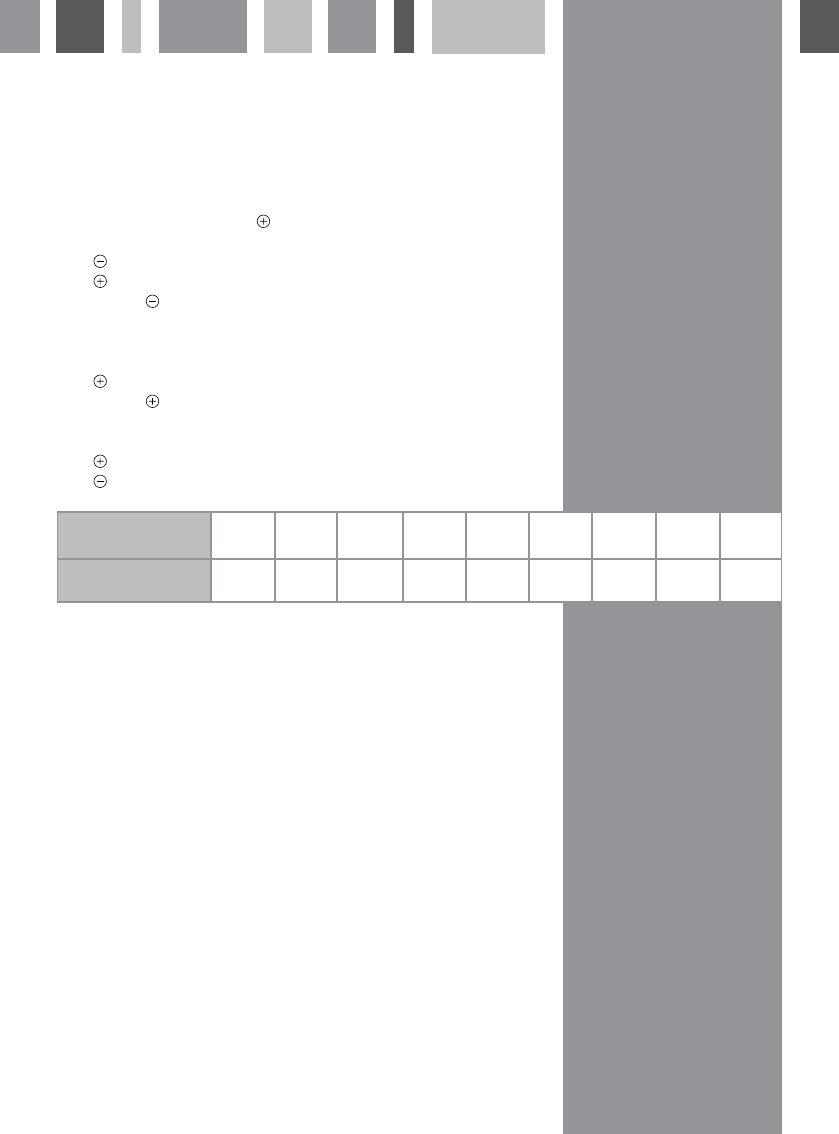
How to use the hob
Booster
The hob is equipped with a booster function, which allows a zone to run at maximum
power for a preset period of time before returning to the required power level. These
times are shown in the table. To set the booster, follow the steps below.
Once the hob is switched on, touch
for the zone required. The zone indicator will
switch on to confirm the zone is active.
Touch
so the zone display shows 9.
Touch
again so the zone display shows A.
Touch and hold
to set the required power level.
To adjust the power level when the booster is set
During the booster, you can increase the power level, but not reduce it.
Touch
for the zone required.
Touch and hold
until the required power level shows on the zone display.
To cancel the booster
Touch
for the zone required.
Touch
. A will no longer show on the zone display.
6
Cooking zone
power level
1 2 3 4 5 6 7 8 9
Fast heating time
1 min. 3 min. 5 min.
6min.
30sec.
8 min.
30sec.
3 min.
30 sec.
3 min.
30 sec.
4 min.
30 sec.
10 sec.


















