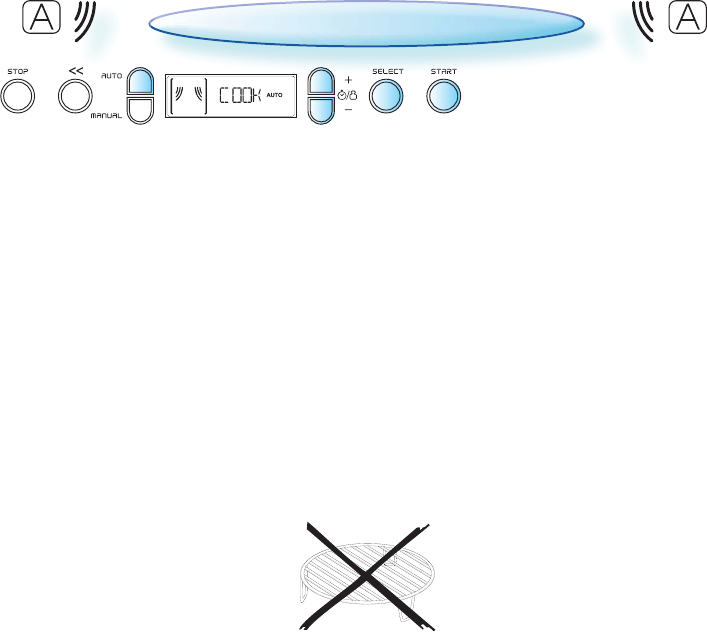
21
AUTO COOK
USE THIS FUNCTION FOR cooking
ONLY. Auto Cook can only be
used for food belonging to the
categories listed in the table.
P
LACE FOOD onto a microwave-safe
heat proof dinner plate or dish.
PRESS THE AUTO BUTTON repeatedly until you find the Auto Cook function.
PRESS THE SELECT BUTTON to confirm your selection. You will automatically be taken to the next
setting.
PRESS THE +/- BUTTONS to select food class. (“FOOD” and food class is displayed).
PRESS THE SELECT BUTTON to confirm your selection. You will automatically be taken to the next
setting.
PRESS THE +/- BUTTONS to set the weight.
PRESS THE SELECT BUTTON to confirm your selection.
PRESS THE START BUTTON.


















