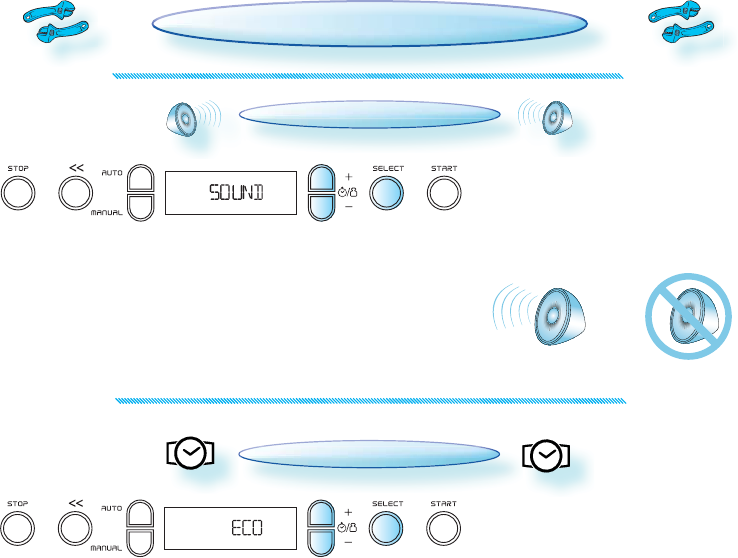
9
SOUND SETTING
PRESS THE SELECT BUTTON .
PRESS THE +/- BUTTONS to turn the buzzer ON or OFF.
PRESS THE SELECT BUTTON again to confirm the change.
ECO
PRESS THE SELECT BUTTON .
PRESS THE +/- BUTTONS to turn the ECO setting ON or OFF.
PRESS THE SELECT BUTTON again to confirm the change.
WHEN ECO IS ON, the display will automatically turn off after a while
to save energy. It will automatically light up again when a button is
pressed or the door is opened. At cooking end cavity lamp switches
off after 30 seconds.
WHEN OFF IS SET, the display will not turn off and the 24 h clock will
always be visible. At cooking end cavity lamp switches off after 3
minutes.
CHANGING SETTINGS


















