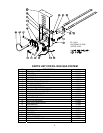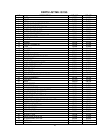8
• REPLACING SOLENOID VALVE.
1. Shut off water supply and remove fuse () from front panel.
2. Disconnect wires from terminals on solenoid coil.
3. Remove flare nut from solenoid valve and unscrew valve solenoid
from bracket.
4. Install new unit.
• REPLACING FLOAT SWITCH.
1. Remove fuse () from front panel.
2. Remove screws from timer panel and remove timer exposing terminal
board and electrical wiring.
3. Disconnect wires from terminals () and () on terminal board and
release float switch wires (see ill. X)
4. Unscrew packing nut from bottom of float mechanism and remove
cartridge () by pulling on the wires.
5. Replace with new cartridge and assemble unit and wiring in reverse
order.
• CLEANING FLOAT CONTAINER
Periodically it may become necessary to clean out float container () to
keep float switch in proper operating condition:
1. Remove float can cover () from top of control box exposing ball float
() and stem.
2. Lift ball from stem.
3. Clean container and all parts and reassemble unit.
4. Replace cover.
• AUTOMATIC REFILL OVERFLOWS
Remove fuse () from front panel, water should cease flowing which
indicates float switch is inoperative. However, if water still continues to
flow, valve in solenoid is lodged or dirty and should be replaced.
• NO WATER FROM SPRAY HEAD
1. Check panel fuse () first.
2. Depress BREW button () and note if pilot light remains lit when button
is released. If pilot light stays on, we can assume water pump is not
operating. Remove side panel and check if fan on water pump is not
rotating; then pump should be replaced.
• REPLACING WATER PUMP
1. Turn off water and electrical power from urn.
2. Drain urn to level of center faucet.