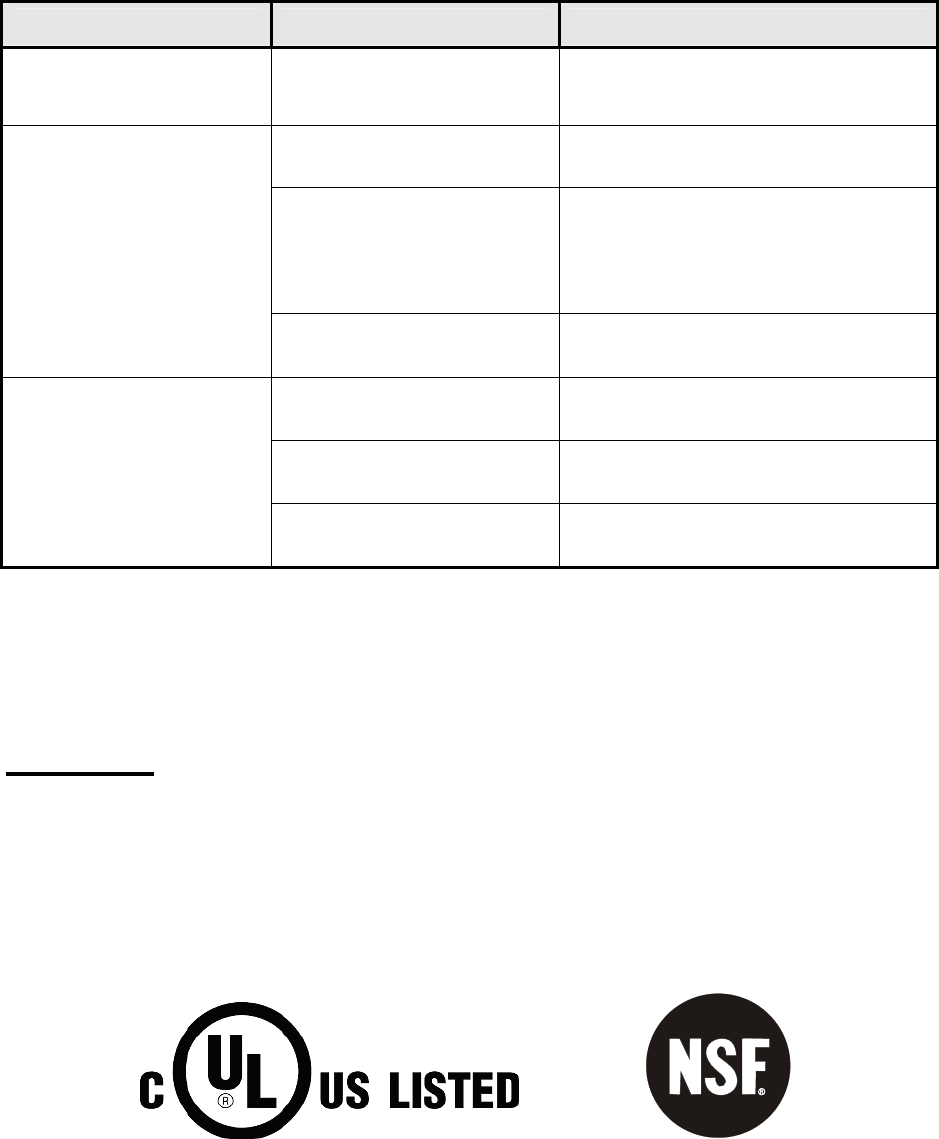
Problem Cause Remedy
The unit is heating but the
indicator light is not on
1. The indicator bulb has
blown
1. Replace the indicator light: call a
service agent or qualified technician
1.Faulty element(s)
1.Call service agent or qualified
technician
2.Operation of thermostat
2. Ensure that the thermostat is set
correctly, also ensure the dial is not
spinning on the thermostat and giving the
wrong reading
Indicator light is on but the
unit is not heating
3.Faulty thermostat
3. Call service agent or qualified
technician
1.No water in the pan
1. Fill the pan to the indicated level
(between Min and Max)
2. Thermostat setting
2. Ensure that the thermostat is set
correctly, and the dial is not spinning
Slow heat up
3. Faulty element(s)
3. Call service agent or qualified
technician
Please ensure:
*There is correct power supply.
*The machine is plugged in correctly and power is switched on.
*The thermostat dial has been turned on.
Note: All Cecilware products are tested prior to packing.
Compliance
Cecilware products have undergone strict product testing in order to comply with regulatory standards
and specifications set by international, independent, and federal authorities.
As testimony to such compliance, Cecilware products carry the following marks/symbols:
4











