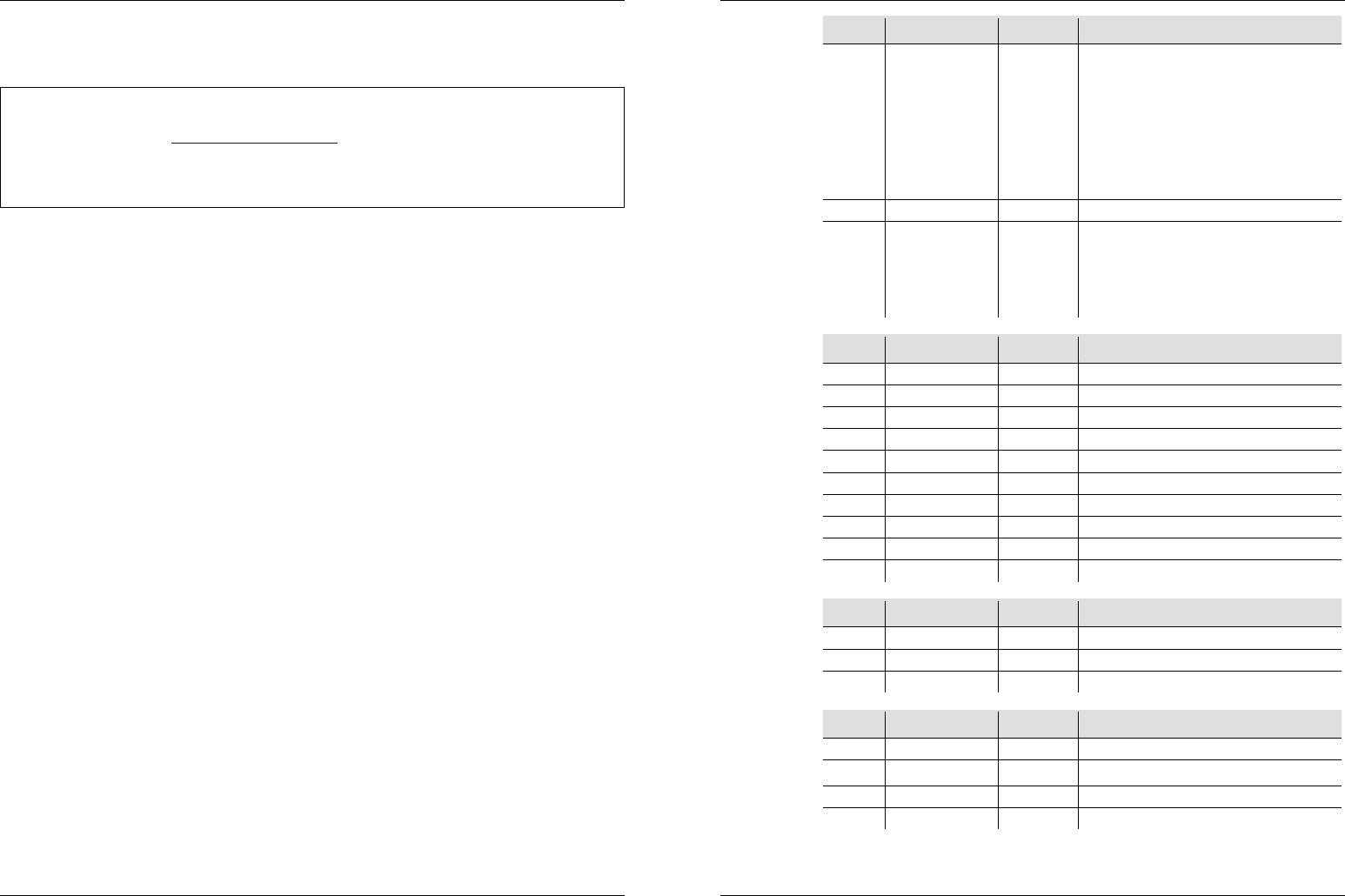
COLORado Range IP QRG
Page 2 of 8
About this
Guide
The COLORado Range IP Quick Reference Guide (QRG) only contains the
product’s connection and mounting information as well as the menu options
and the DMX values.
Disclaimer
This Quick Reference Guide DOES NOT replace the product’s user
manual, which you can download from the CHAUVET® Web site
(www.chauvetlighting.com).
You must read ALL the disclaimers and safety notes in this document as
well as those in the product’s user manual before installing, operating,
or maintaining this product.
Safety Notes
DO NOT open this fixture unless instructed. It contains no user
serviceable parts.
DO NOT look at the light source when this fixture is on.
DO NOT touch the fixture when it is operating because it may be hot.
DO NOT install or operate this fixture where there is less than 50 cm to
the nearest surface to allow adequate ventilation around it.
DO NOT leave any flammable material within 50 cm from this fixture
while operating or connected to the power outlet to minimize the risk of
fire.
DO NOT carry this fixture from the head; use the handles instead.
DO NOT install this product alone. This fixture weighs 89 lbs (40.3
kg). Always ask for help when mounting this product to avoid personal
injuries or damage to the unit.
DO NOT mount this fixture overhead without using a safety cable.
DO NOT submerge this product (IP66). Regular outdoor operation is
fine.
DO NOT operate this fixture if you see damage on the housing, lenses,
or cables. In any of these cases, have the damaged parts replaced by an
authorized technician at once.
DO NOT connect this fixture to a dimmer or rheostat.
ONLY connect this fixture to a grounded and protected circuit.
What is
Included
One COLORado Range IP
One Edison to proprietary IP66 power input adapter
One male and female 3-pin DMX to proprietary IP66 adapter
One safety cable
Warranty Card
Quick Reference Guide
COLORado Range IP QRG
Page 7 of 8
TOUR
(Cont.)
Channel Function Value Percent/Setting
14
(Cont.)
Auto + Custom
Programs
141 150
151 160
161 170
171 180
181 190
191 200
201 210
211 220
221 230
231 255
Custom 1
Custom 2
Custom 3
Custom 4
Custom 5
Custom 6
Custom 7
Custom 8
Custom 9
Custom 10
15
Auto Speed
000 255 Only when running an auto program
16
Dimmer Speed
000 009
010 029
030 069
070 129
130 189
190 255
Dimmer speed as per Control Panel
Linear dimmer
Non-linear dimmer 1 (fastest)
Non-linear dimmer 2
Non-linear dimmer 3
Non-linear dimmer 4 (slowest)
BLOC
K
Channel Function Value Percent/Setting
1 Module 1 Red
000 255 0~100%
2 Module 1 Green
000 255 0~100%
3 Module 1 Blue
000 255 0~100%
4 Module 1 White
000 255 0~100%
5 Module 1 Amber
000 255 0~100%
6 Module 2 Red
000 255 0~100%
7 Module 2 Green
000 255 0~100%
8 Module 2 Blue
000 255 0~100%
9 Module 2 White
000 255 0~100%
10 Module 2 Amber
000 255 0~100%
ARC1
Channel Function Value Percent/Setting
1 Red
000 255 0~100%
2 Green
000 255 0~100%
3 Blue
000 255 0~100%
AR1.D
Channel Function Value Percent/Setting
1 Dimmer
000 255 0~100%
2 Red
000 255 0~100%
3 Green
000 255 0~100%
4 Blue
000 255 0~100%






