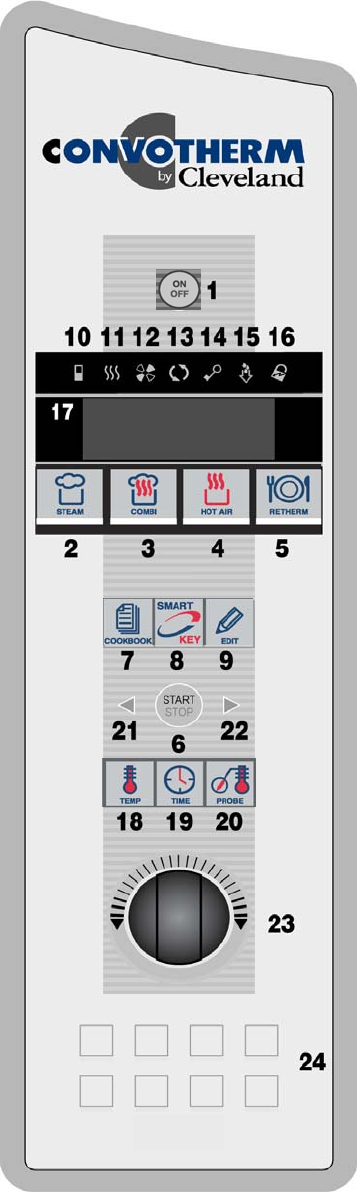
Figure 4-1a
Control Panel
CONTROL PANEL
BASIC OPERATION
A. QUICK START GUIDE
ALWAYS PRE-HEAT THE OVEN CHAMBER!
1. Switch on with key (1).
2. Select cooking mode with keys (2-5).
3. Press key (6) to start.
OR
1. Press key (18) and rotate Selector Dial (23) to set oven
temperature.
2. Press key (19) and rotate Selector Dial (23) to set
cooking time.
OR
1. Press key (20) and rotate Selector Dial (23) to set core
temperature.
ALL
1. Press key (6) to start the Combi.
2. To change the settings while cooking: press keys (18)
OR (19) OR (20) and adjust the settings with the
Selector Dial (23).
3. When the buzzer sounds press key (6) or open the
door.
NOTES: See “CONTROL PANEL DETAIL VIEW” in
Chapter 4, Section B for detailed descriptions of control
panel functions.
15


















