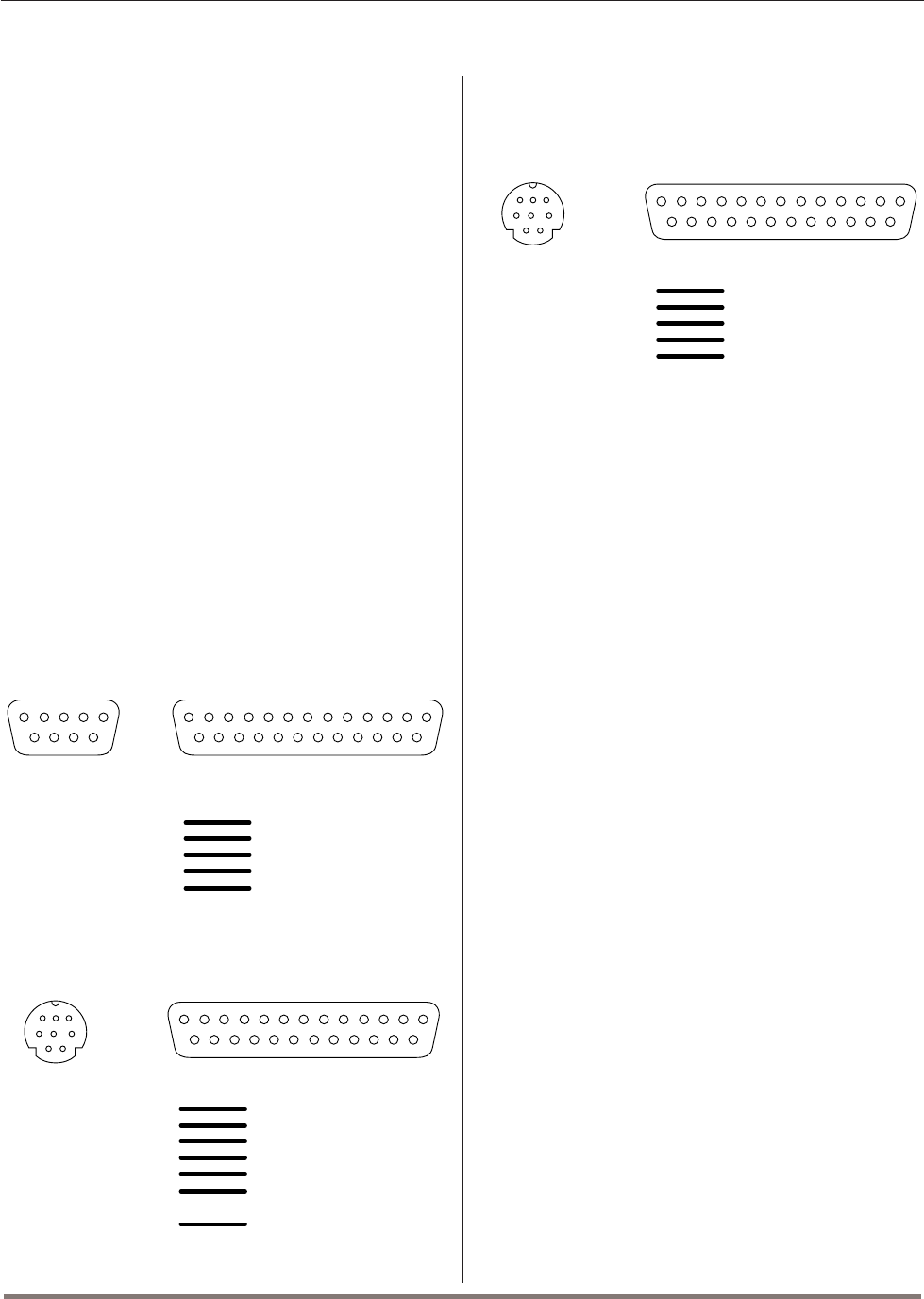
Page 11
IQ Mixer/Multiplexer Hardware Installation
Rev. 0
It is also possible to use RS232 to communicate
with a Macintosh computer. Here’s how to wire the
cable:
while it is connected to the Crown Bus, skip ahead
to Section 3.2.
There are two main communication standards sup-
ported by the unit for serial communication with a
host computer. They are RS232 and RS422.
RS232 is commonly used with IBM PCs and com-
patibles. Because it uses unbalanced signal wiring,
it cannot be used for distances over 50 feet (15.2
m).
RS422 is commonly used with Macintosh comput-
ers. It uses balanced signal wiring and can be used
for distances up to 2,000 feet (610 m).
Although uncommon, RS423 communication can
also be used. It uses the unbalanced transmitter
(TXD) wiring of RS232 and the balanced receiver
(RXD) wiring of RS422 to provide signal ground
isolation between the transmit and receive lines.
With a proper cable it can be used over a greater
distance than RS232…but a shorter distance than
RS422. For details contact either Crown Tech. Sup-
port or Amcron Tech. Services (see page 22).
The following illustrations show how to wire the two
most common serial cables:
131
2514
12
34 5
678
Output handshake
Input handshake
Transmit data –
Ground
Receive data –
Transmit data +
Not used
Receive data +
1
2
3
4
5
6
7
8
4
5
2
7
3
10
9
Clear to Send (CTS)
Request to Send (RTS)
Serial In (–)
Signal Ground (GND)
Serial Out (–)
Serial In (+)
Serial Out
(
+
)
PIN PIN
Cable connectors are numbered as they appear from the front.
SMX-6 (RS422)
Macintosh
(RS422)
Fig. 3.3 RS422 Cable Wiring for a Macintosh
131
2514
Not used
ReceiveData (RXD)
Transmit Data (TXD)
Signal Ground (GND)
Request to Send (RTS)
Clear to Send (CTS)
2
3
5
7
8
3
2
7
4
5
Transmit Data (TXD)
Receive Data (RXD)
Signal Ground (GND)
Clear to Send (CTS)
Request to Send (RTS)
PIN PIN
Cable connectors are numbered as they appear from the front.
PC (RS232) SMX-6 (RS232)
51
96
1,4,6,9
Fig. 3.2 RS232 Cable Wiring for a PC
Important: Do not use twisted-pair wire for RS232
because it increases crosstalk. Instead use an un-
twisted cable or ribbon cable. Twisted-pair wire can
be used for RS422.
3.1.1 Communication Standards and Parameters
Before communication can take place between the
unit and a host computer the communication stan-
dard must be selected and the communication pa-
rameters must be set with switches accessed
through an opening in the side of the chassis. (Fig-
ures 2.2 and 3.5)
Caution: Be sure to disconnect the AC power from
the unit
before selecting a different communication
standard or changing the parameters.
IBM PC-compatible computers typically have an
RS232 serial port, so the communication standard
switch should be moved to the right (Figure 3.5).
With a Macintosh host computer, the standard is
usually RS422, and the communication standard
switch should be moved to the left. In the rare event
that RS423 communication is used, set the switch to
the RS422 position.
Setting the communication parameters for RS232
and RS422 serial communication is accomplished
using the six segment baud rate and parity DIP
switch in Figure 3.5. The first four switches select
the baud rate and the last two set the parity. Use the
fastest baud rate possible. The highest baud rate
supported by the unit
is 19.2 K baud. Parity check-
ing is not presently supported and should be OFF.
The odd/even parity bit doesn’t matter when parity
is switched OFF. The unit has been factory set to 1
stop bit and 8 data bits.
Important: The communication standard and param-
Fig. 3.4 RS232 Cable Wiring for a Macintosh
131
2514
12
34 5
678
Output handshake
Input handshake
Transmit data –
Ground
Receive data –
Not used
1
2
3
4
5
4
5
2
7
3
Clear to Send (CTS)
Request to Send (RTS)
Receive Data (RXD)
Signal Ground (GND)
Transmit Data (TXD)
PIN PIN
Cable connectors are numbered as they appear from the front.
Macintosh
(RS232)
SMX-6 (RS232)
6,7,8


















