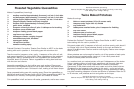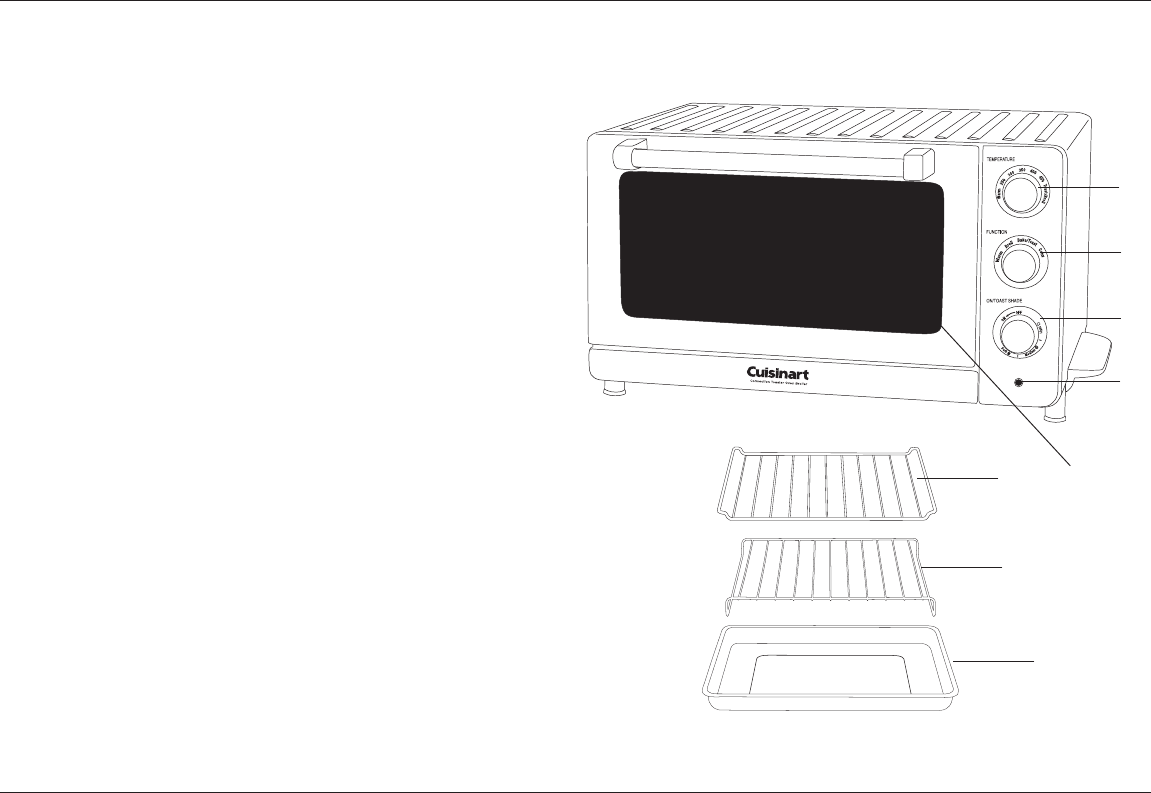
4
1
2
3
4
8
FEATURES AND BENEFITS
1. Temperature Dial
Select desired temperature for the baking or broiling functions.
2. Function Dial
Select cooking method – bake, convection bake, broil, toast, or warm.
3. ON/Toast Shade Control Dial
Set toast shade from light to dark. Or choose always On feature so that
oven will continue to cook until you turn it off manually.
4. Oven ON Indicator
Indicator light will remain lit when oven is in use.
5. Oven Rack
Has two positions. The top position has a 50% stop feature so
the rack stops halfway out of the oven. It can be removed by lifting
the front of the rack and sliding it out.
6. Slide-out Crumb Tray (not shown)
The slide-out crumb tray comes already positioned in your oven. The
crumb tray slides out from bottom of the toaster oven broiler, in the front
of the oven, for easy cleaning.
7. Cord Storage (not shown)
Takes up excess cord and keeps countertop neat.
8. Easy-Clean Interior
The sides of the oven are coated, providing an easy-to-clean surface.
9. Broiling Rack
A broiling rack fits into the drip tray/baking pan to use when broiling.
10. Baking Pan/Drip Tray
A baking pan/drip tray is included for your convenience. Use with the
broiling rack when broiling. Use alone when baking or roasting.
11. BPA Free (not shown)
All parts that come in contact with food are BPA-free.
9
5
10