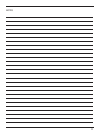8
NOTE: Caution must be used when
inserting the charcoal water filter. Improper
placement in the holder can cause tearing
of the filter skin.
f. Close the water filter holder; you will
hear a snap indicating it is in place.
g. Hold the filter under cold running tap
water for 10 seconds to flush. You
should place the hole openings in the
side of the unit directly under the water
stream.
h. Allow the filter to drain completely.
i. Replace the water filter holder in the
reservoir area of the coffeemaker,
pushing it all the way down to the base
of the unit.
NOTE: We recommend changing the water
filter every 60 days or 60 uses – more often
if you have hard water.
Replacement water filters can be
purchased in stores, by calling customer
service at 1-800-726-0190, or through the
Cuisinart website, www.cuisinart.com.
2. Fill the water reservoir
Open the reservoir cover by lifting it up.
Pour the desired amount of water in the
reservoir using the step water level
indicator located at the rear of the reservoir.
3. Add the ground coffee
Remove the filter basket by grasping the
handle and lifting straight up, and then
place it on the countertop. Insert a #4
paper filter or permanent filter. Be sure that
the paper filter is completely open and fully
inserted in the basket. It may help to fold
and flatten the seams of a paper filter
beforehand. Add the desired amount of
ground coffee, corresponding to the
number of cups being brewed. Many coffee
bars and the Specialty Coffee Association
of America recommend adding 2 rounded
tablespoons of coffee per 6 ounces of
water. Some coffee manufacturers
recommend using 1 tablespoon per cup.
We recommend using 1 tablespoon of
ground coffee per cup, but use more or
less to suit your taste.
NOTE: The maximum capacity for
ground coffee is 15 tablespoons for this
coffeemaker. Exceeding this amount
may cause overflow if the coffee is too
finely ground.
Replace the filter basket in the filter basket
holder and flip the water reservoir cover
closed. Press firmly on cover to be sure
that it closes securely.
Before brewing coffee
Make sure you have replaced the glass
carafe in its position on the heating plate
and closed the top cover. Plug the cord
into an electrical outlet.
4. Power unit
Turn the function knob to brew, press the
on/off button, and the red indicator light will
turn on. Or, set the Auto On function and
the green indicator will light.
5. During and after brewing
The Brew Pause™ feature allows you to
remove the carafe from the plate during
mid-brew. The brewing process does not
stop during this period – only the flow of
coffee from the basket stops. Do not
remove the carafe for longer than 30
seconds or the coffee may overflow the
basket. While we offer this feature, we do
not recommend that you pour the coffee
before the cycle has reached completion,
since the coffee brewed at the beginning of
the cycle has a flavor profile which is very
different from the flavor at the end of the
cycle. Removing a cup during the brewing
cycle will alter the flavor of the finished pot.