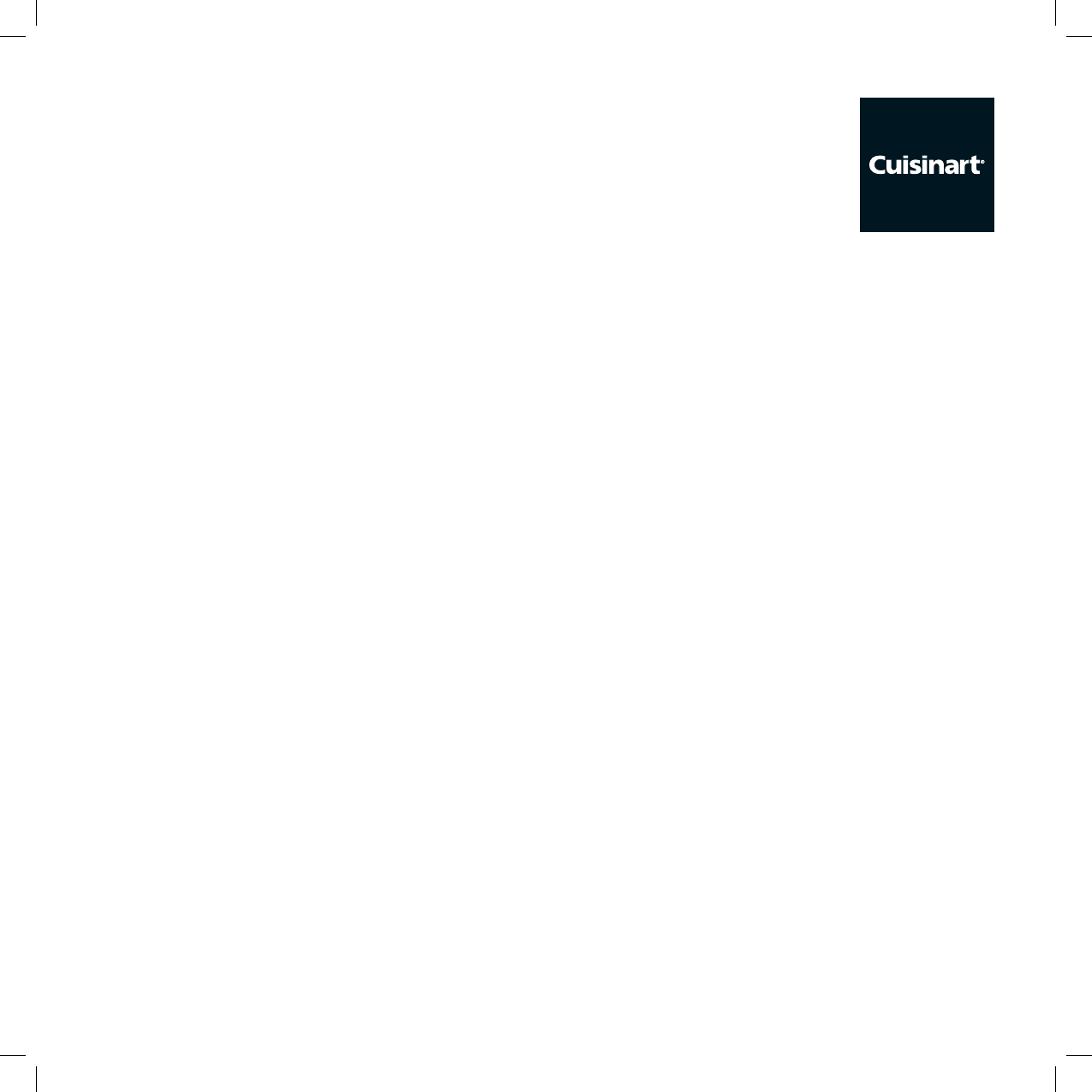
17
4. Turn the function knob to ‘Auto On’. The LCD display will then show the current time.
5. Press the On/Off button and release. The green indicator light will come on to remind you that the
programming function is in use. At the programmed time, the red indicator will come on as well,
indicating that the brew cycle is starting. Both lights will go off when the cycle ends.
N.B. Clock must be set to enable the automatic start time. Ensure the AM/PM are correct for both
the ‘Clock’ (current time) and ‘Auto On’ (automatic start time required.)
To reactivate the ‘Auto-on’ feature to start brew cycle at the same time another day, simply press the ‘On/Off
button and release the green ‘auto -on’ light will illuminate.
Always ensure you have fully prepared the Brew Central before setting the ‘Auto-On’ function, (see ‘Preparing
to Brew’ sections A, B & C).


















