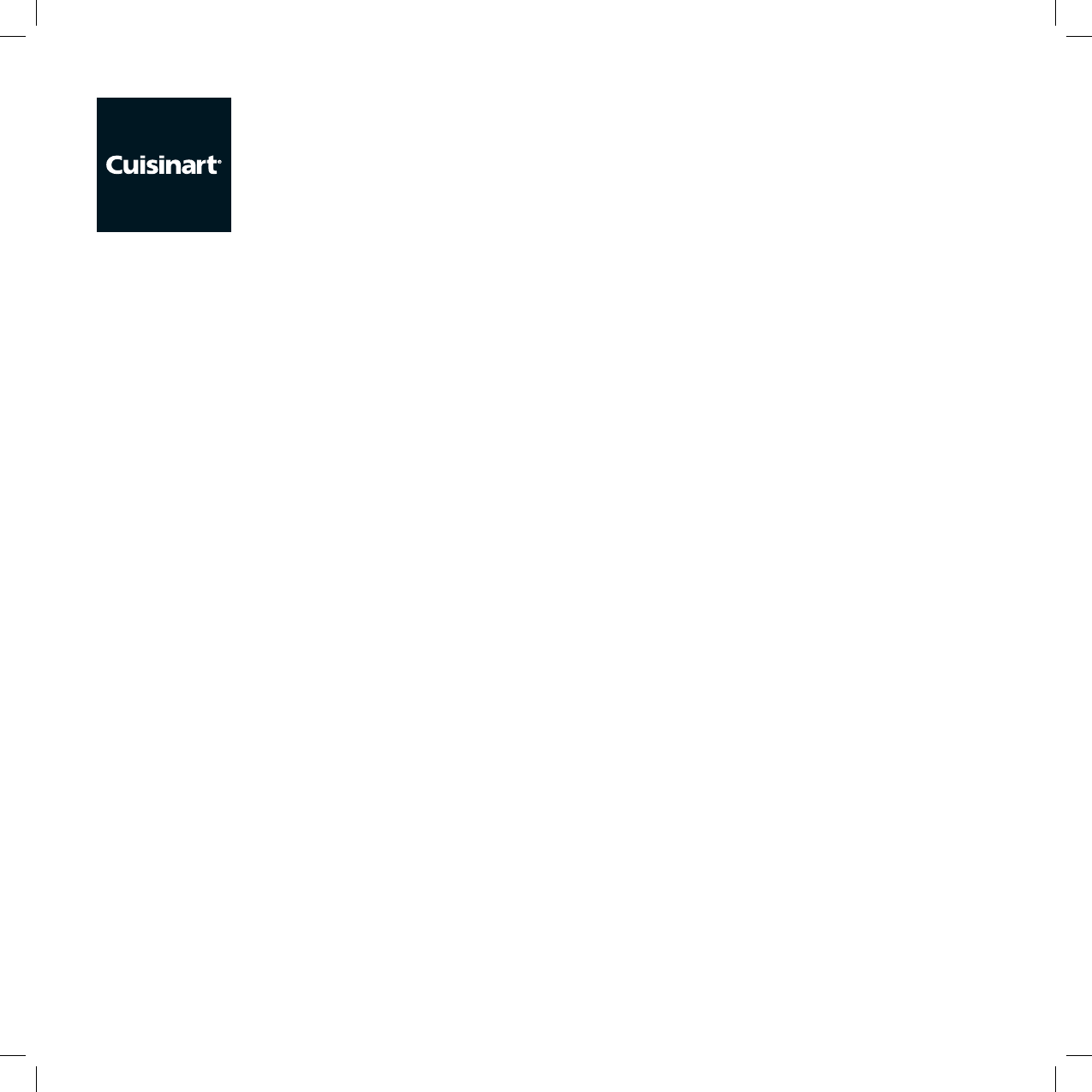
16
Programming your coffee maker
A Setting the Clock
1. Turn the function knob to ‘Clock’
2. Set Hour: press and hold the ‘Hour’ button until the number begins to ash, then release and press and
hold again to scroll through the numbers quickly. When the required number approaches, press and release
(pulse) the button to advance one digit at a time. The default will be the last time set unless power is shut off.
N.B. When the number count passes 12, the PM light will be displayed on the LCD.
3. Set Minutes: press and hold the ‘Minute’ button to scroll through the numbers quickly. When the
required number approaches, press and release (pulse) the button to advance one digit at a time. The
machine will default the last time set unless power is shut off.
4. To nish setting time, turn the ‘Function Knob’ to any other setting or simply wait until the numbers
stop ashing.
B Setting the ‘Auto On’ time
1. Follow the sections ‘Preparing to Brew’, A, B & C and ‘Setting the Clock’ so your brew central is fully
prepared for auto-start.
2. Turn the Function Knob to ‘Prog’
3. Set the time you want the coffee to begin brewing by using the minute and hour push-buttons. Follow
the same instructions you used to set the time of day, in the ‘Setting the clock’ section A in Program-
ming your coffee maker above.


















