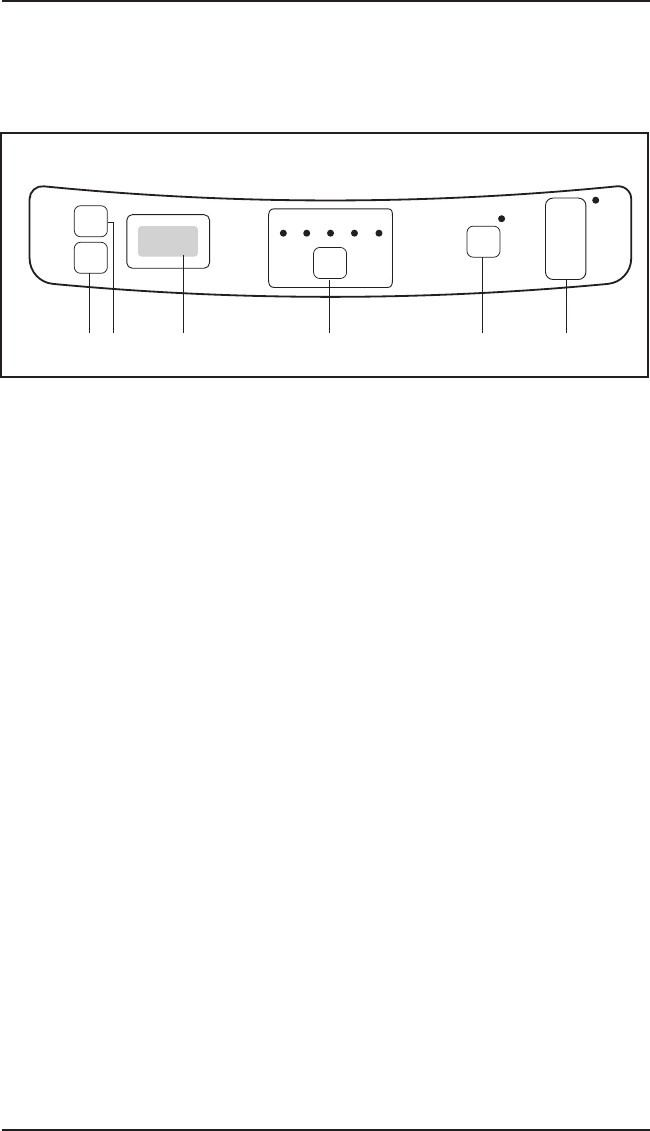
5
1. Start/Stop Button
Press to turn rotisserie on. Press
and hold for 2 seconds to power
off.
2. Interior Light Button
Press button to turn on light to
view food while cooking. Press
again to turn off. Light turns off
automatically when rotisserie
turns off.
3. Temperature Control Button
Press to select from 5 preset
heat settings. LED indicators.
4. Hour Button
Use to set cooking time.
5. Minute Button
Use to set cooking time.
6. LCD Time Display
Displays 3-hour countdown timer.
NOTE: Rotisserie shuts off
automatically when timer reaches
0:00.
GETTING TO KNOW YOUR CONTROL PANEL
Detailed programming and use instructions are on pages 6, 7 and 8.
TIME
START
STOP
LIGHT
MIN
HOUR
TEMP
325
350
400
425 450
12345 6











