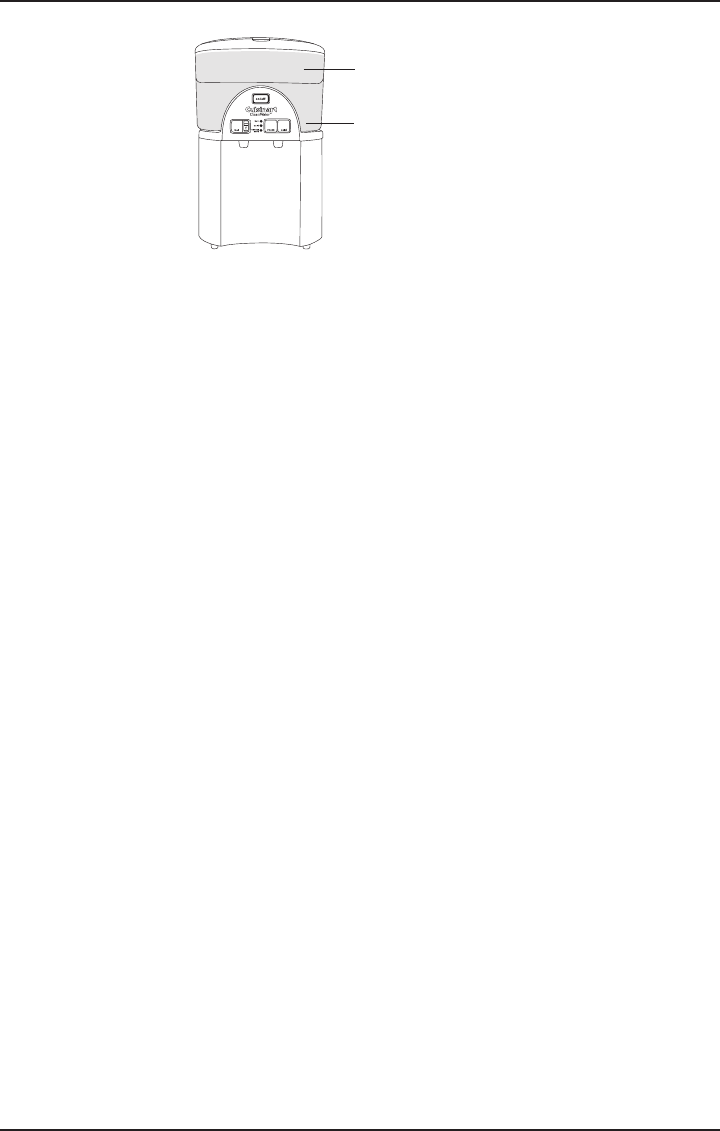
5
Filling the Internal Tanks
NOTE: Upper and lower
tanks must be completely
full before proceeding.
1. Place a glass under the
right spigot and press
and continue to hold
the COLD button until
water flow becomes
steady (may take up
to 3 minutes).
2. Repeat process with ROOM button, and then
with the HOT button until all flow steadily.
NOTE: When filling hot and cold internal tanks,
the water level in the lower tank will drop and
you will hear the filling process taking place.
Setting the Filter Timer
The filter timer, located on the lid of the unit, lets
you know when to change your water filter. Each
filter will last for 3 months.
1. Once unit is set up and all water tanks are full,
peel off the “Filtering” sticker from the filter
timer screen.
2. Press and hold the Start button until
FILTERING
is displayed (approx. 5 seconds).
3. In 12 weeks, the word REPLACE will appear.
For best results, we recommend inserting a
new Cuisinart
®
Water Filter immediately.
4. You may turn off the timer and display by
pressing the Start button for 5 seconds.
Once you replace the filter, reset the timer by
pressing the Start button for 3 seconds.
NOTE: You may reset the timer at any time by
pressing and holding the Start button for
3 seconds.
OPERATING INSTRUCTIONS
Once set up is completed, tanks are filled and
water is flowing steadily, your unit is ready to use!
1. Close the lid and plug unit into outlet.
2. Press the On/Off power switch on the control
panel to turn on. The BLUE light around the
power switch indicates the unit is on and
cooling and heating functions are activated.
3. After about 15 minutes, the RED hot water
indicator will light up, signaling hot water is
ready to dispense.
NOTE: Energy Saver switch must be in the
Off position for water to heat.
4. After about 1 hour and 20 minutes, the BLUE
cold water indicator will light up, signaling
water is chilled.
NOTE: On subsequent fill-ups, unit should take
less than 10 minutes to heat and 30 minutes
to chill.
5. Press and hold each button to ensure all air
has been purged from the unit so water flow
is steady.
Initiating Energy Saver Mode
You can turn off the heater used to heat the
water in the hot tank to reduce the system's
energy usage by more than 50%. While in
Energy Saver mode, you can still dispense water
from your hot tank; however, it will not
be heated.
NOTE: We recommend you power your unit off
when only room temperature filtered water
is needed.
1. Put the Energy Saver switch in its On position.
2. The green LED will light up, indicating your
unit is in Energy Saver mode.
3. Because your unit is in Energy Saver mode
and your hot water heater is disabled, the red
LED hot water indicator light will turn off when
the temperature of the hot water decreases
(this can take up to 2 hours).
4. To resume your hot water, simply put the
Energy Saver switch in its Off position. After
about 15 minutes, the red LED hot water
indicator will light up, signaling hot water is
ready to dispense.
NOTE: If your unit has been in Energy Saver
mode for longer than a week, we recommend
you flush out your hot water tank by dispensing
and disposing of a full glass of water from the
left spigot before enjoying your first glass of hot
water.
REPLACING WATER FILTER
Replacement filters may be purchased at most
retail outlets or www.cuisinart.com. To replace
your filter, follow “Water Filter Setup” on page 4.
TIPS AND HINTS
• Drinking 4 to 8 glasses of water each day is
healthy! Your countertop chiller makes it easy.
Upper
Tank
Lower
Tank














