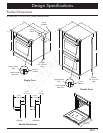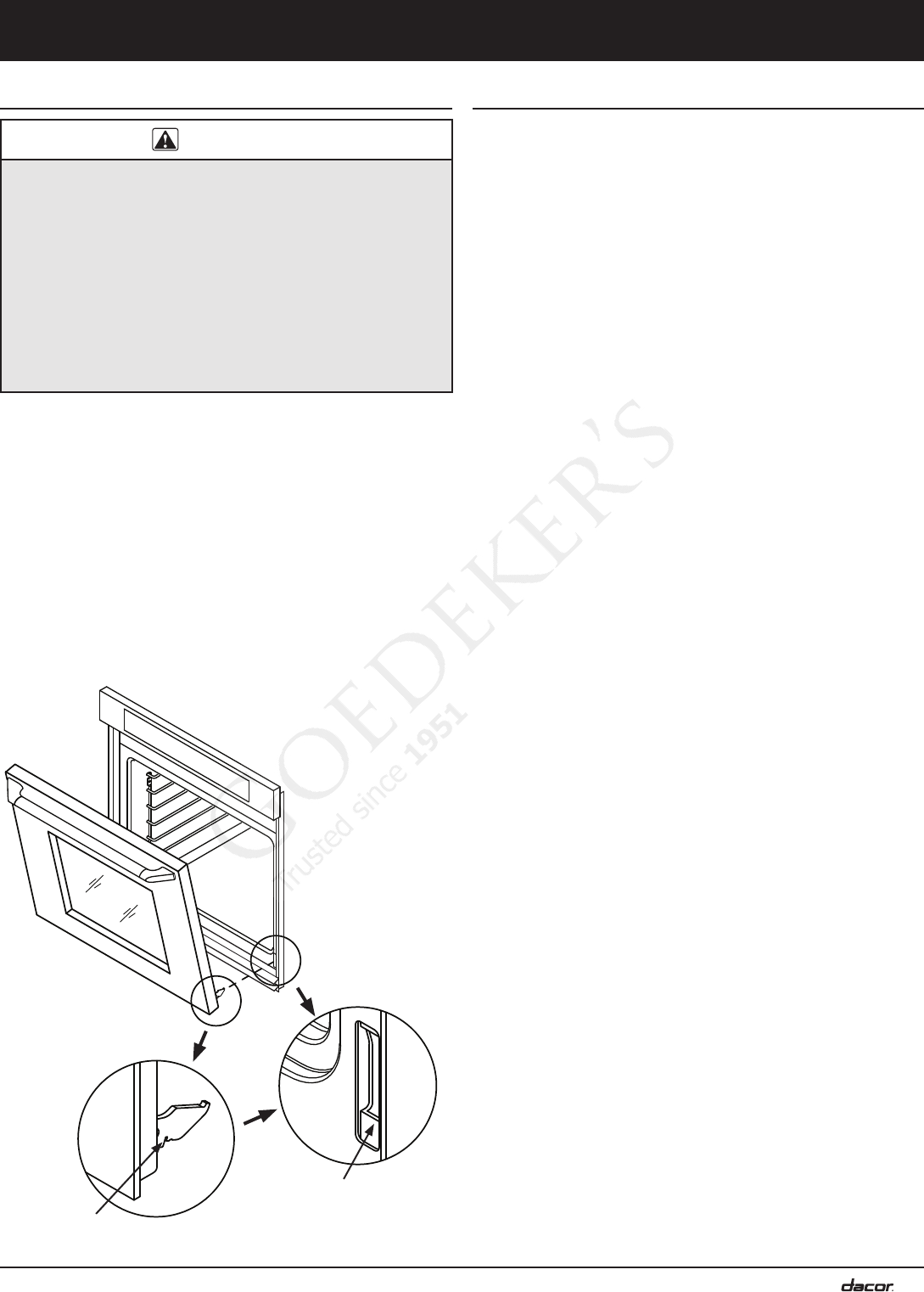
13
Installation Instructions
Reinstalling the Oven Door
WARNING
To avoid personal injury or damage to the door from
it falling off its hinges:
• Make sure that the notch on the bottom of each hinge
rests on top of the lower lip of each hinge receptacle
before attempting to open the oven door.
• Rotate the hinge locks toward the front of the range
immediately after installation of the door.
• On double ovens, install the top door first to reduce
the chance of damaging the lower door during instal-
lation.
1. Grasp the oven door on opposite sides and hold it at a
15° angle from the front of the oven. Slide the hinges
into the hinge openings, resting the bottom of the hinge
arms on the hinge receptacles. Continue to hold the
door at a 15° angle with one hand while pushing in on
each of the bottom corners of the door. Push until the
notch on the bottom of each hinge slips over the lower
lip of each hinge receptacle.
2. Lower the door to the fully opened position.
3. Rotate the two hinge locks toward the oven.
4. Slowly and carefully open and close the door complete-
ly to ensure that it is properly installed.
Notch on bottom
of hinge
Lower lip of
hinge receptacle
Verifying Proper Operation
1. For stainless steel ovens, peel off the protective layer
of plastic that covers the stainless steel surfaces.
2. Remove any packaging from inside the oven(s).
3. Slide the oven racks onto the supports inside the oven
chamber(s) according to the use and care manual.
4. Turn on power to the oven at the circuit breaker or fuse
box.
5. Follow the prompts on the oven’s display to set up the
user preferences and wireless network settings for the
oven.
6. Touch MAIN MENU key on the display (UPPER on
double ovens).
7. Touch the BAKE key on the display. The default bake
temperature should appear on the display.
8. Press START/CONTINUE. After 3 minutes, open the
door to make sure the air inside the oven has begun to
heat.
9. Press CANCEL/SECURE (CANCEL UPPER on double
ovens).
10. On double ovens, touch LOWER, then follow steps 7
through 9 for the lower oven.
11. If the oven does not operate properly, follow these
troubleshooting steps:
◊ Verify that power is being supplied to the oven.
◊ If power is being properly supplied, turn off power
at the circuit breaker or fuse box and check the
electrical connections.
◊ Turn on power and repeat the above heating test.
◊ If the appliance still does not work, contact Dacor
Distinctive Service at (800) 793-0093 ex. 2822. Do
not attempt to repair the appliance yourself. If you
need service, be sure to have the model and serial
numbers available when you call. See page 3
for location.