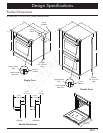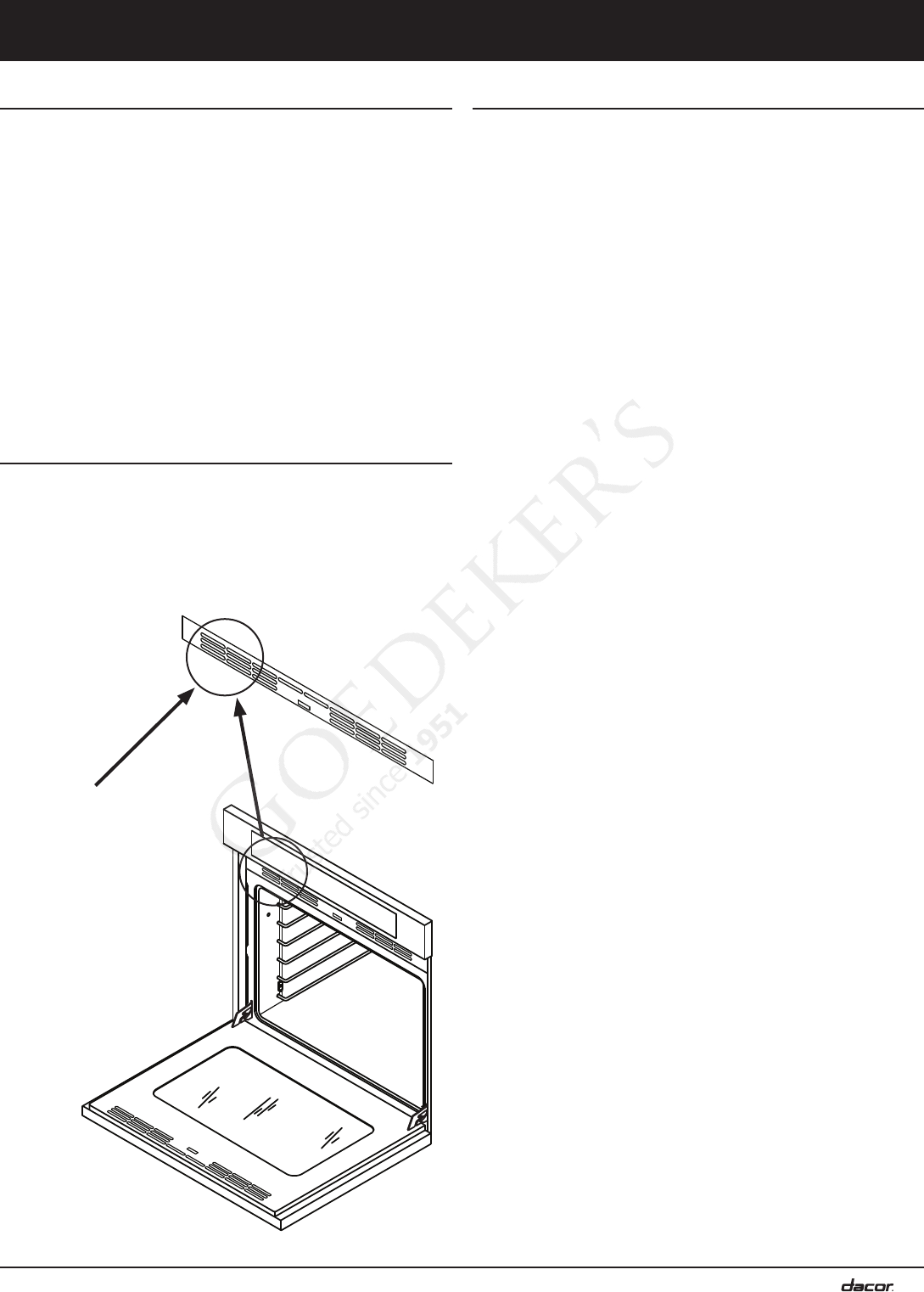
3
Customer Service Information
Model Identification
DYO130B
Single oven with all black glass control panel and door
front. Equipped with Epicure™ style handle.
DYO130S
Single oven with stainless steel around control panel and
stainless steel door front. Equipped with Epicure style
handle.
DYOV130B
Single oven with black glass on control panel and door
front with vertical stainless steel side trim panels. Equipped
with brushed stainless steel Millennia™ style handle.
DYO230B
Double oven with all black glass control panel and door
fronts. Equipped with Epicure style handles.
DYO230S
Double oven with stainless steel around control panel and
stainless steel door fronts. Equipped with Epicure style
handles.
DYOV230B
Double oven with black glass on control panel and
door fronts with vertical stainless steel side trim panels.
Equipped with brushed stainless steel Millennia style han-
dles.
If You Need Help...
If you have questions or problems with installation, contact
your Dacor dealer or the Dacor Customer Service Team.
For repairs to Dacor appliances under warranty call the
Dacor Distinctive Service line. Whenever you call, have the
model and serial number of the appliance ready. The model
and serial number are printed on the appliance data plate.
Dacor Customer Service
Phone: (800) 793-0093 ex. 2813 (U.S.A. and Canada)
Monday — Friday 6:00 a.m. to 5:00 p.m. Pacific Time
Web site: www.dacor.com
Dacor Distinctive Service (repairs under warranty only)
Phone: (800) 793-0093 ex. 2822 (U.S.A. and Canada)
Monday — Friday 6:00 a.m. to 5:00 p.m. Pacific Time
Product Data Label
• The product data label contains the model and serial
number information and the electrical requirements.
• It can be seen through the grill located below the con-
trol panel. Open the door to expose the grill. On double
ovens, the plate is located behind the top grill.
View data plate
through grate