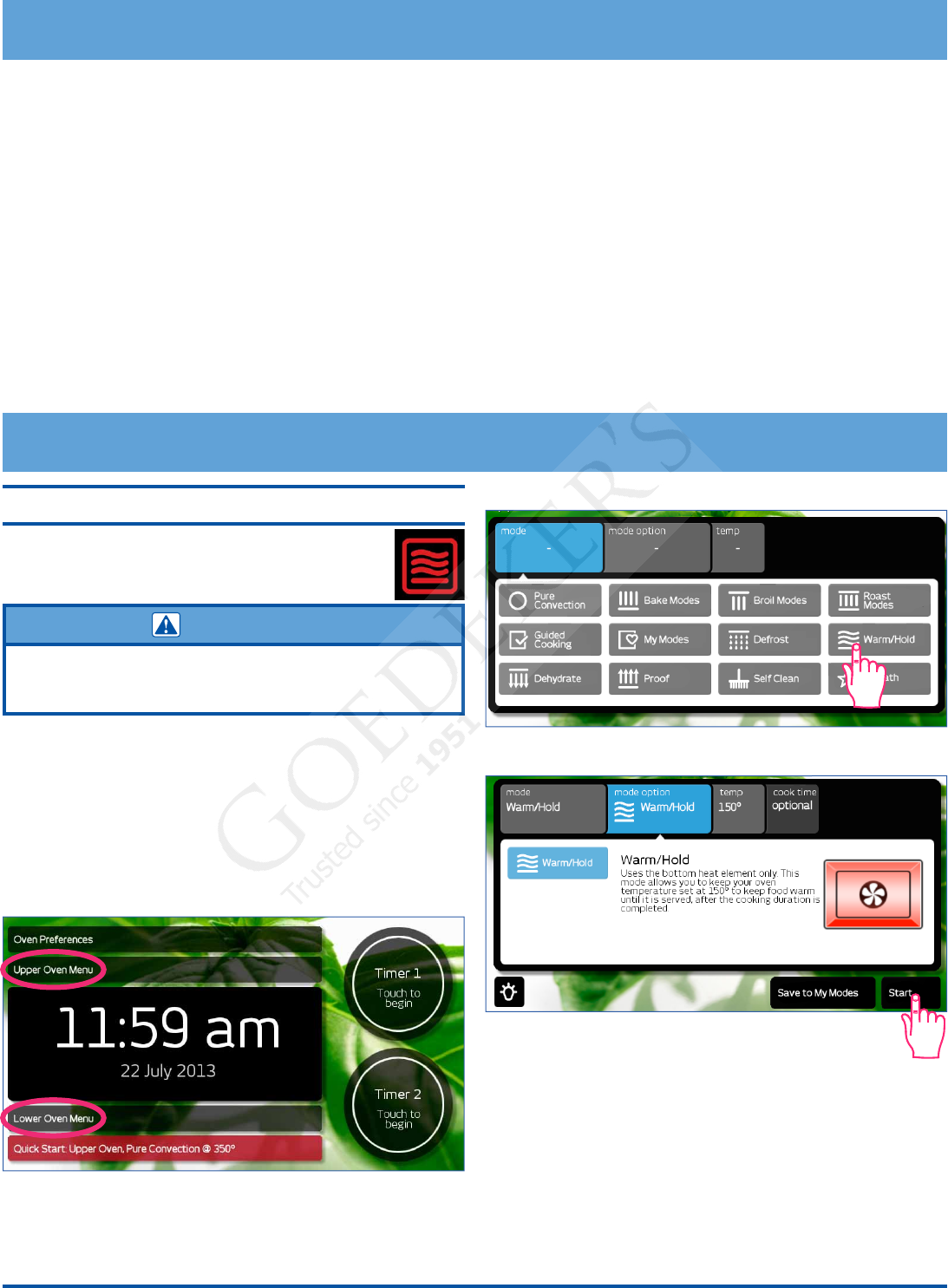
17
3. Touch Warm/Hold on the main menu.
4. Touch Start.
Operating Your Oven - The Basics
• When using the roast mode, do not use pans with tall
sides. They interfere with the circulation of heated air
over the food.
• If using a meat thermometer, insert the probe halfway
into the center of the thickest portion of the meat.
For poultry, insert the thermometer probe between
the body and leg into the thickest part of the inner
thigh. To ensure an accurate reading, the tip of the
probe should not touch bone, fat or gristle. Check
the meat temperature 2/3 of the way through the
recommended roasting time. After reading the meat
thermometer once, insert it 1/2 inch further into the
meat, then take a second reading. If the second tem-
perature registers below the rst, continue cooking
the meat.
• Remove meats from the oven when the thermometer
registers 5 to 10°F (3 to 6°C) below the desired tem-
perature. The meat will continue to carry-over.
• Allow roasts to stand 15 to 20 minutes after roasting
in order to make carving easier.
• Roasting times always vary according to the size,
shape and quality of meats and poultry. Less tender
cuts of meat are best prepared in Bake mode and may
require moist cooking techniques. Use your favorite
cookbook recipes.
• Reduce spatter by lining the bottom of the roasting
pan with lightly crushed aluminum foil.
Warm/Hold
This mode allows you to keep your food warm
150
°
F (65
°
C) until you are ready to serve, after
the food is done cooking.
warning
To avoid potential sickness and the spoiling of food, do not allow
food temperature to drop below 140°F (60°C). Below 140°F
bacteria can develop.
1. When the food is done cooking, touch CANCEL
UPPER or CANCEL LOWER.
2. Touch Upper or Lower Oven Menu to select the
oven to be used.
Operating Your Oven - Deluxe Features


















