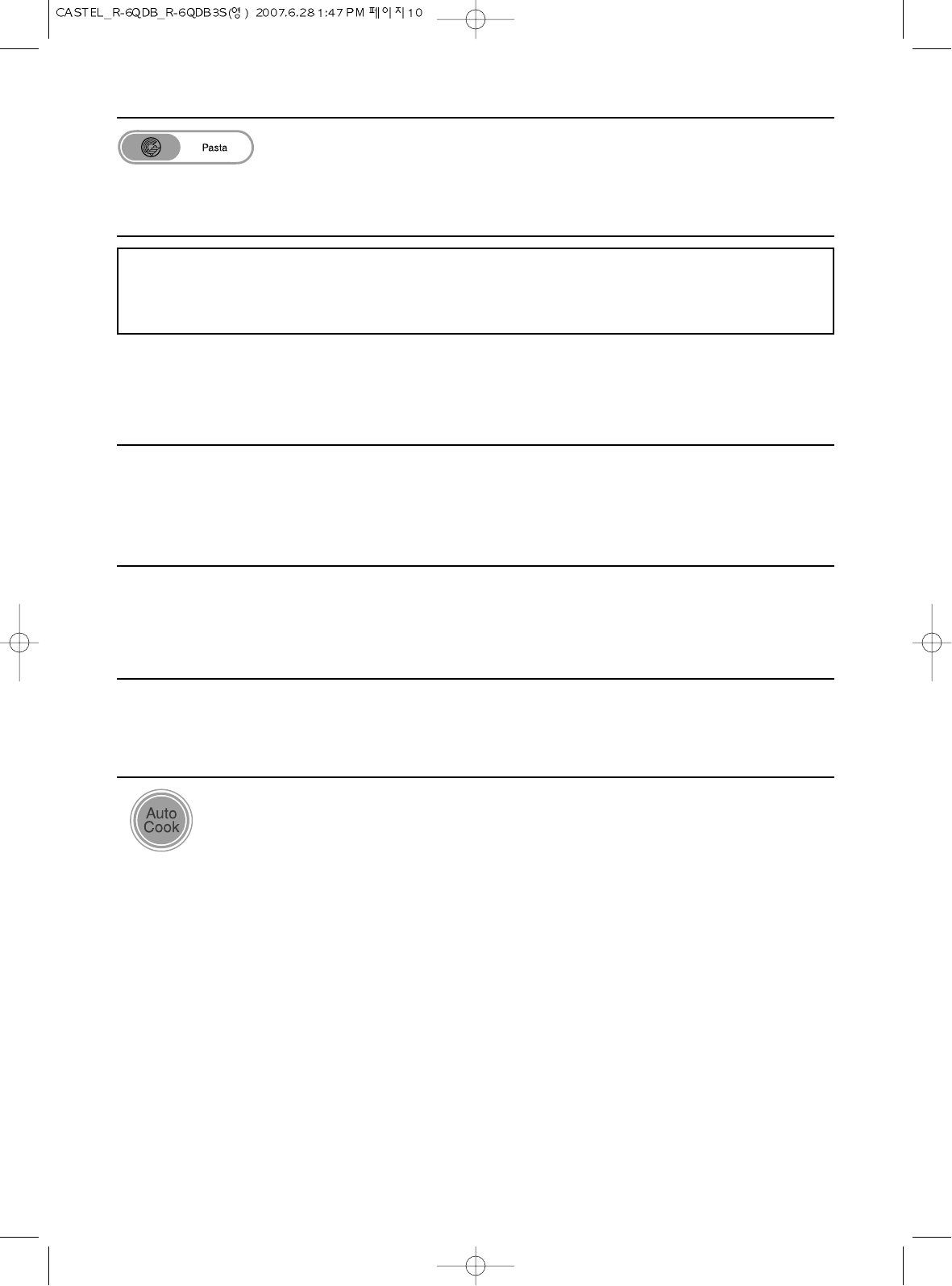
10
1. Touch the AUTO COOK pad
once for 4PCS of BREAD.
AC-1 will be displayed.
AUTO COOK
AUTO COOK allows you to cook or reheat many of your favorite foods by repeatedly touching AUTO
COOK pad.
When you touch AUTO COOK pad once, “AC-1” will be displayed. By repeatedly touching this pad,
you can select other food category as shown in below.
1. Close the door.
2. Touch the PASTA pad once for
1 serving of pasta or twice for 2
servings of pasta
When you touch the PASTA once, “1” is
displayed. After 1.5 seconds, the display is
changed into cooking time and the oven
starts cooking.
* PASTA *
• 1 serving: Touch the PASTA pad once.
• 2 serving: Touch the PASTA pad twice within 1.5 seconds.
DOWN, UP
To alter one touch cooking or cooking time while oven is in operation, use the DOWN/UP pad
(except for defrosting). Touch the DOWN/UP pad to decrease/increase the one touch cooking time
in multiples of 10 seconds. The overall one touch cooking time can be increased to a maximum of
59 minutes 90 seconds. Touch the DOWN/UP pad to decrease/increase the cooking time in
multiples of 1 minute. The overall cooking time can be increased to a maximum of 59 minutes.
2. Touch the AUTO COOK pad twice for 350g of SOUP.
AC-2 will be displayed.
3. Touch the AUTO COOK pad three times for 3ea of
BAKED POTATO. AC-3 will be displayed.
4. Touch the AUTO COOK pad four times for 200g of
FRESH VEGETABLE. AC-4 will be displayed.
5. Touch the AUTO COOK pad five times for 200g. of
FROZEN VEGETABLE. AC-5 will be displayed.
Then close the door and touch the START
pad. The display will be changed into cooking
time of quantity and the oven starts cooking.


















