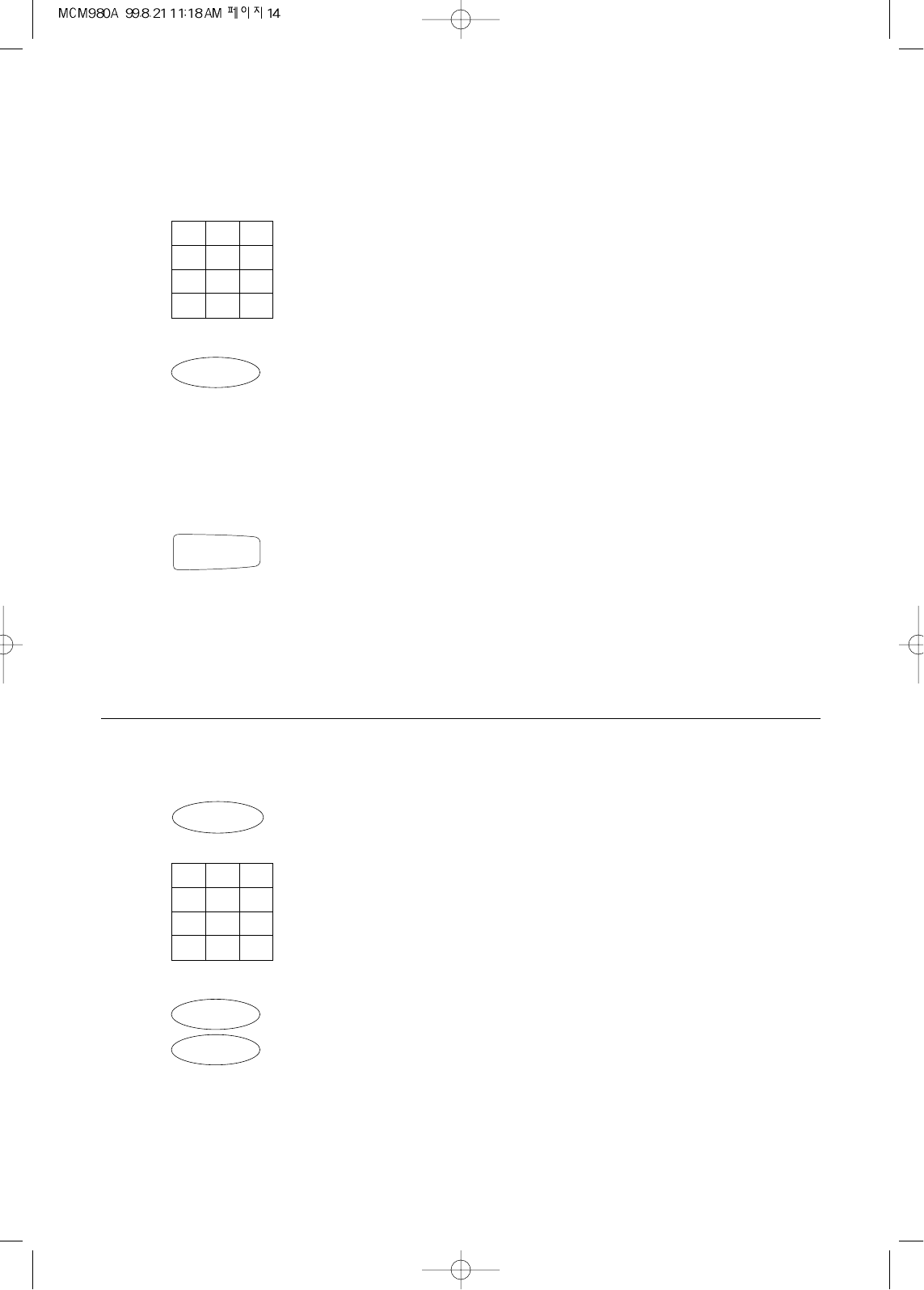
14
COOKING IN TWO STAGES
For best results, some recipes call for one power level for a certain length of time and another power
level for a different length of time. Your microwave oven can be set to change from one to another.
1. Touch The STAGE1 indicator lights and the display will show the
numbers you pressed in the order you touched. This example
begins at full power.
pads for the desired cooking time in the first stage.
2. Touch pad. The STAGE2 indicator lights and "P- " is displayed.
3. Touch the number pads
for the power level
you want in the second stage.
4. Touch the number pads
for desired cooking timer
in the second stage.
5. Touch pad. When you touch START pad, both STAGE 1 & 2 indicator
lights come on, STAGE 1 indicator light starts blinking to show
you that the oven is cooking in the first of two cook stages.
The oven will cook at the power you selected for stage one. At
the end of stage one, the oven will beep and start stage two,
the STAGE 1 indicator goes off and the STAGE 2 indicator
starts blinking. The display counts down the time remaining in
stage two when stage two ends, you will hear 3 beeps.
WEIGHT DEFROSTING AND COOKING IN TWO STAGES
All recipes require frozen foods to be defrosted fully before cooking.
This oven can be programmed to automatically defrost foods before cooking.
1. Touch pad.
2. Touch
pads for the defrosting weight you want.
3. Touch pad.
4. Touch pad once more.
5. Touch number pads, for desired
cooking time in the first stage.
The display will show what you touched.
The display will show the numbers you pressed in the order
you touched.
1
4
7
2
5
8
0
3
6
9
Start
Power
1
4
7
2
5
8
0
3
6
9
Power
Power
Auto Defrost
The WEIGHT DEFROST indicator lights and "0.0" is displayed
and the lb indicator starts blinking.
The display will show the numbers you pressed in the order
you touched.
The STAGE1 indicator lights and "P- " is displayed.
"P-HI" will appear in the display window.
This example shows full power (100%).
The display will show the numbers you pressed in the order
you touched.


















