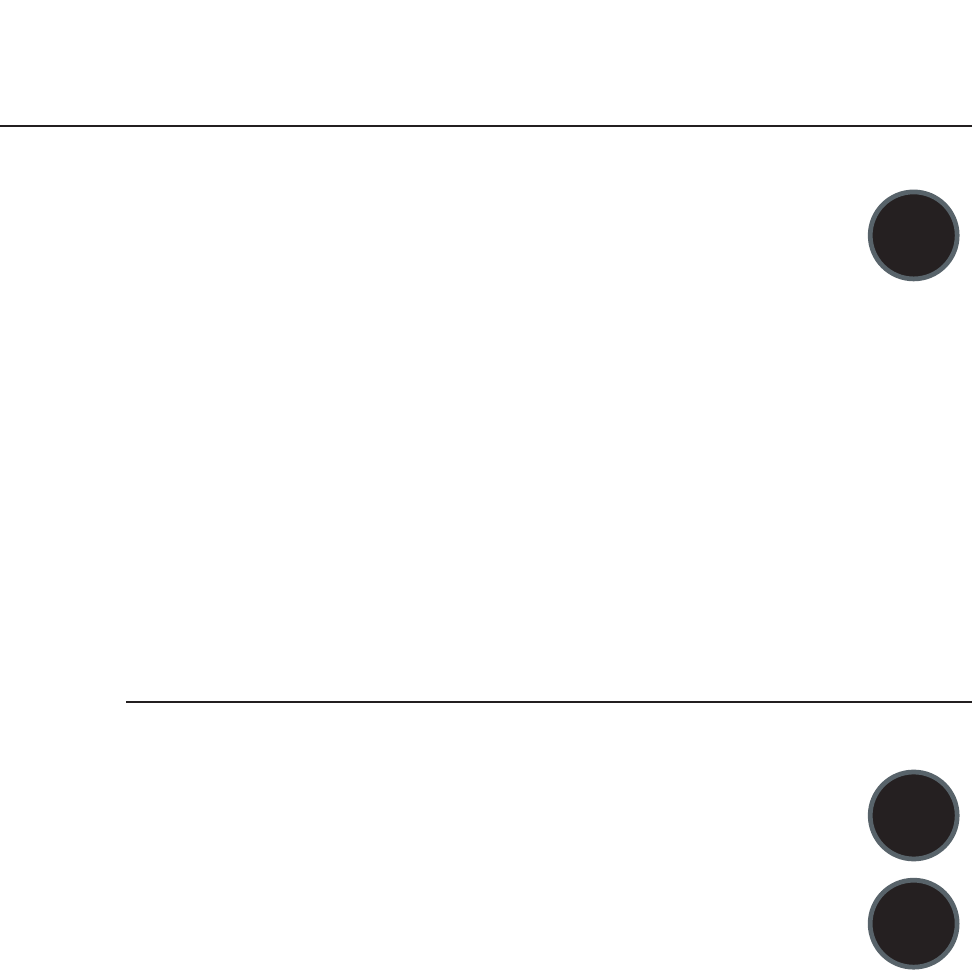
16
OPERATING INSTRUCTIONS
(Timed Cooking)
USING TIMED COOKING
You can set the cooking time for the following modes: Bake, Convection Bake, or
Convection Roast. Only one oven at a time can be timed (on a double oven).
Cook Time will automatically shut the oven OFF at the specified time and then will
chime to signal when it is done.First,set the oven to one of the above mentioned cooking modes (as
described in that section, see pages 8~13).
1. To set the oven to cook for a specific length of time,press Cook Time.The oven will display Cook
Time U for the upper or L for the lower oven (on a double oven).Set the cook time by pressing
the number keys.You may enter cooking times from 5 minutes up to 11 hours and 55 minutes.
The display will then read Timed U or L oven.
2. If both ovens of a double oven are operating,press the mode key for the oven you wish to time.
EXAMPLE:If the upper oven is in Bake mode and you want to time the upper oven,press Upper
Bake then Cook Time and enter the time.
3. At the end of the cooking time the oven will turn off automatically, End will be displayed and
the oven will chime 4 times.The oven will chime once every minute for ten minutes.After that,
the clock will return to time of day.
USING DELAYED TIMED COOKING:
Delayed time is for setting the cooking time to start and stop at a later or more
convenient time.
1. You must first set the oven to one of the above mentioned cooking modes. Only
one oven at a time can be timed (on a double oven).
2. To set the oven to delay cook,press Cook Time.The oven will display Cook Time
U or L Oven (on a double oven).Set the cook time by pressing the number keys.
You may enter cooking times from 5 minutes up to 11 hours and 55 minutes.
3. If both ovens are operating, press the mode key for the oven you wish to time.EXAMPLE:If the
upper oven is in Convection Bake and the lower oven is in Bake mode and you want to time the
upper oven,press Upper Conv Bake then Cook Time and enter the time.
4. Press Stop Time.The oven will display Stop Time U or L Oven (on a double oven).Enter the time
of day you wish the oven to stop cooking using the number keys.The display will read Delay
Timed U or L Oven (on a double oven) with the current time of day.
5. At the end of the cooking time, the oven will turn off, End will be displayed and the oven will
chime 4 times.The oven will chime once every minute for ten minutes.After that, the clock will
return to the time of day.
COOK
TIME
STOP
TIME
COOK
TIME


















