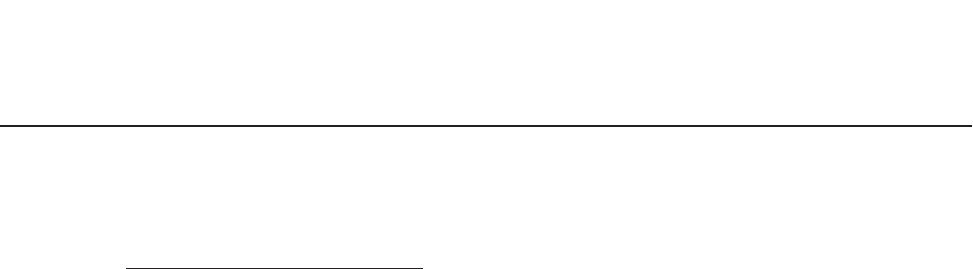
22
CLEANING YOUR OVEN
momentarily display the stop time,then the delay start time,and then it will revert back to clock
time.Delay will be displayed until the oven starts cleaning.
CAUTION
:
Before setting the self clean,remove all items from the oven and clean up any
liquid and/or loose grease spills,or there may be excessive smoking.Some
smoking is normal during the self clean process.
Only one oven may be cleaned at a time for a double oven.When one oven is in the cleaning mode
the other oven cannot be used for any heating mode.
If Door is displayed with rapid beeping,close the door and try setting the self clean again.
USING THE SELF CLEAN MODE (continued)
Note: During the self clean the kitchen should be well ventilated to help eliminate normal odors
due to the process.
Clean oven(s) as needed.The self clean works very well on a heavy build-up, but it may be necessary
to keep the edges around the oven doors clean by hand as these areas do not receive the high
temperature during the self cleaning. Remember to be careful cleaning near the oven gasket, do not
damage it.
Do not touch the oven glass or the oven doors during the self clean as the extreme temperature may
cause them to get hot.
To cancel the self clean just press the Cancel function key for the appropriate oven (on a double oven)
on the control panel. The oven door will be locked and will remain locked until it has cooled to a safe
temperature.


















