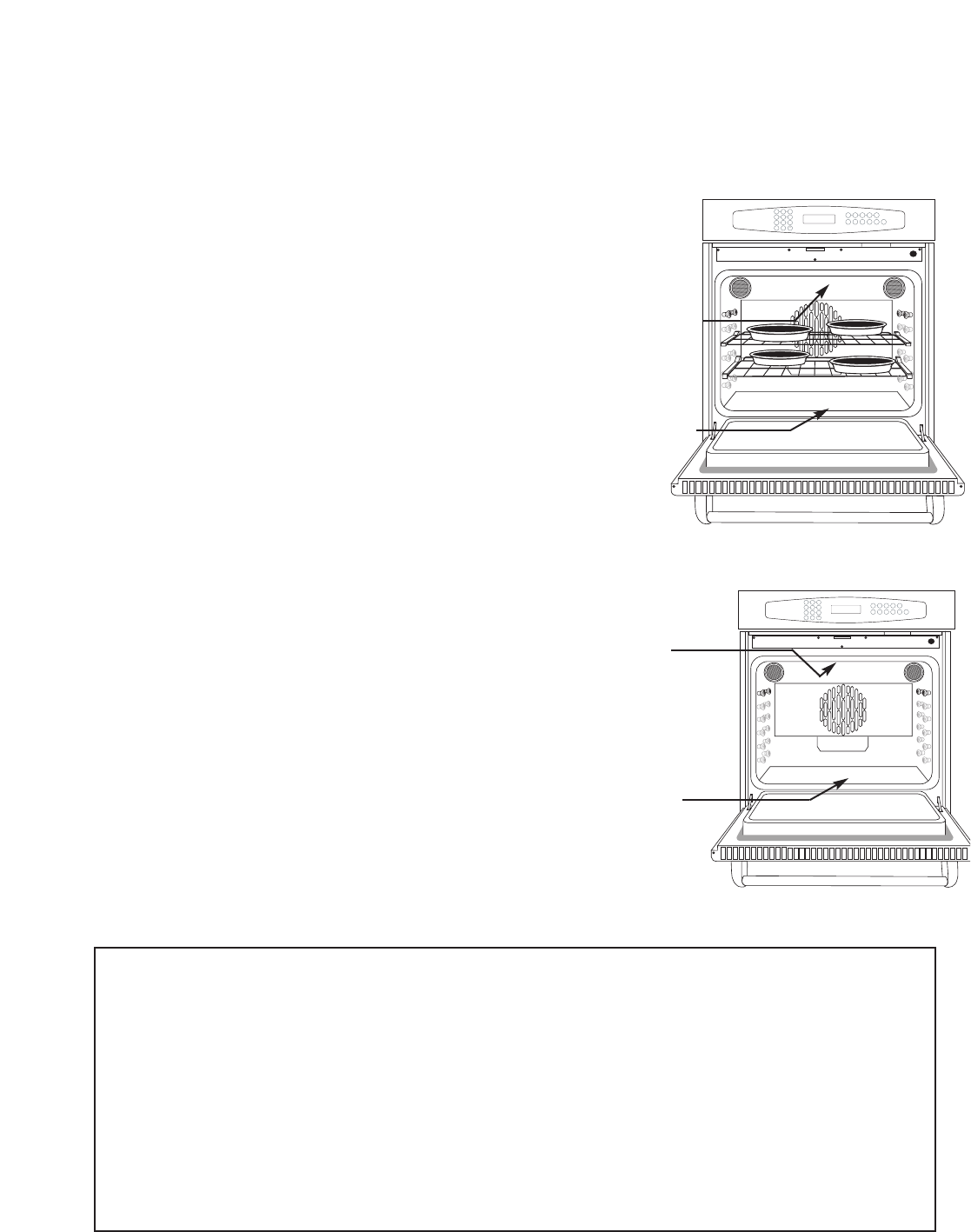
9
OPERATING INSTRUCTIONS
After Preheating:
After Preheat only the broil and hidden bake
elements are used.
PROBE
CLOCK
TIMER 1
COOK
TIME
CONV.
BAKE
CLEAN
BAKE
BROIL
CONV.
ROAST
STOP
TIME
TIMER 2
OVEN
LIGHT
7 8
9
4
5
123
6
0
CANCEL
145°F
■
Beef, lamb & veal, (medium = 160°F)
steaks & roasts, medium rare*
160°F
■
Hamburger, meatloaf, pork, veal & lamb*
■
Pork chops, ribs & roasts*
■
Egg dishes
165°F
■
Ground turkey & chicken*
■
Stuffing & casseroles*
■
Leftovers
170°F
■
Chicken & turkey breasts*
180°F
■
Chicken & turkey whole bird, legs, thighs & wings*
■
Duck & goose*
TEMPERATURE GUIDELINES FROM FSIS (FOOD
SAFETY AND INSPECTION SERVICE)
Please note that this chart is to be used as a guideline only. Your recipe preference should take precedence.
* Take out 5° before internal temperature is reached and cover with foil. Let rest for 15 to 20 minutes.
DURING BAKE
BROIL
ELEMENT
HIDDEN
BAKE
ELEMENT
PROBE
CLOCK
TIMER 1
COOK
TIME
CONV.
BAKE
CLEAN
BAKE
BROIL
CONV.
ROAST
STOP
TIME
TIMER 2
OVEN
LIGHT
7 8
9
4
5
123
6
0
CANCEL
DURING PREHEAT
BROIL
ELEMENT
HIDDEN
BAKE
ELEMENT
USING THE BAKE MODE:
Standard bake mode uses the bake and broil heating elements.
1. Press upper or lower Bake function key. Press the number keys to
set a bake temperature from 100°F to 550°F.
2. Bake, Preheat and On will be displayed until the oven reaches
the set temperature. When it reaches the set temperature, it will
chime once and the words On and Preheat disappear. The oven
is now ready to cook. The word On will be displayed whenever
the oven requires more heat to maintain it’s set temperature.
NOTE:
When baking, if the OVEN DOOR IS OPEN, THE OVEN WILL NOT
HEAT. The word ON may appear in the display, but this only
indicates the oven is below set temperature, and will resume
normal operation when the door is closed.
The oven cooling blower(s) may come on and go off automat-
ically when baking. The fan will stay on after Cancel is pressed,
until the unit has cooled.


















